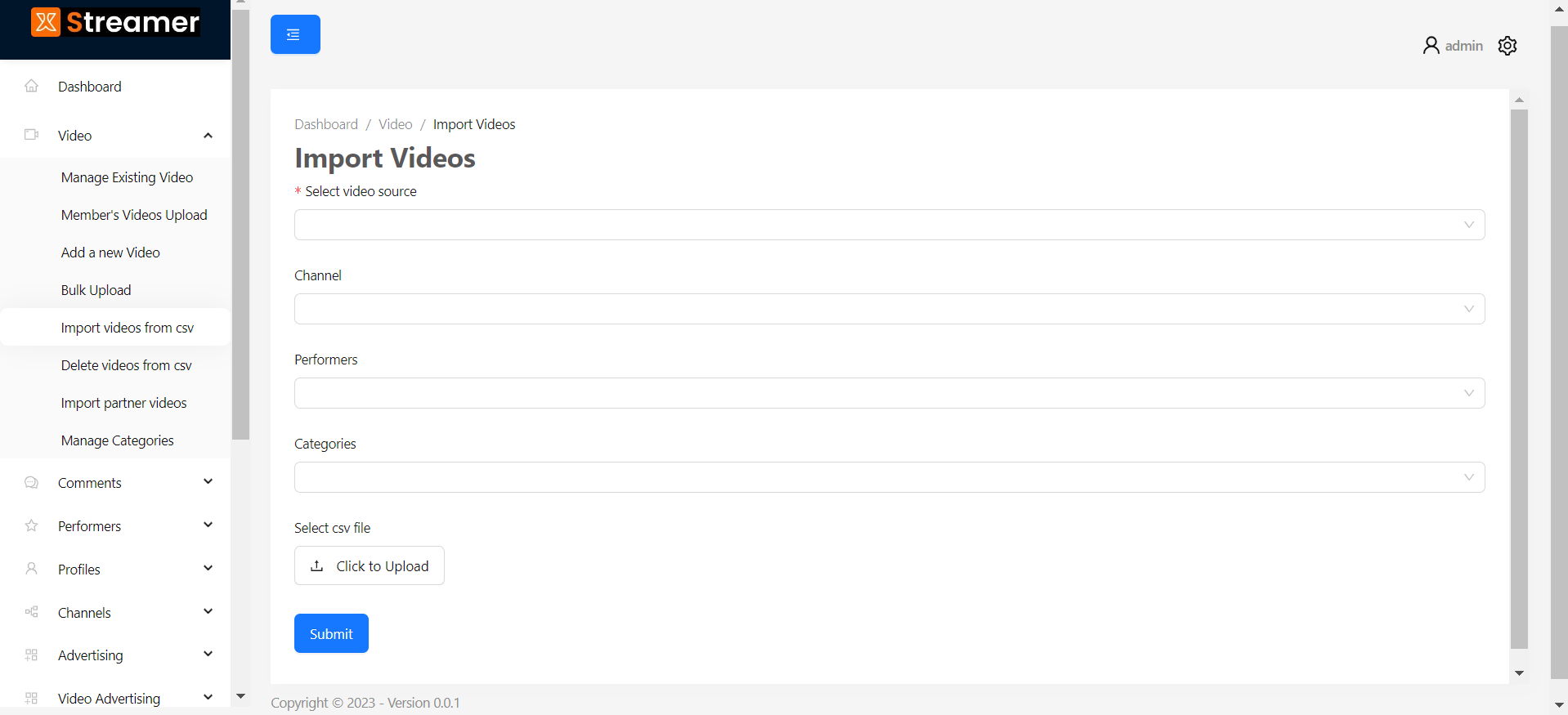How can I import videos from the integrated partner sites using CSV files?
379 views 1
- To import videos from partner sites, first register as an affiliate on each of the sites you wish to source videos from.
- After this, you can download CSV files from these partner sites by choosing categories, upload dates, and other crucial filters available.
- Once you have a CSV file handy, go to Video > Import Videos from CSV
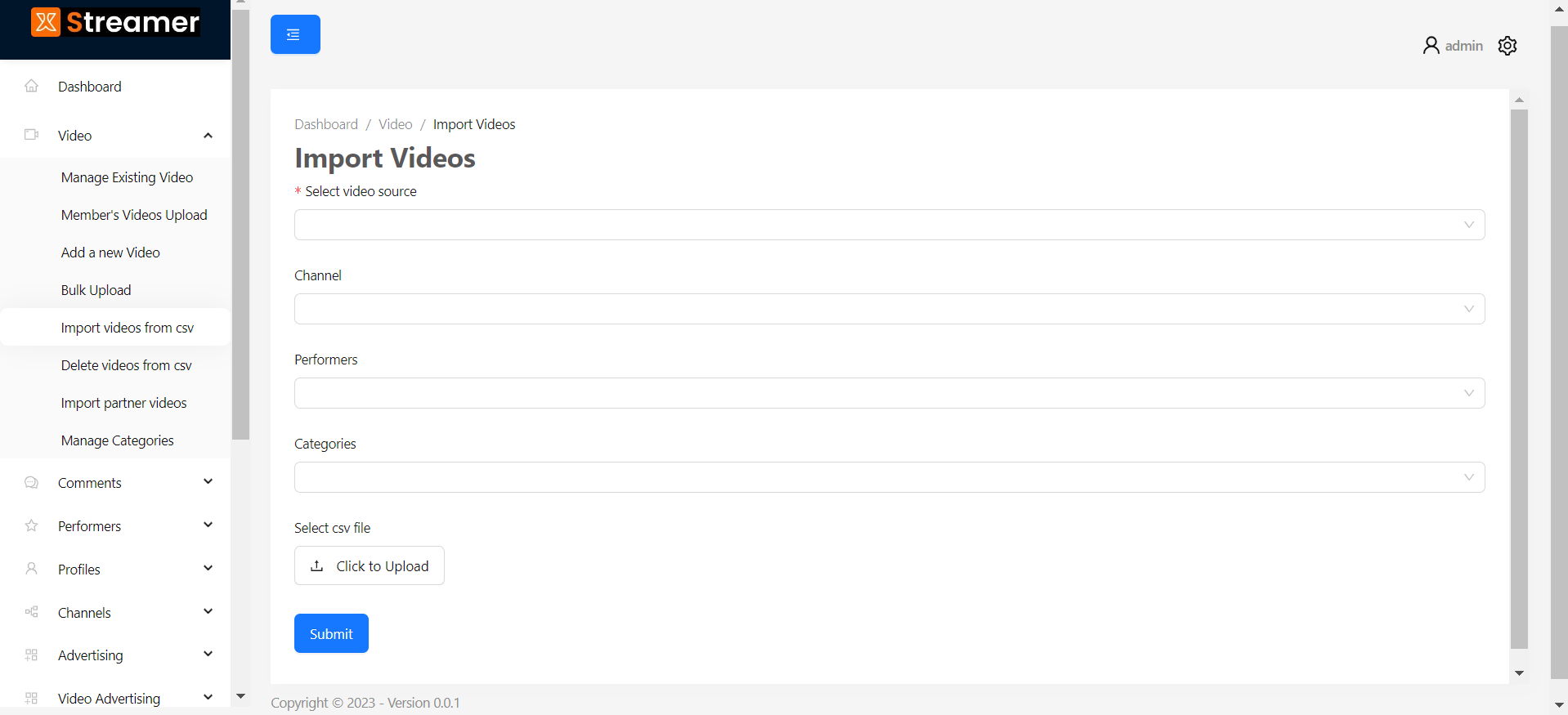
- Here, choose the concerned website and upload the CSV to import videos.
- Remember to choose the Categories, Channels and Pornstars you want to tag these videos under.
- Don’t forgot to hit the Clear Cache button.
- Videos will be available on-site within 5-10 Min.