- To edit an existing category or delete the same, go to Videos > Manage Video Category.
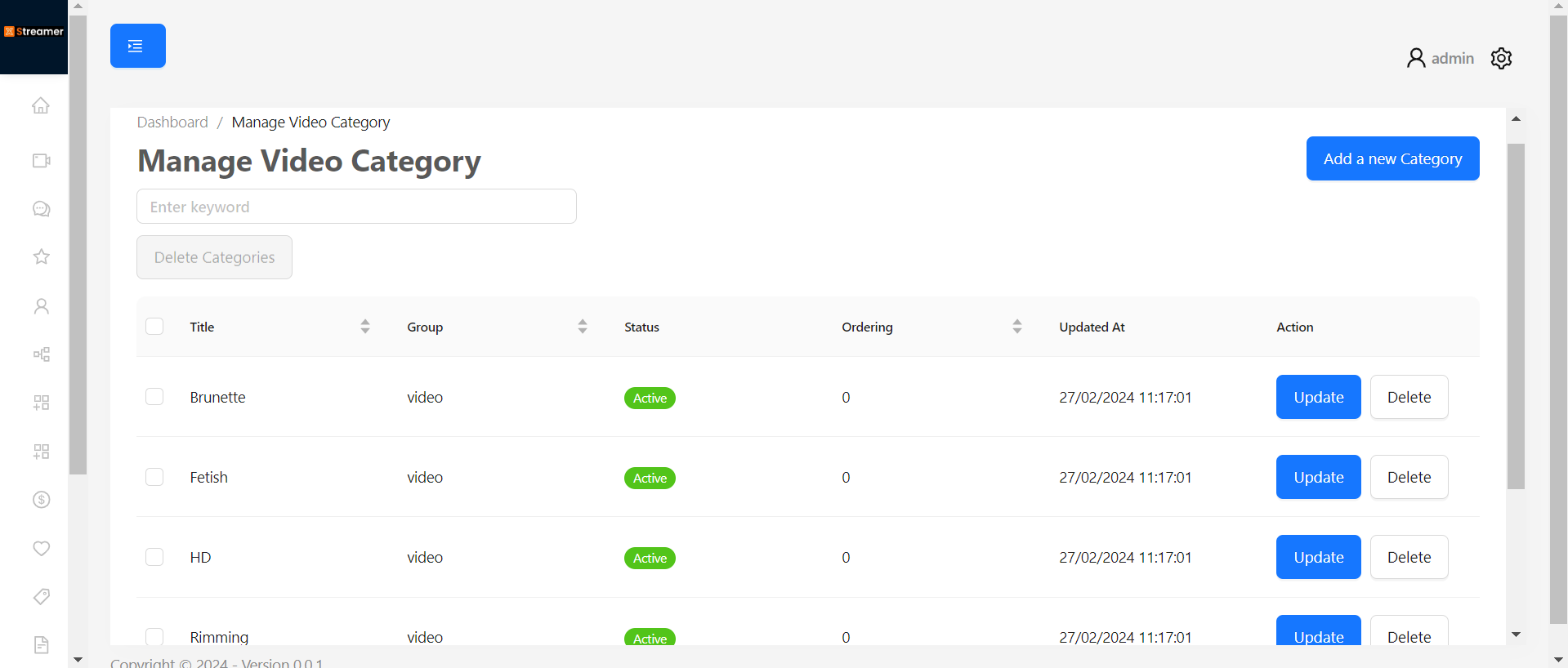
- Here you will find the list of existing categories. You can search for the one you’re looking for using the search box at the top.
- You may edit or delete one using the options at the end for each category.
- You can also bulk delete by selecting multiple of those and clicking on the Delete Categories option on the top-left.