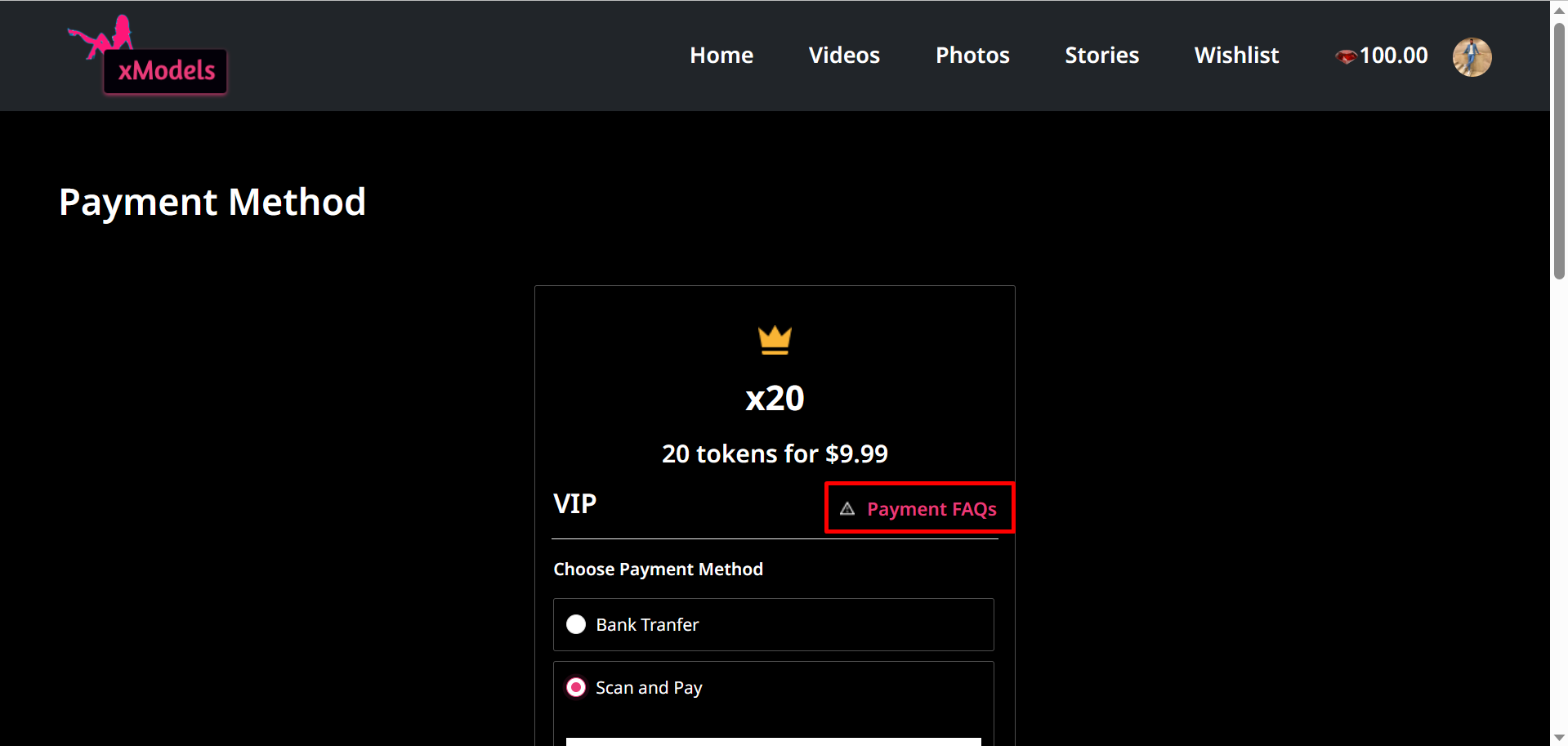Are there any predefined token packages?
There aren’t any predefined token packages. You can create them at different price points.
Is there a limit to the number of token packages I can create?
No, you can create an unlimited number of token packages.
Can users set an option to auto-replenish their token balance when it reaches a certain level?
Currently, the base product does not include the feature to auto-replenish token balances. However, we can implement this as an added customization if required. Just let us know, and our development team will work to integrate this feature to enhance user convenience.
What transactions can users use the token balance for?
Users can utilize their token balance to access premium videos, stories, galleries, and Wishlist items. The tokens act as credits that grant access to exclusive content and features within the application.
How can users pay using the provided QR code and bank details?
To make a payment, users have two options. They can either scan the provided QR code using a smartphone’s QR code scanner app, which will direct them to the payment page, or initiate a bank transfer using the provided bank account details, such as the account number and bank name.
Can users choose between paying through a QR code or a bank transfer?
Yes, users have the flexibility to choose between the two payment methods. Scanning the QR code is recommended if a quick and convenient option is preferred. However, if the traditional bank transfer method is available, users can utilize the provided bank details for the transaction.
What should users do after making the payment?
After making the payment through the provided details, users should share the payment receipt with the admin.
How will the user share the payment details with the admin?
Once the payment has been made, a Payment Successful popup will appear for users, so they must fill in the payment transaction ID and receipt.
After receiving the payment transaction details from the user, as a site admin, what should I do?
You can verify the payment details with your bank. Once the payment is credited, you can credit the tokens to the user’s wallet.
Will users receive an automated confirmation once i approve the payment?
No, these are not part of the base product. For customization, you can reach out to us. We are happy to assist you.
Where can I add bank details?
You can add bank details in Settings> Payment Method. Enable the Bank Transfer radio button and enter the bank details.
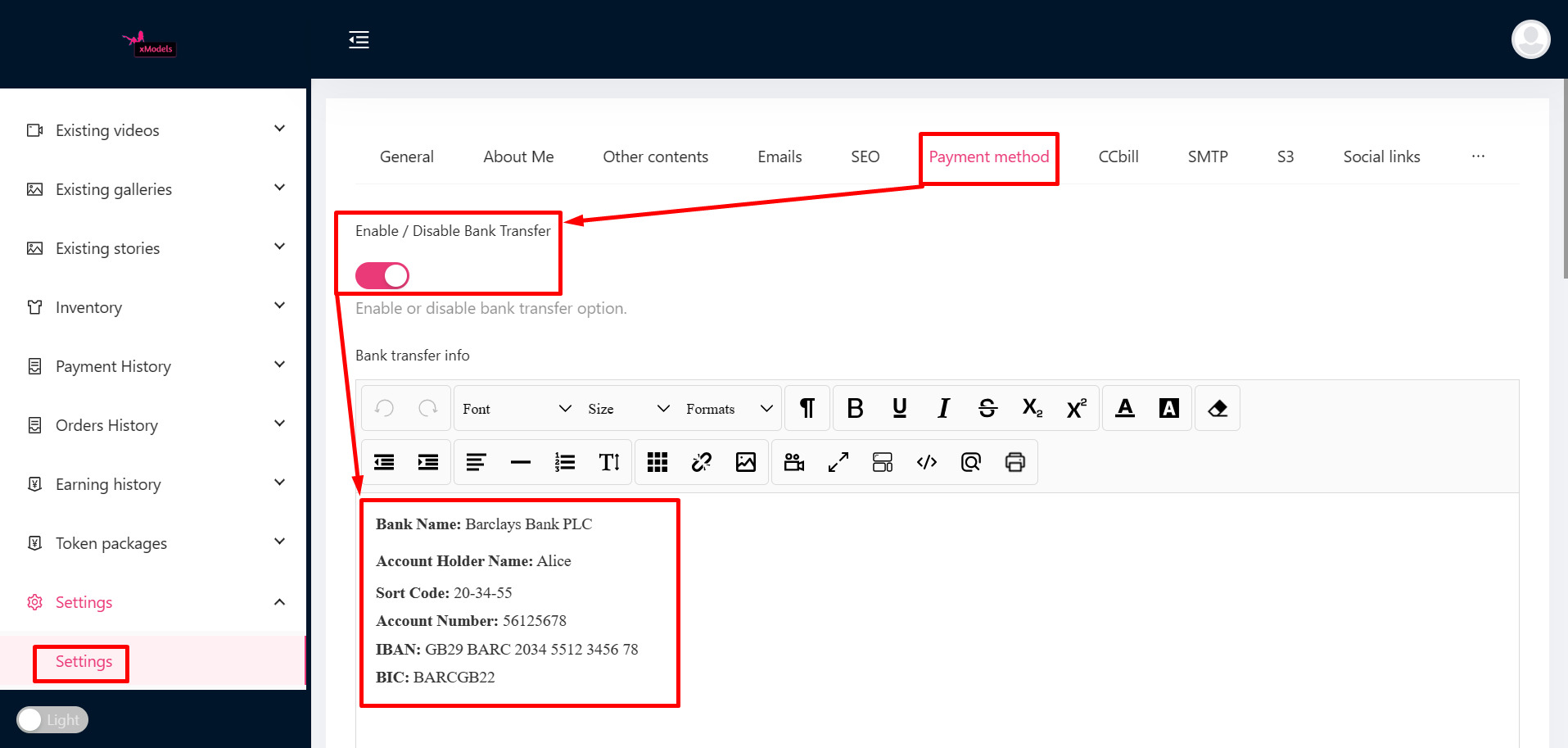
Where will users find the Bank Details?
- Log in to your user account and click on the token icon.
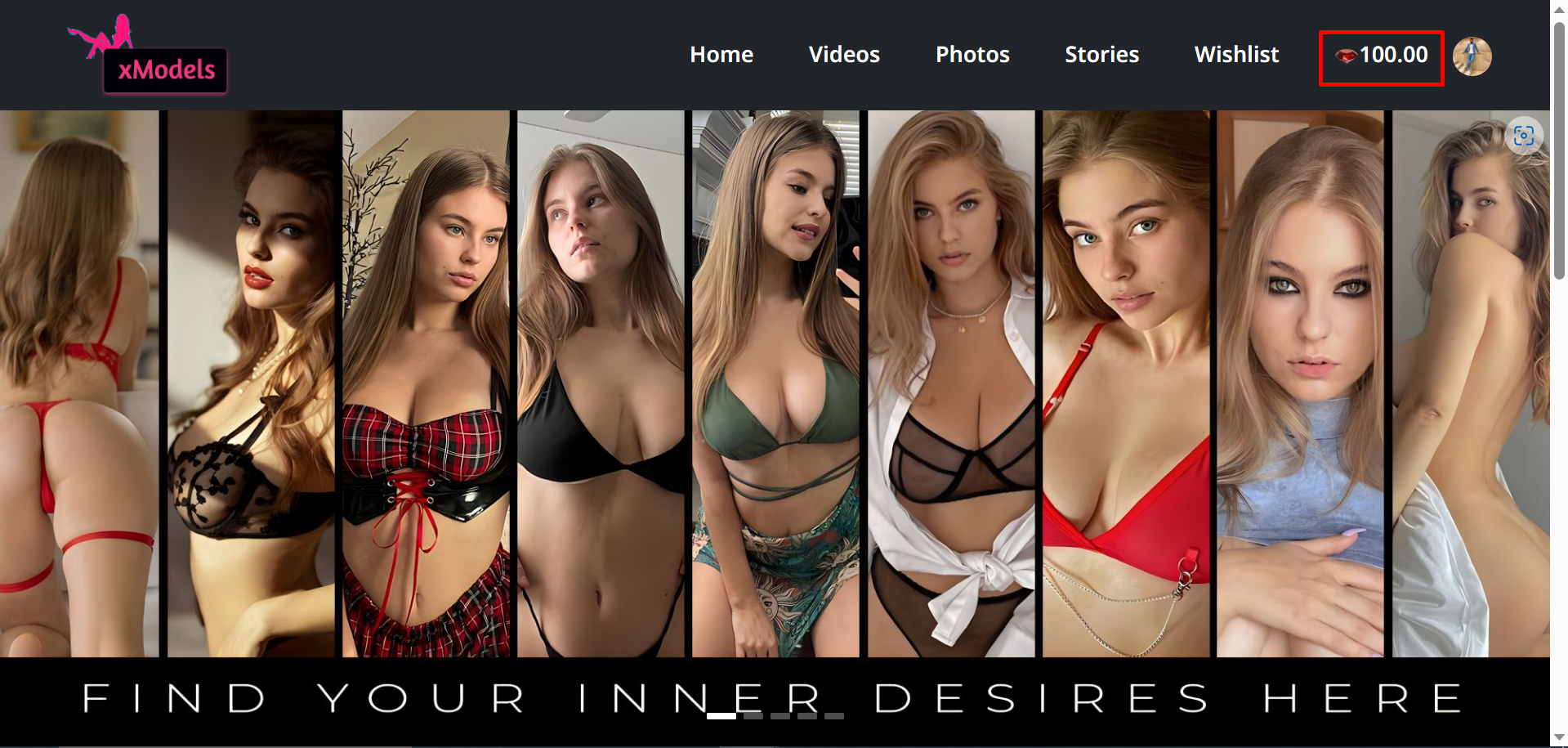
- In the tokens purchase section, the package and click on Buy Now.
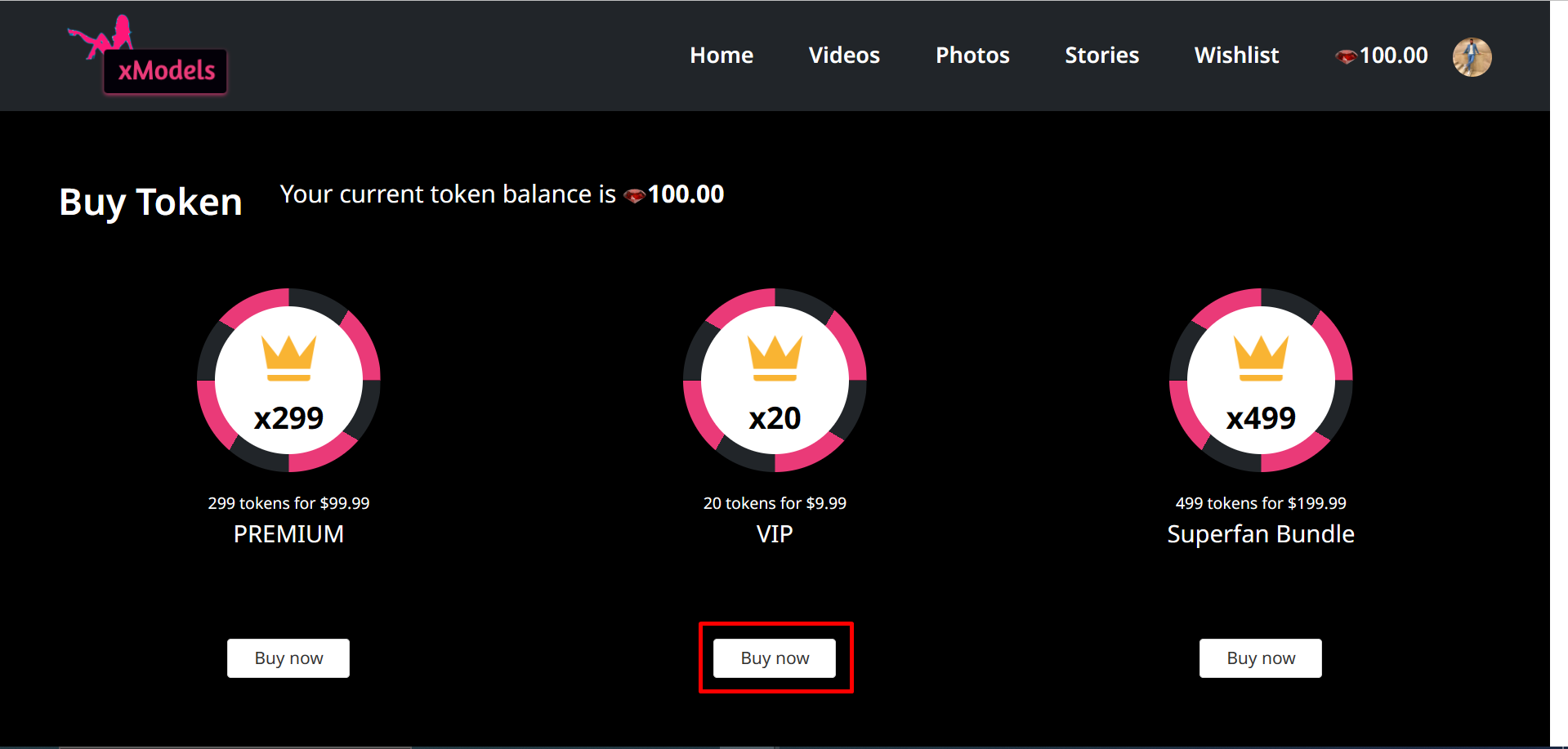
- On the Payment Method page, you can view added payment details.
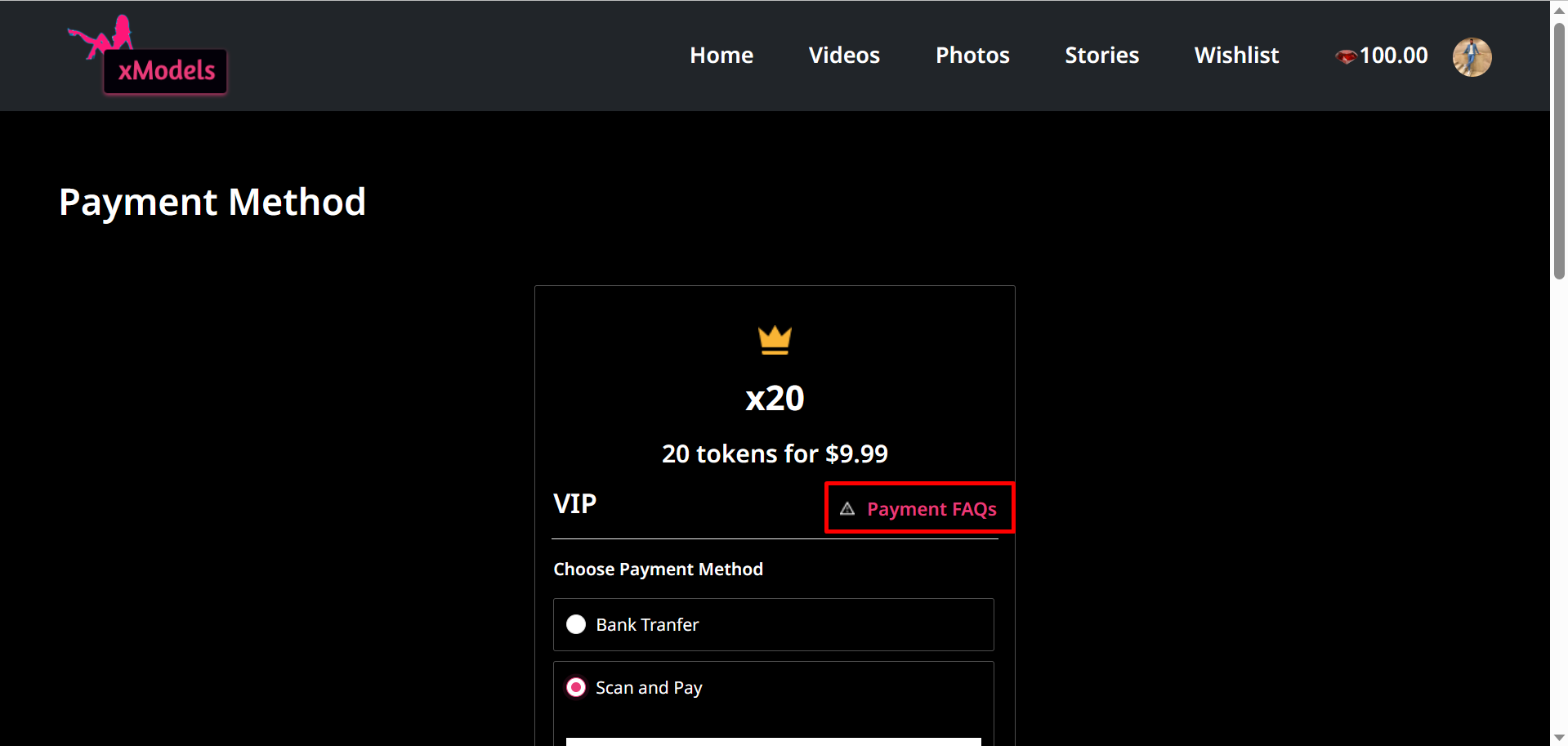
As an admin, where can I add a payment QR Code?
You can add a QR Code in Settings> Payment Method. Enable the Scan and Pay radio button and upload the QR Code image in PNG OR SVG format.
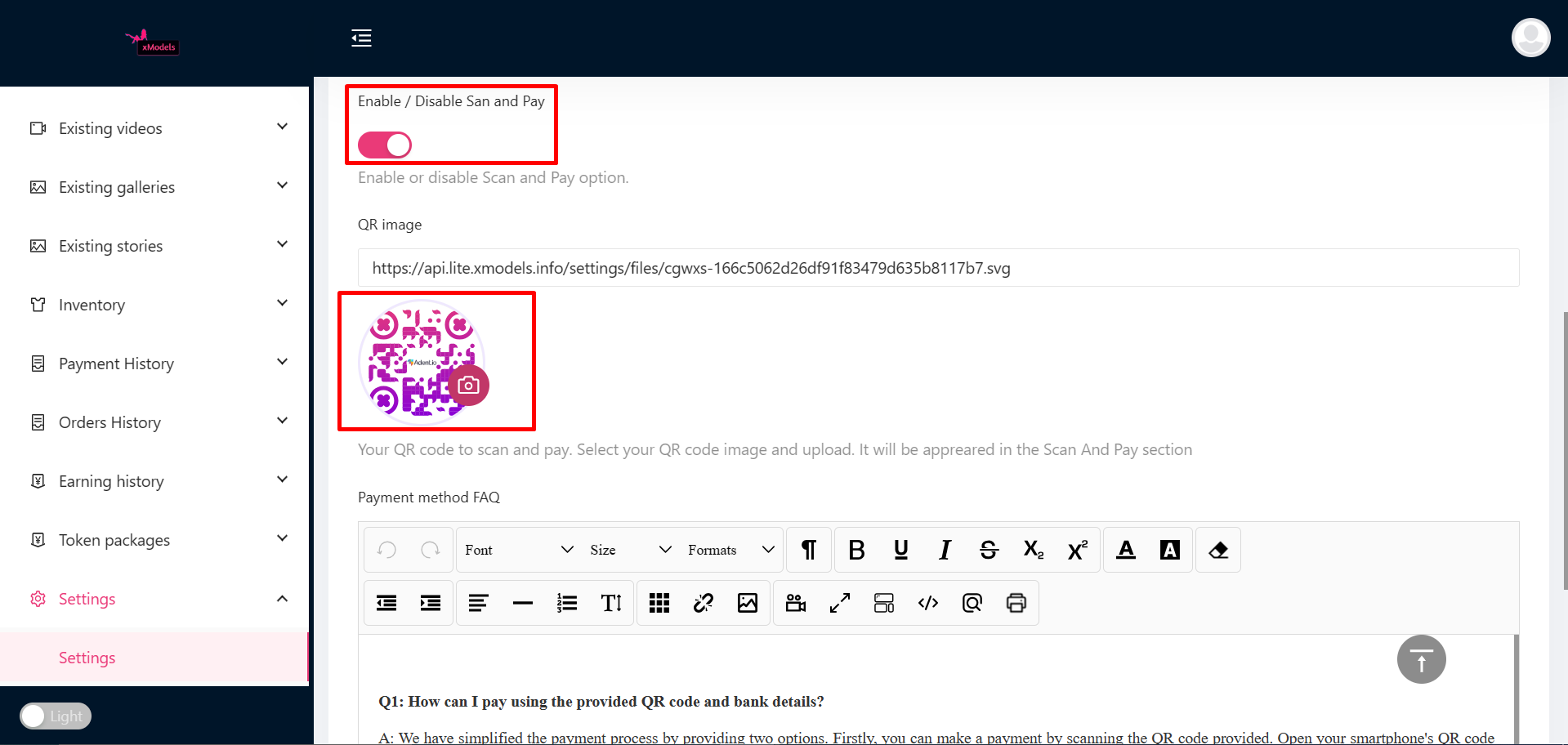
I uploaded a QR Code where it appears for users.
Click the “Scan and Pay” radio button on the Payment Method page, and the uploaded QR Code will appear.
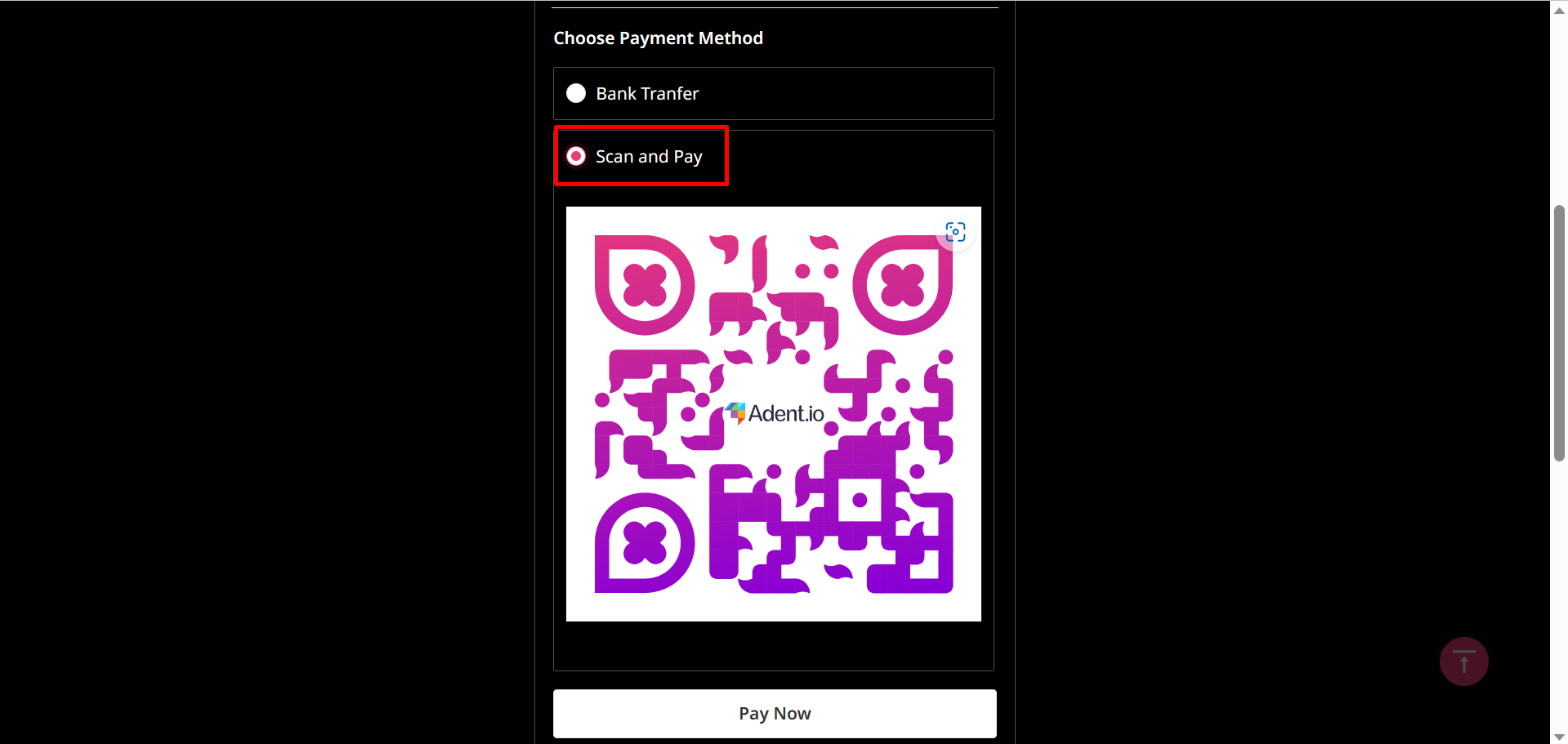
As a site admin, can I add a payment FAQ?
Yes, you can. On the Settings> Payment Method in “Payment method FAQ” you can add.
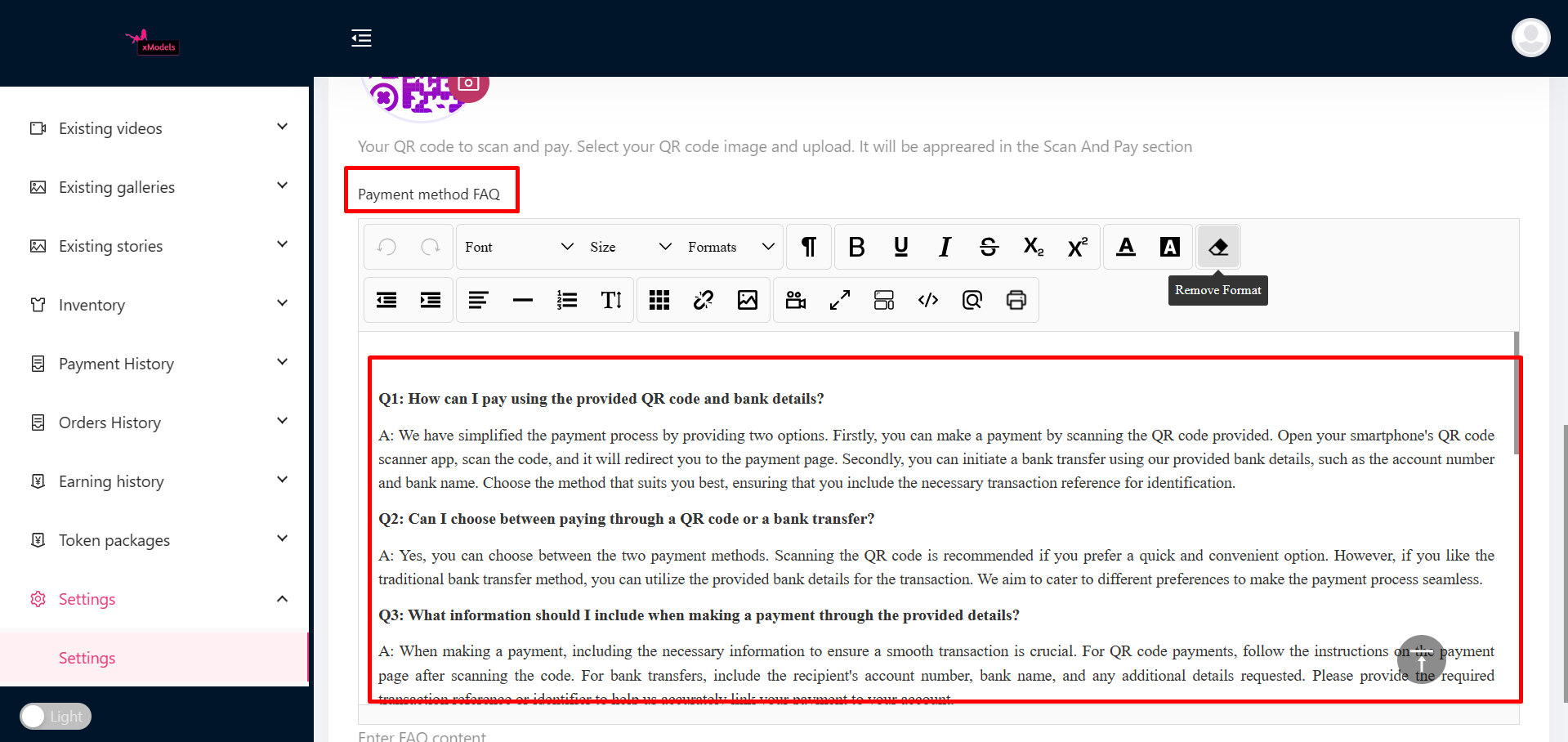
Payment FAQ: Where will it be displayed for users?
On the “Payment Method” page, click “Payment FAQs.”