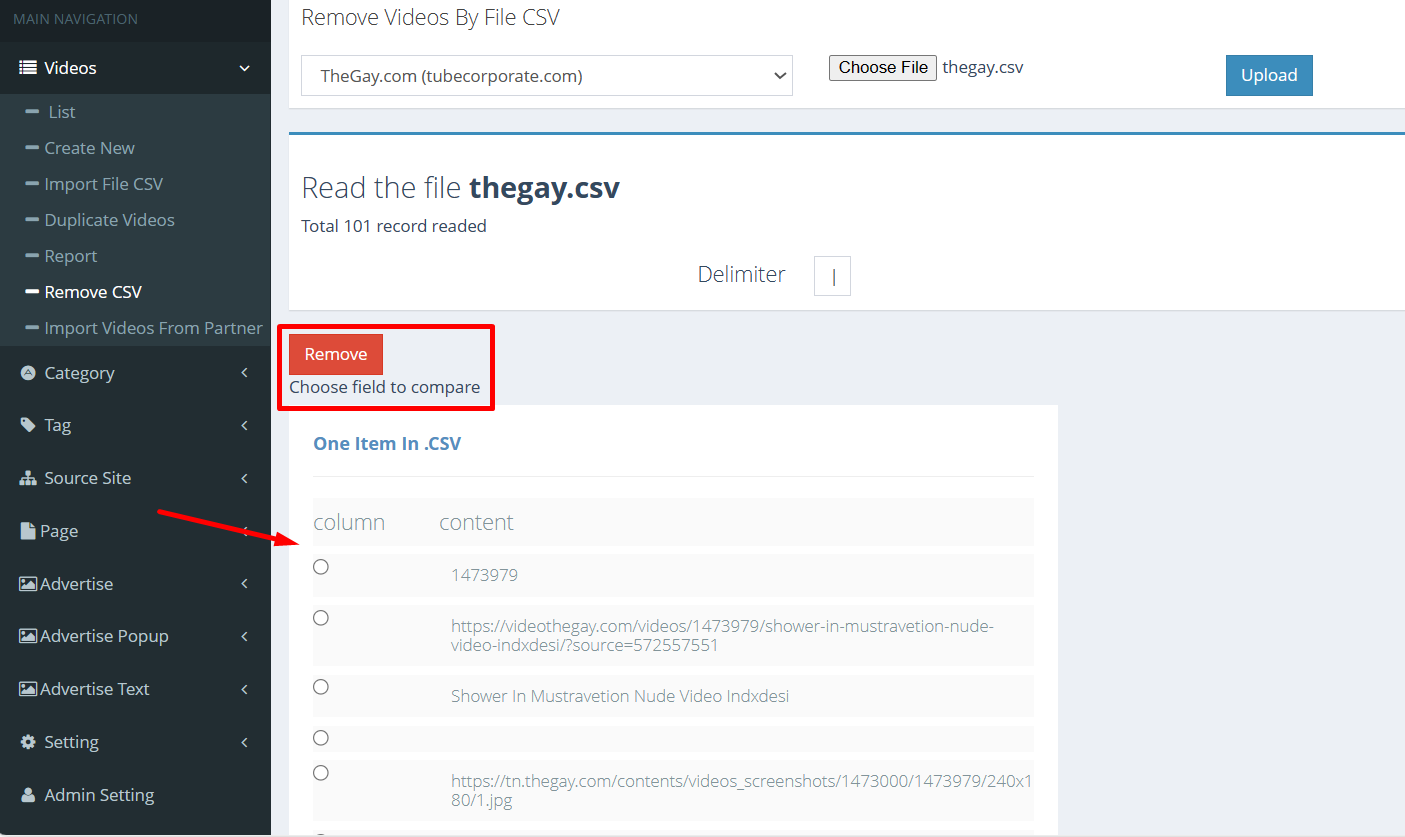1. Deleting the imported CSV videos necessitates uploading the same CSV file for reference.
To delete the imported videos Videos (Side Menu)>>> Remove CSV
Pick the source site from the dropdown menu, select the CSV file, and click the upload button.
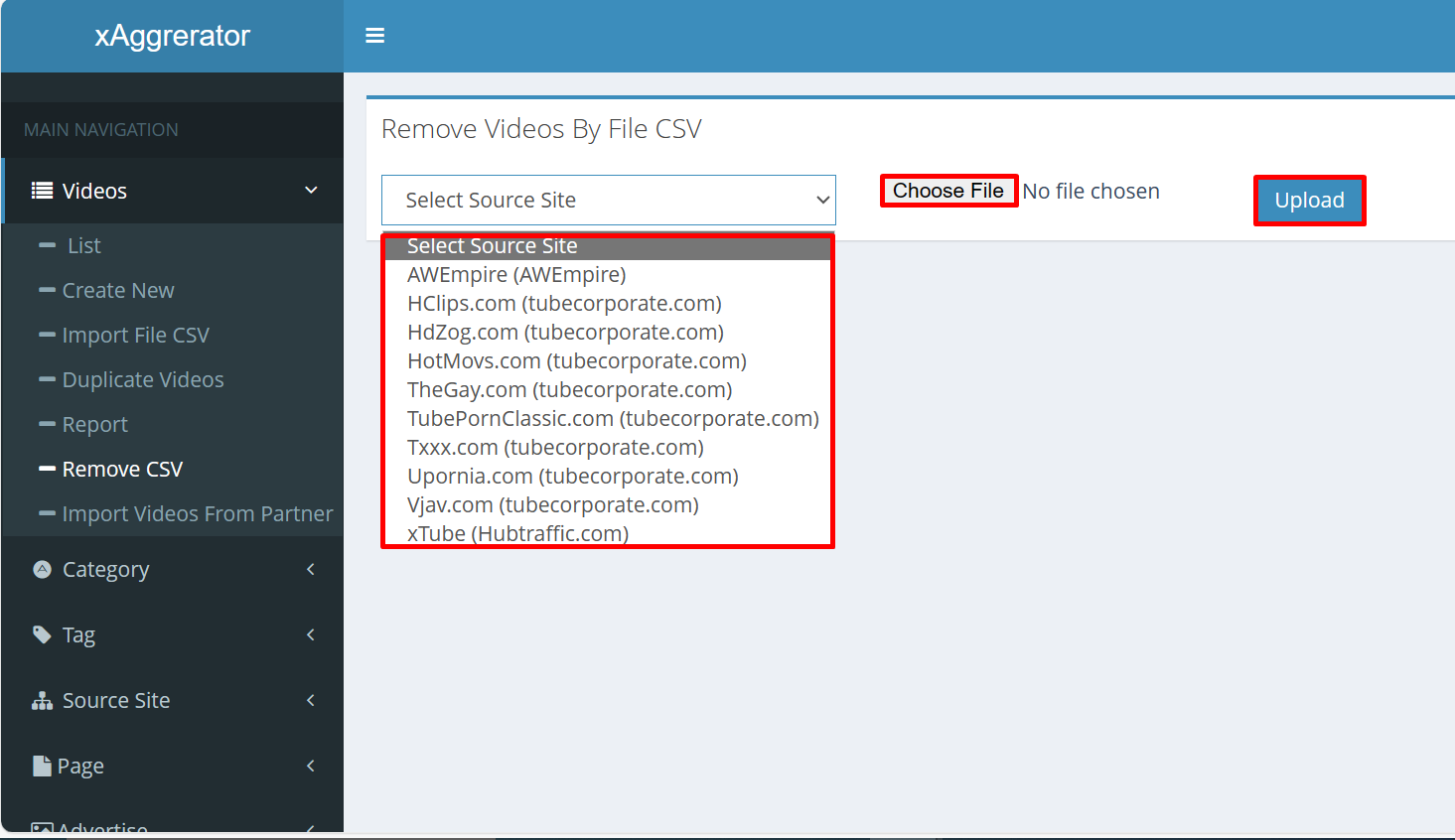
2. Select a field to compare from the column, then click the remove button. This action will result in removing the imported videos from the site.