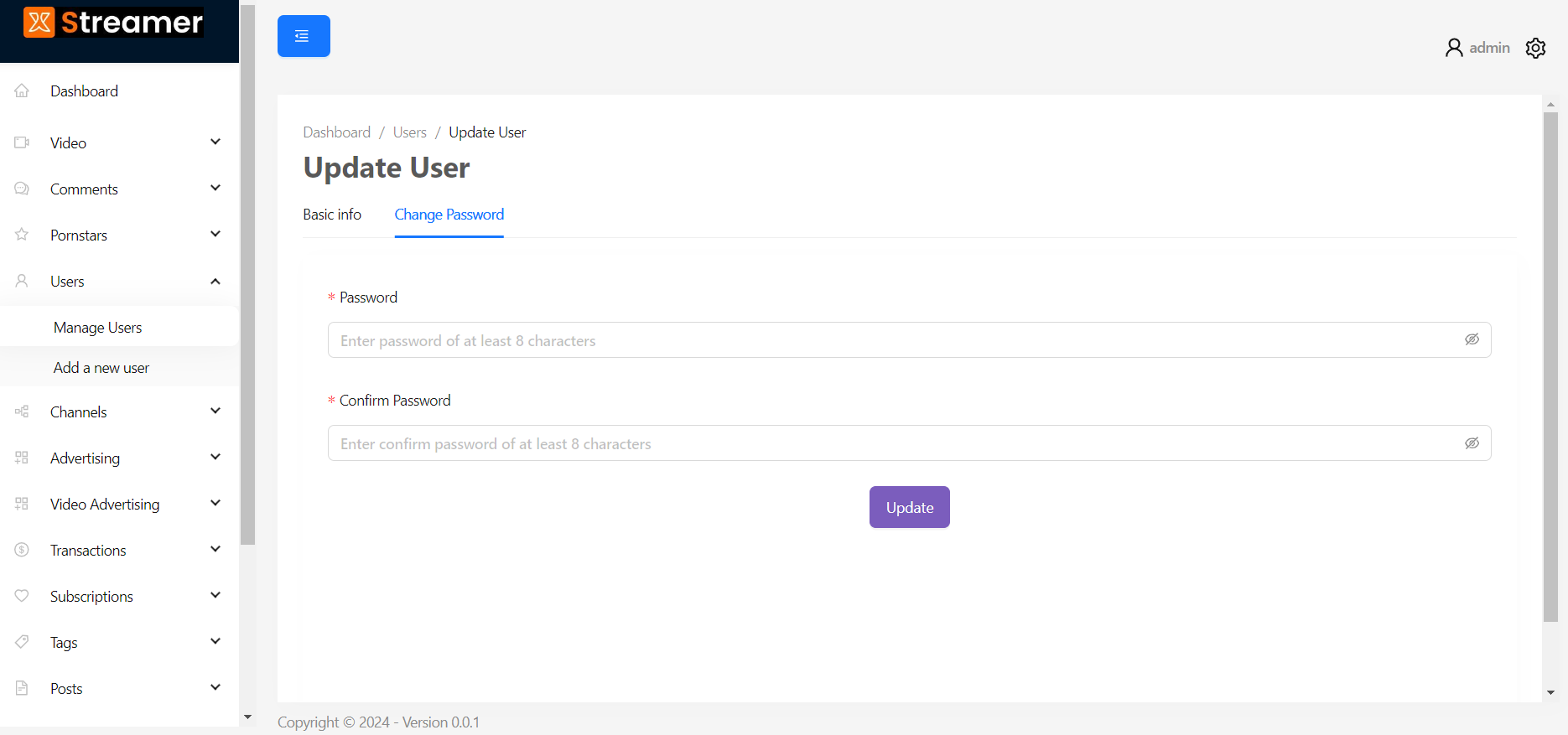Although users can reset their account password from the login screen by requesting the reset link on their registered email, they can also contact the site admin using the Contact form if they face any issues doing the same and get locked out of their account. As the site admin, you can do this by editing the user account.
- Go to Users > Manage Users to find the list of all users on the platform.
- Here, search the user you are looking for using the search box at the top, then click on the Update, corresponding to the user in question.
- Here, use the Change Password tab to update the password.
- Enter the new password confirm password, and click on the update.