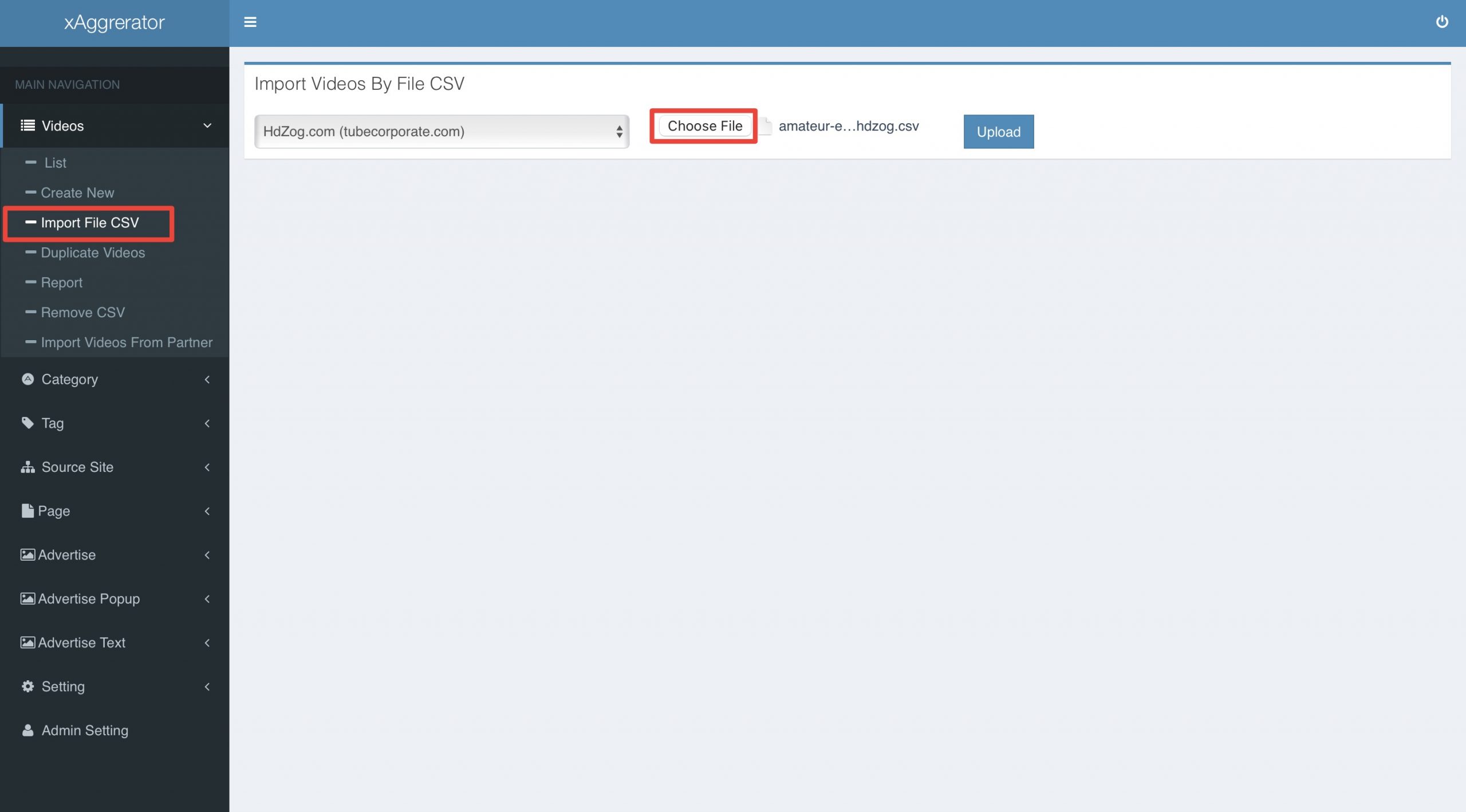With ease 🙂 Sourcing videos from all the integrated affiliates takes only a matter of minutes, and you can do this everyday to bring in a new set of videos from your chosen categories from all the sites.
You can source videos bulk using CSV files from the parent sites, or simply using the built-in video selector.
- To import videos through CSV, go to Videos > Import file CSV.
- Here, select the provider that you’ve downloaded the CSV from, and select the downloaded CSV file.
- Click import, and the videos will be imported. Please note, this is imported from 3rd party website, and we don’t guarantee their functionality. If there is any issue in their website, please reach out to their support.