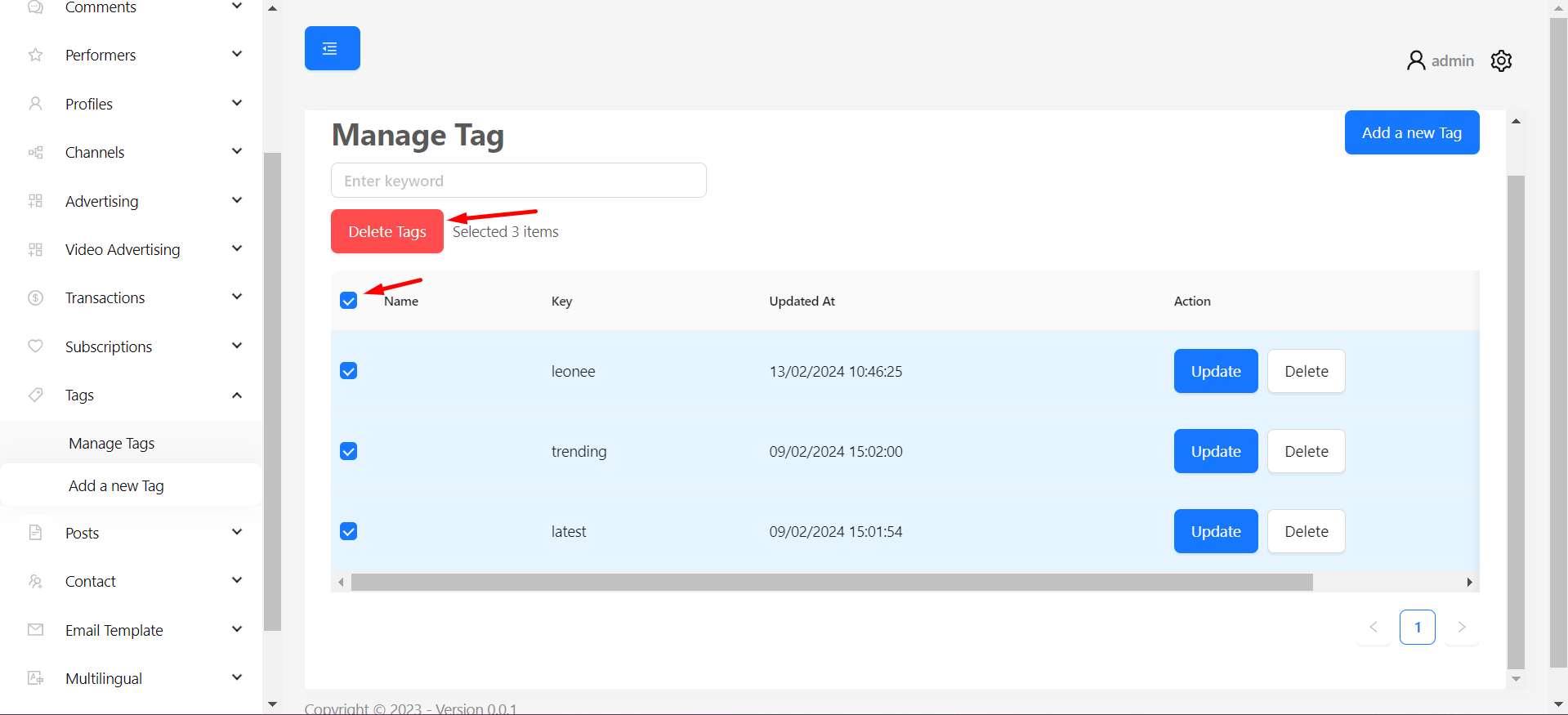- Tags currently available can be managed from the Tags > Manage Tags menu.
- Here you can find the list of all presently available tags, and then use the filter at the top to find the one you’re looking for.
- You can edit or delete them using the control options seen corresponding to each.
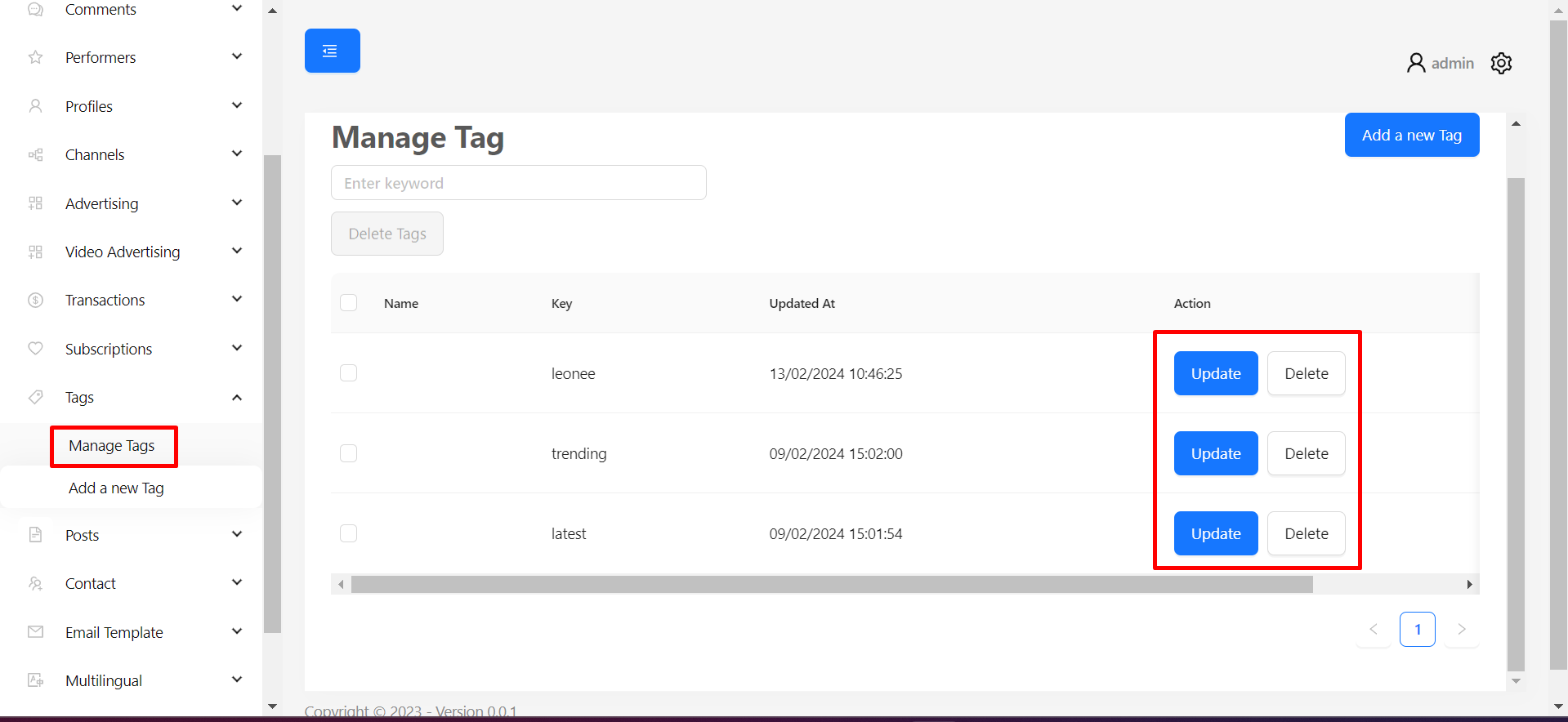
- To bulk delete, select multiple of them using the checkbox and use the Delete Tags option on top right.