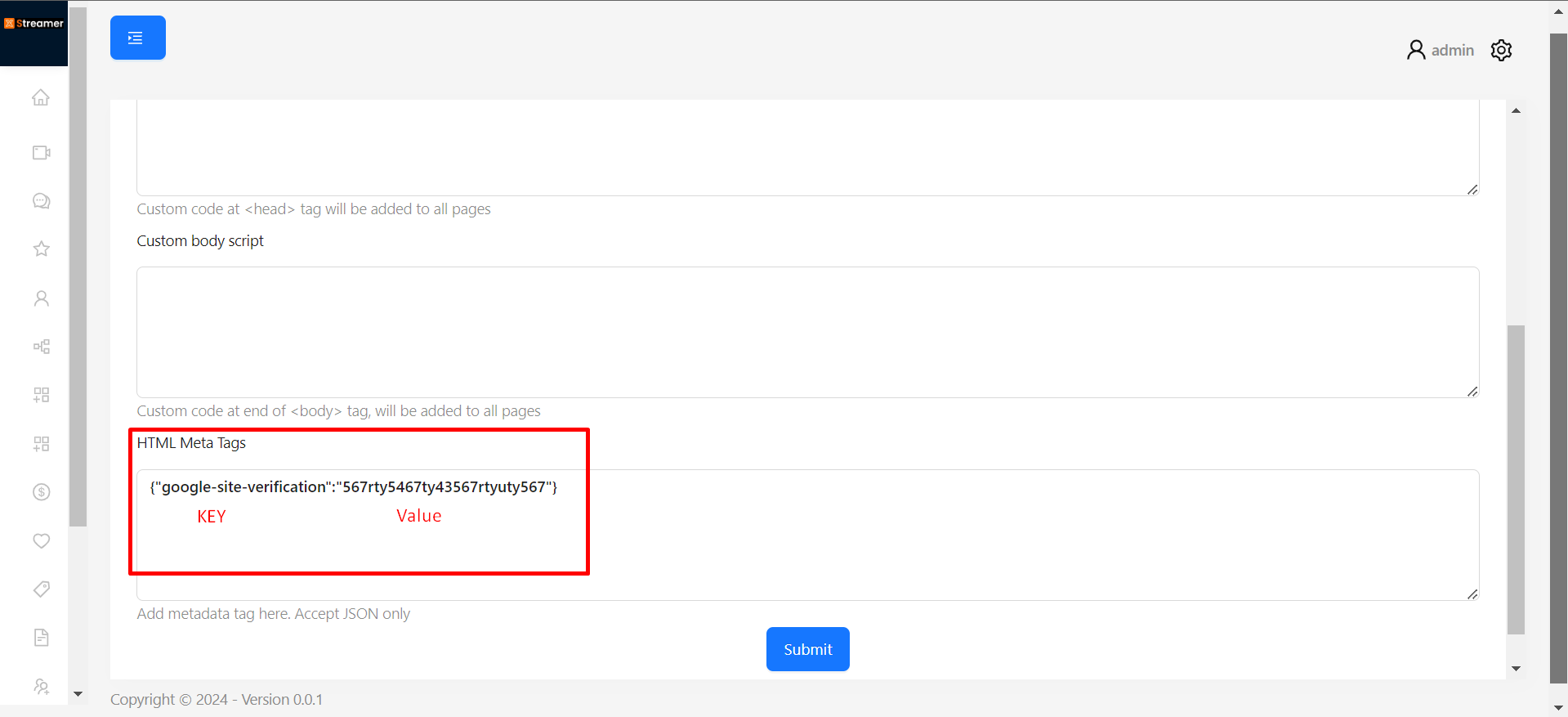Where do I add site verification codes/scripts ?
Add the site verification Code/Script under Settings > Custom Script tab, inserting it into the HTML Meta Tags field.
Note: Only accept input in JSON format.
Example:
Single site verification Script: {“Key”: “Value”}
Multiple Site’s Verification Script: {“Key1”: “Value1”, “Key2”: “Value2”, “Key3”: “Value3”}
Is it possible to change site name, logo, and favicon after the script is installed on the server?
Yes, you’ll be able to set all the branding elements as needed.
Can I change the site template?
Yes, you can switch between black and white themes as well as modify colors for different elements and customize on a deeper level. However, for further customizations, please contact our Sales team.
What are Posts?
Posts are fixed content (Static pages) on your website that are presented to the users the same way they are stored, like the Privacy policy, About us, or the likes.
What are Post Categories ?
The post category serves as a way to group footer content. All posts tagged to that category will appear within that specific category (group).
Do you provide content for these static pages?
Please get the content for static pages like Terms and conditions, Privacy policy, or others, drafted with the help of a solicitor. We don’t offer legal content as it differs from Business to Business.
Can I modify the system emails that are triggered to users for different use cases?
You can’t change the use cases. However, you can edit the content. If you’re interested in customisation options, please contact our sales team for further details
Is there a Newsletter management? Can I send emails to all or a specific set of users?
Currently this is not a part of xStreamer. But please let us know and we will integrate it for you.
Is there a limit to the number of static pages I can create?
You aren’t limited to adding static pages. However, having crisp and smaller menus would give your website a professional look.
Is the script optimized for SEO?
Yes, all pages in xStreamer are built with SEO in mind. You can also add Meta keywords and description for your site from the admin panel.
Do you help with managing the analytics and marketing?
Yes, of course. Our marketing team would love to serve you with their expertise. Please reach out to us so we can plan and deliver a custom solution as per your website and business needs.
Does the site have multi-language support?
Yes, multi-language support is a part of the base product.
What is the purpose of clear Cache Button ?
The Clear Cache button serves to remove stored data, such as temporary files and images, from the site memory cache. This action will enhance performance, resolve display issues, and ensure that users view the most recent version of a webpage.
When should I use the clear cache button ?
The Clear Cache button is best utilized when immediate updates are required on the website. However, it’s important to note that the automatic cache-clearing process occurs every 3600 seconds.
How does the clear cache button help maintain my website ?
When a video undergoes the conversion process after being uploaded, users may experience a delay in accessing it for playback. Nevertheless, with the cache clearing automatically every 3600 seconds, it guarantees that the updated video eventually appears on the front end, ensuring a consistently fresh and up-to-date viewing experience for users.