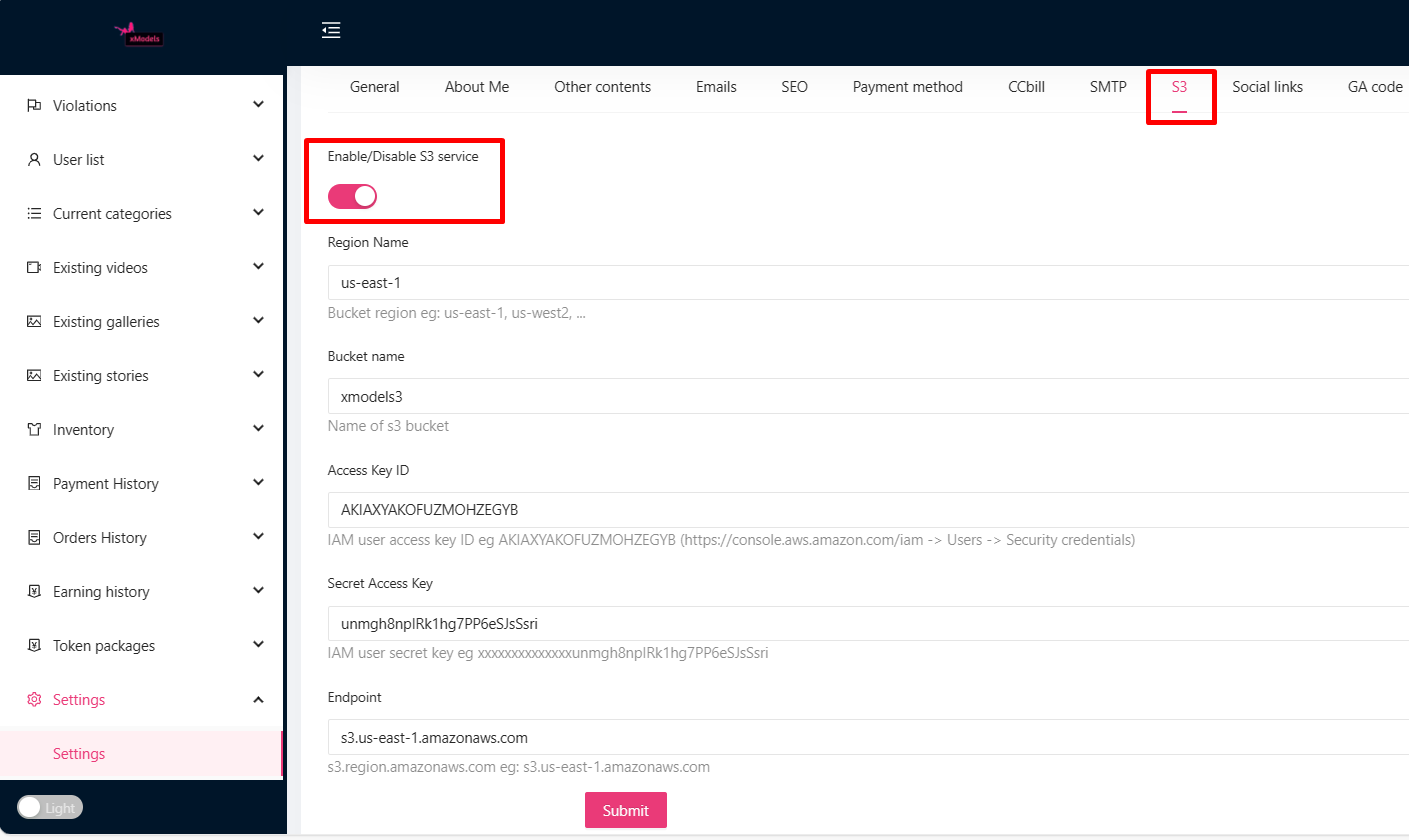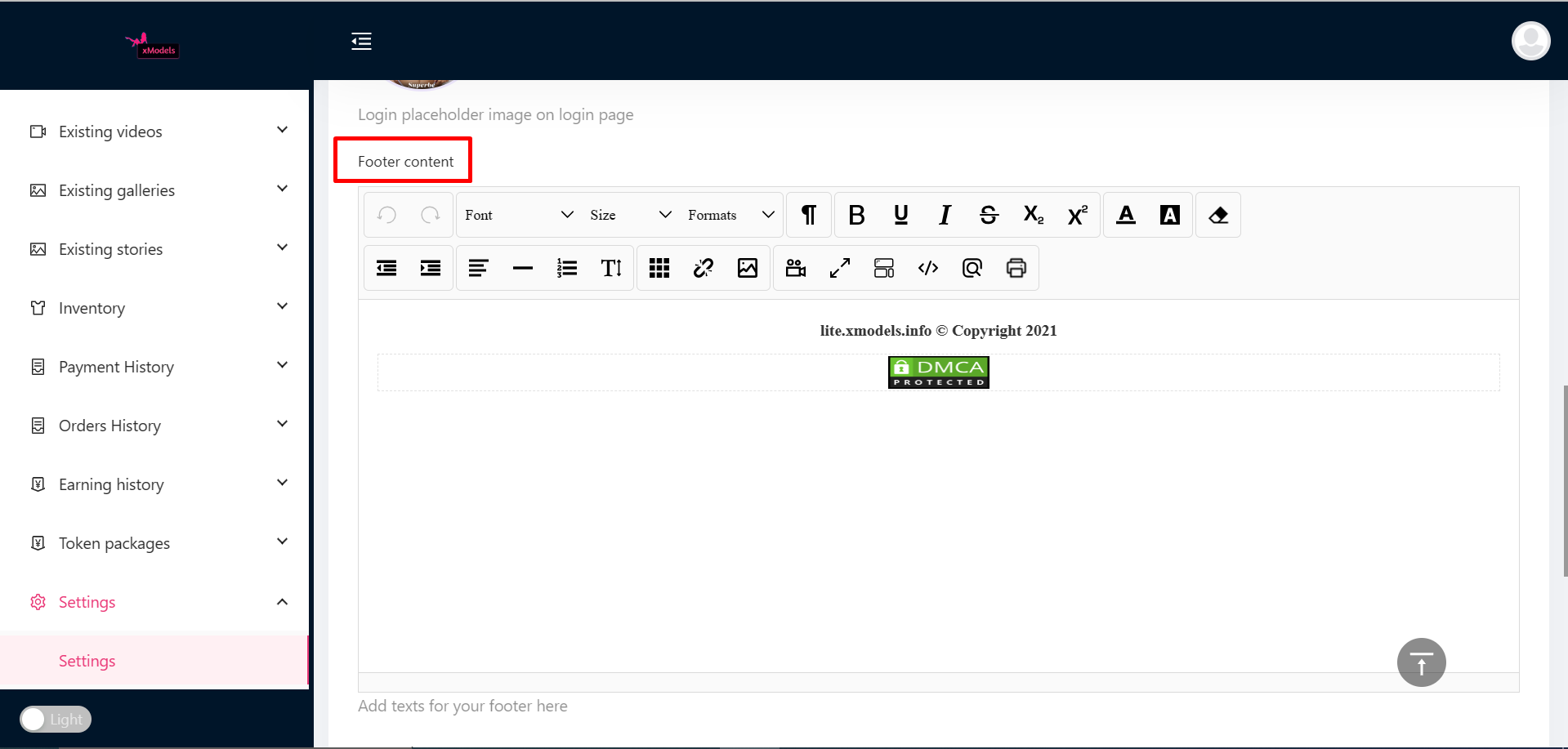How do I set the site branding elements?
Details such as site name, logo, and favicon can be set anytime from the admin panel. Go to Settings to find them under the General tab.
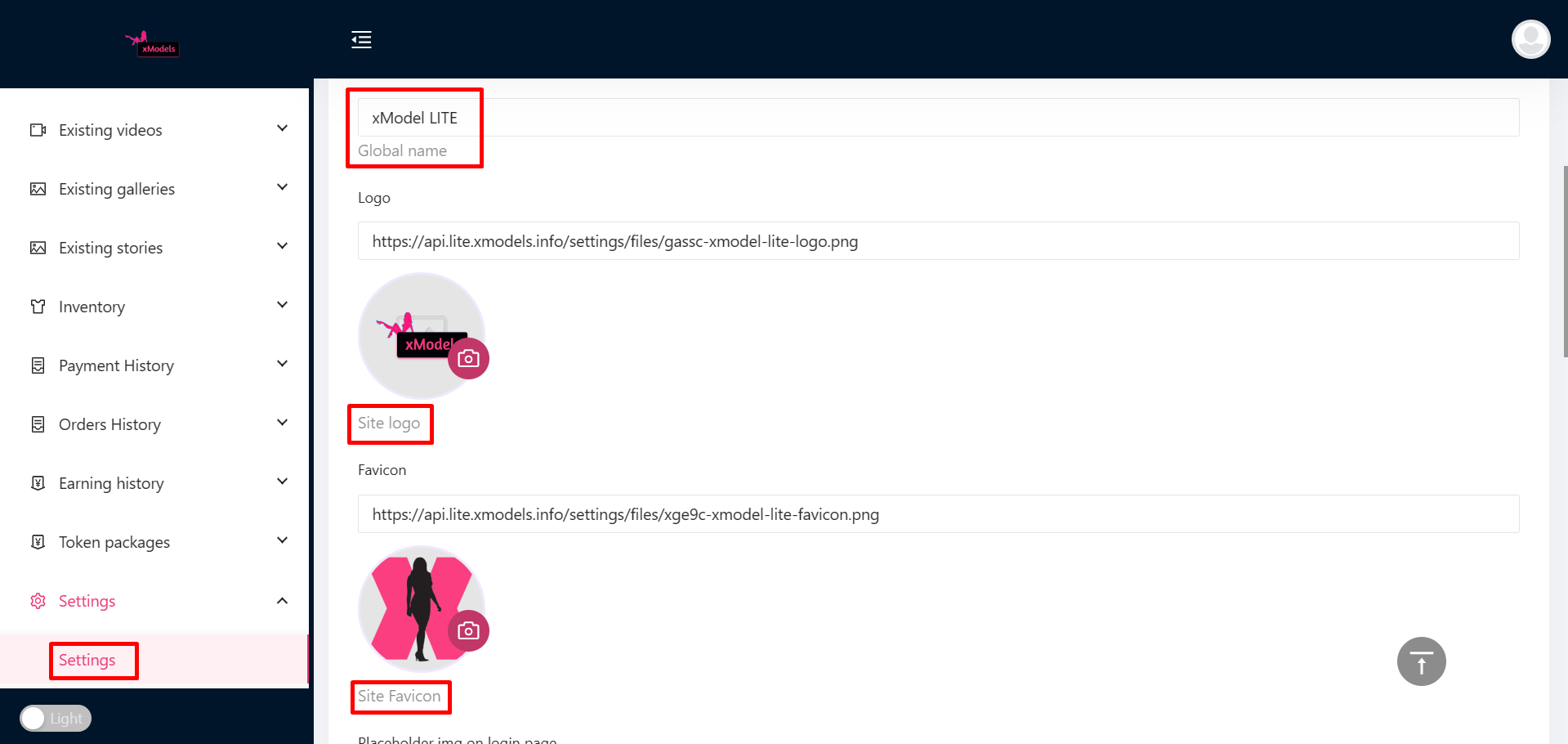
Is it possible to turn on and off the mandatory email verification for the users?
Yes, it can be turned off from Settings under the General tab. If turned off, the new user accounts will get activated without the need to verify the email address.
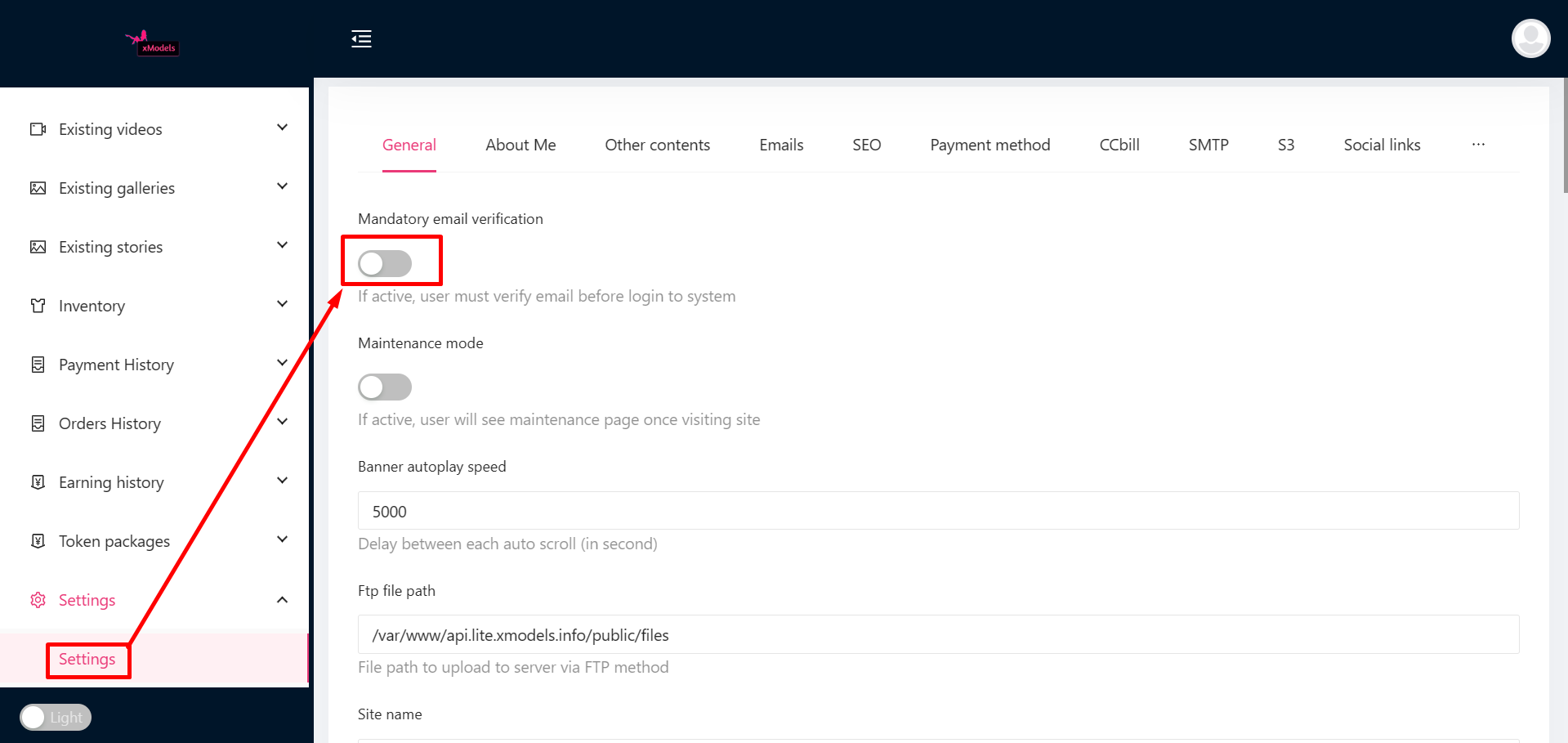
Can the website be put under maintenance mode?
Just click the Maintenance mode switch from the Settings > General tab to show the site as under maintenance.
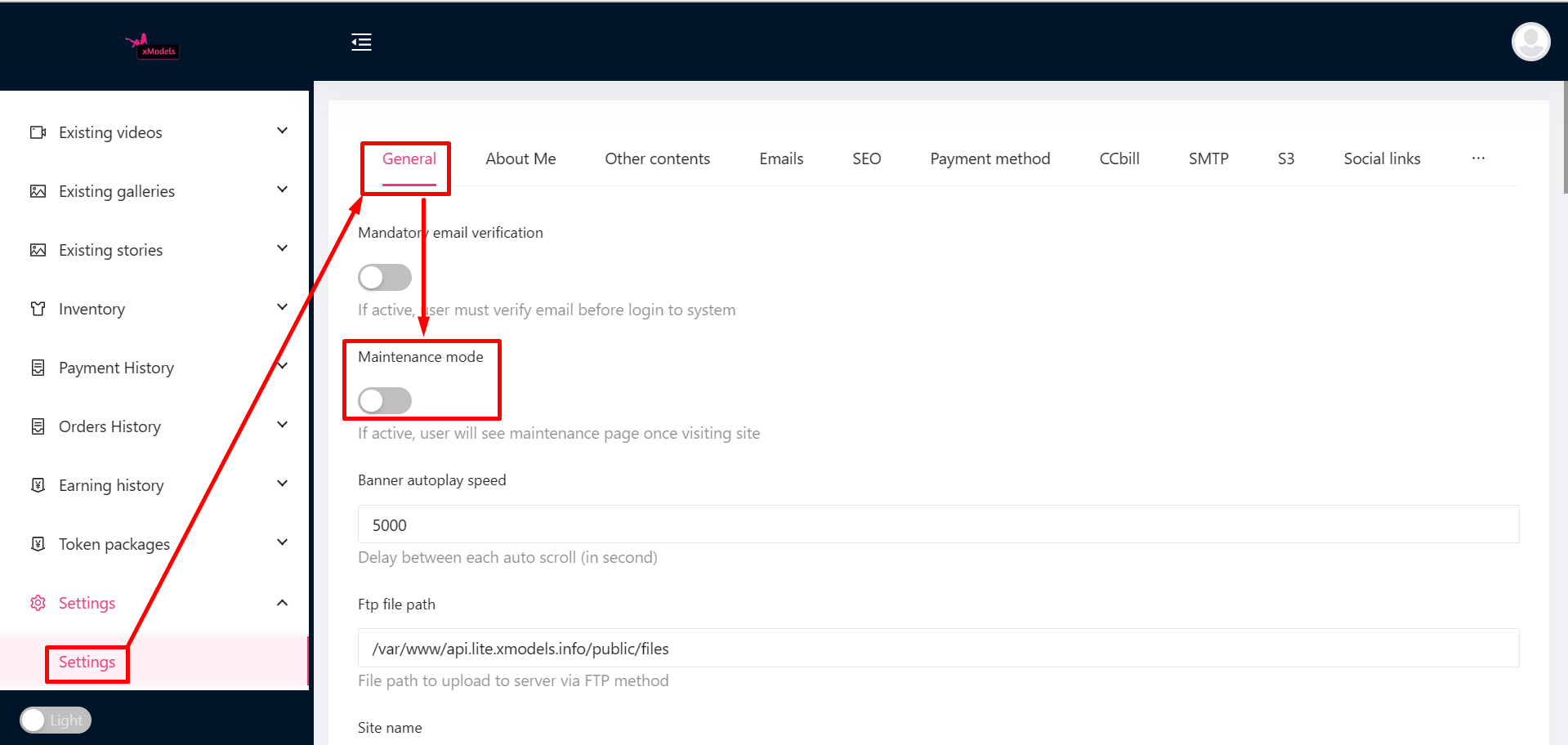
Can I change the sign-in/sign-up background image for the users?
You can set a user login background image from the admin panel from the Placeholder image control under Settings > General.
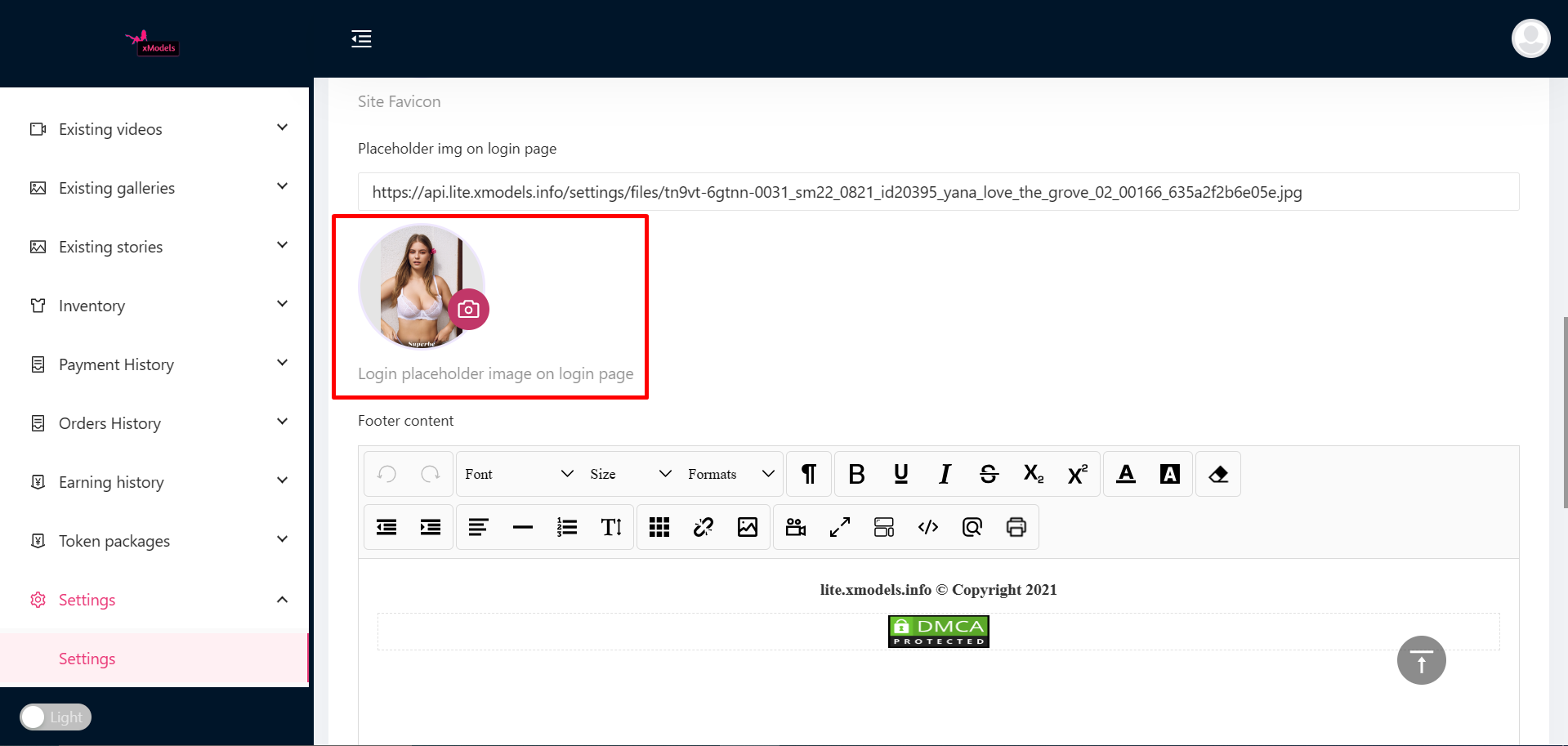
Does the site come built-in with the 18+ disclaimer?
- Yes. You can also edit or create new content for different static pages on the site, including the 18+ disclaimer, by using the Posts option.
- Create posts from Posts > New post or edit from one of the existing ones and add custom text.
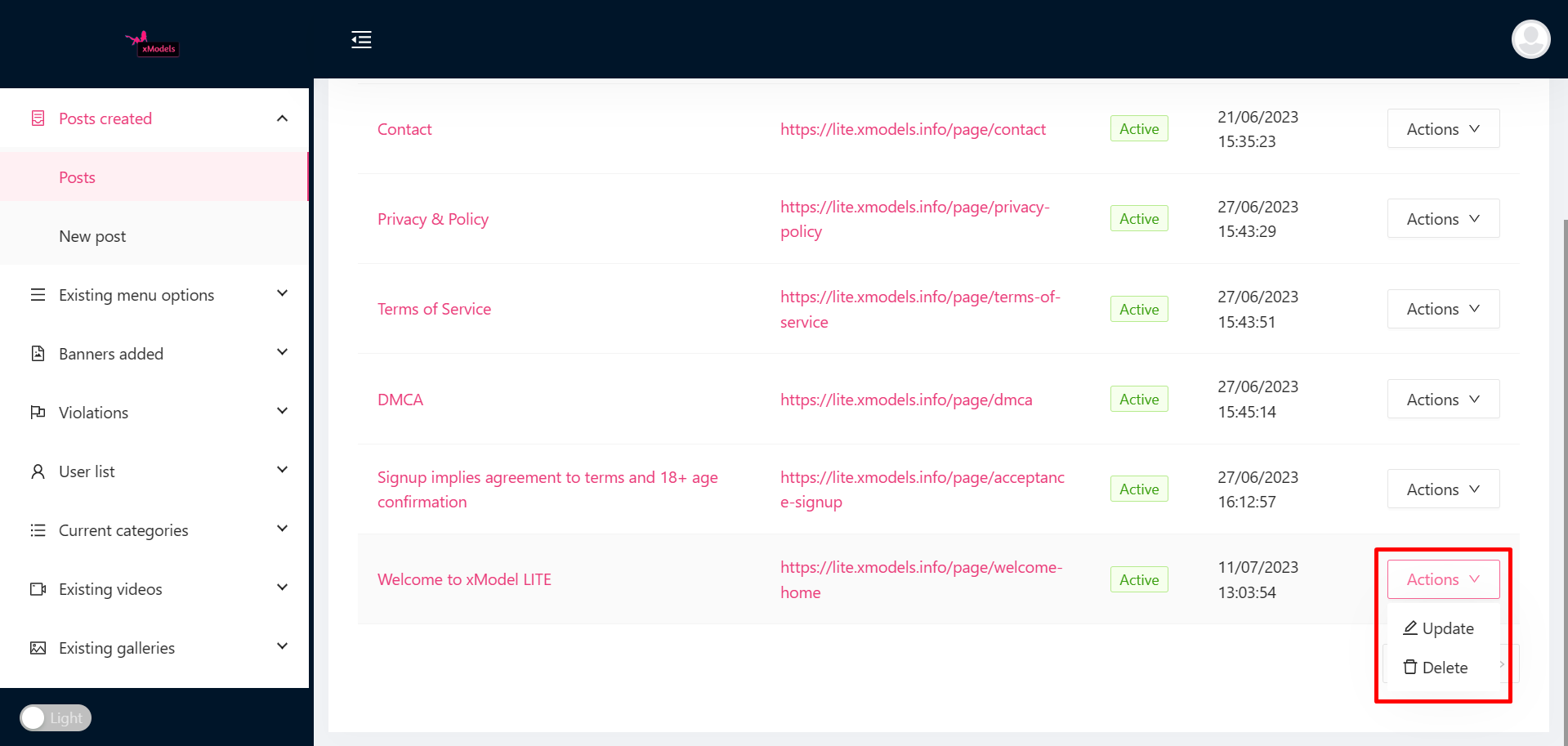
- Go to Settings > Other content > Welcome content. The drop-down will show all posts available. Choose the disclaimer post and click Submit.
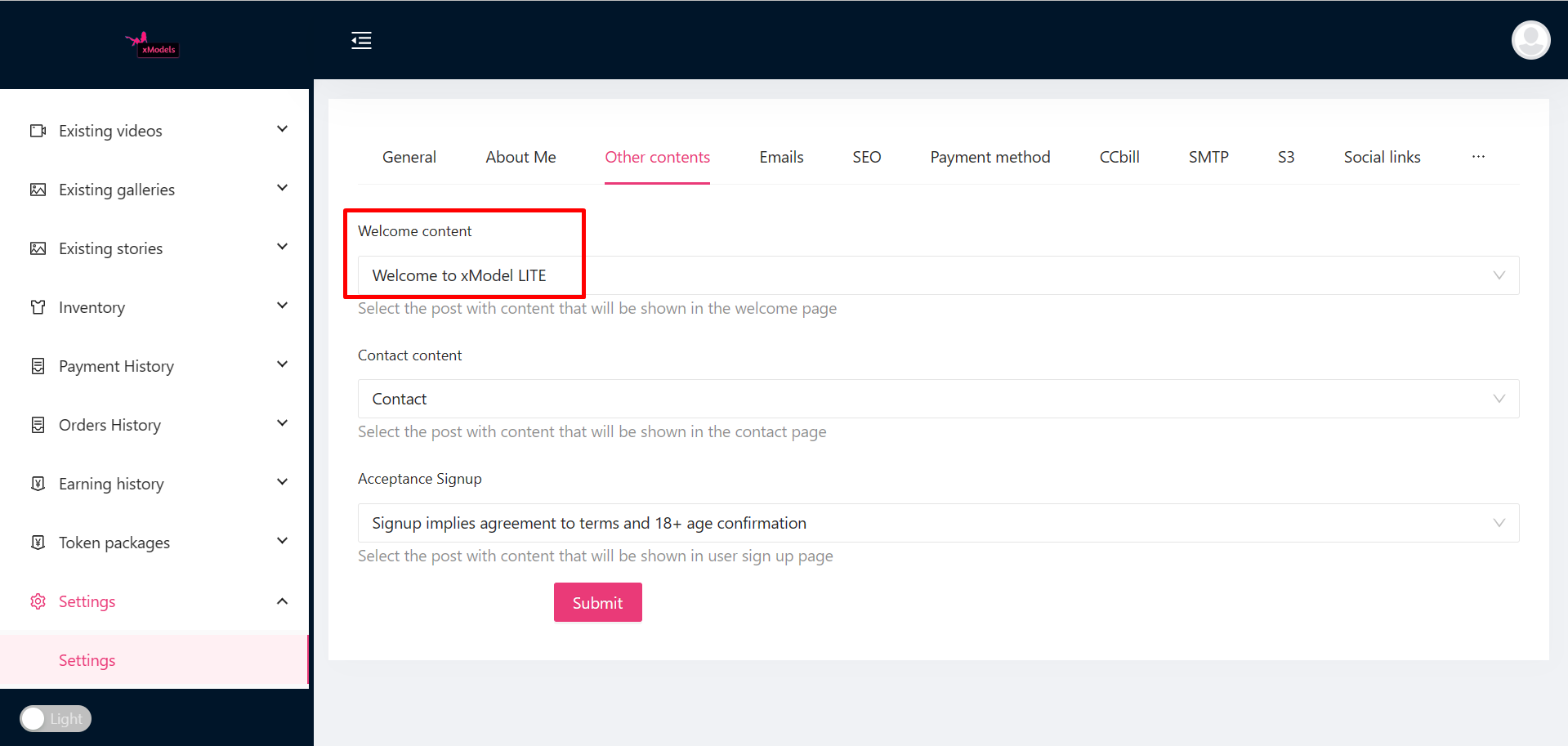
How to change the site footer content?
Go to Settings > General > Footer content to customize the site’s footer.
Can I control the banner sliding speeds?
Yes. Go to Settings > General > Banner autoplay speed to tweak the sliding speed of banners.
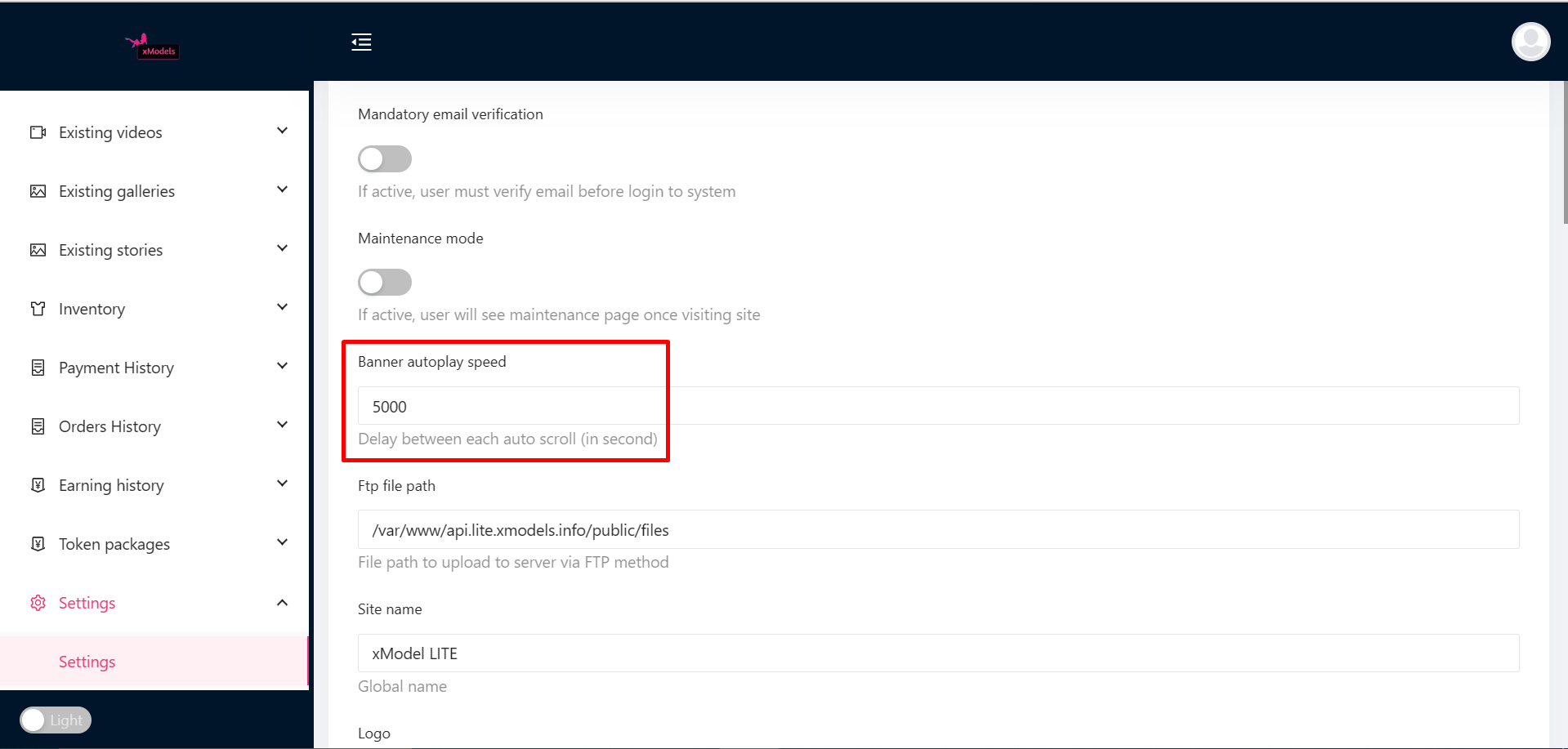
How do I set up S3 for additional storage?
- Navigate to Settings and select S3.
- Toggle on the S3 service.
- Provide the region name.
- Enter the Bucket Name
- Enter the s3 role assigned user access key and secret key.
- Enter the endpoint associated with your S3 setup.
- Click the submit button to finalize the setup.