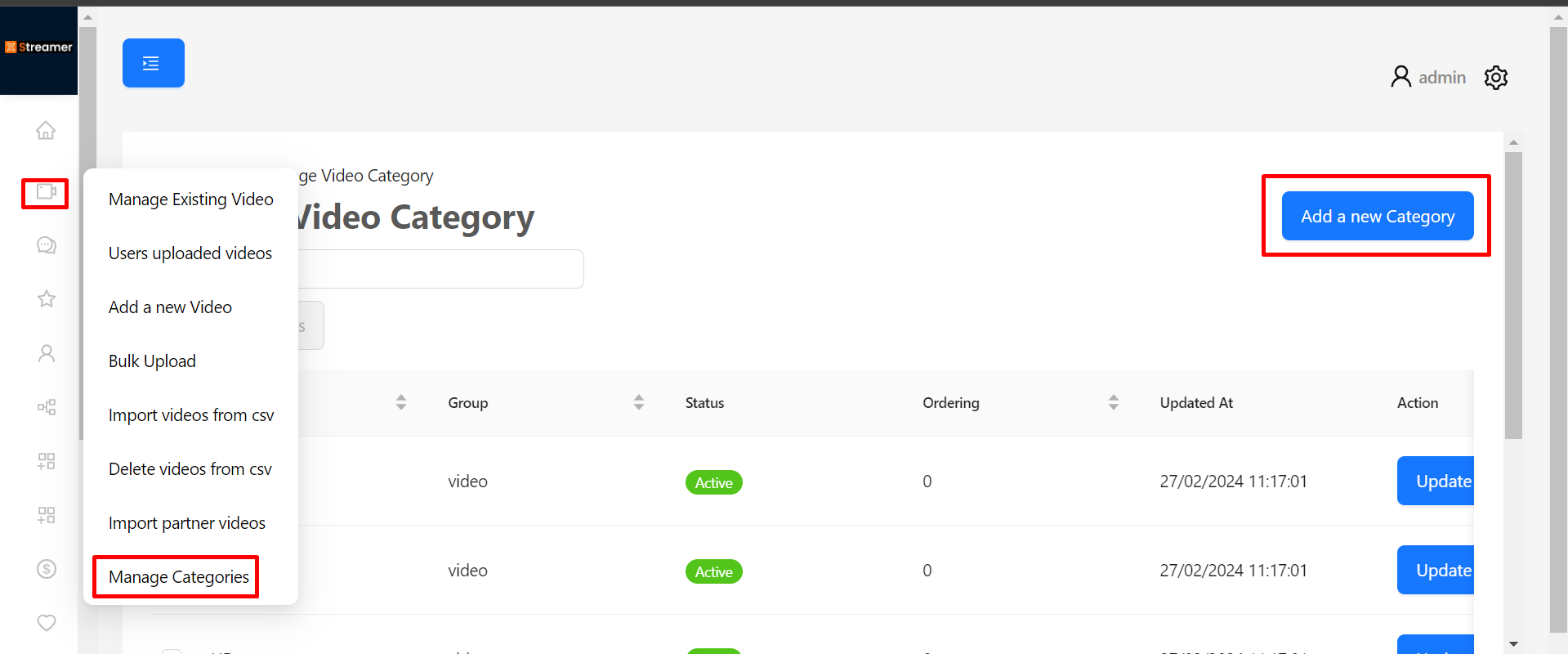- Go to Vidoes> Manage Video Category > Add a New Category to create a new one.
- Give it a Name, Image and change Status before clicking on Add Category.
- All active categories will be available when editing details of a video for you to tag them under.
- You can tag a video under multiple categories.