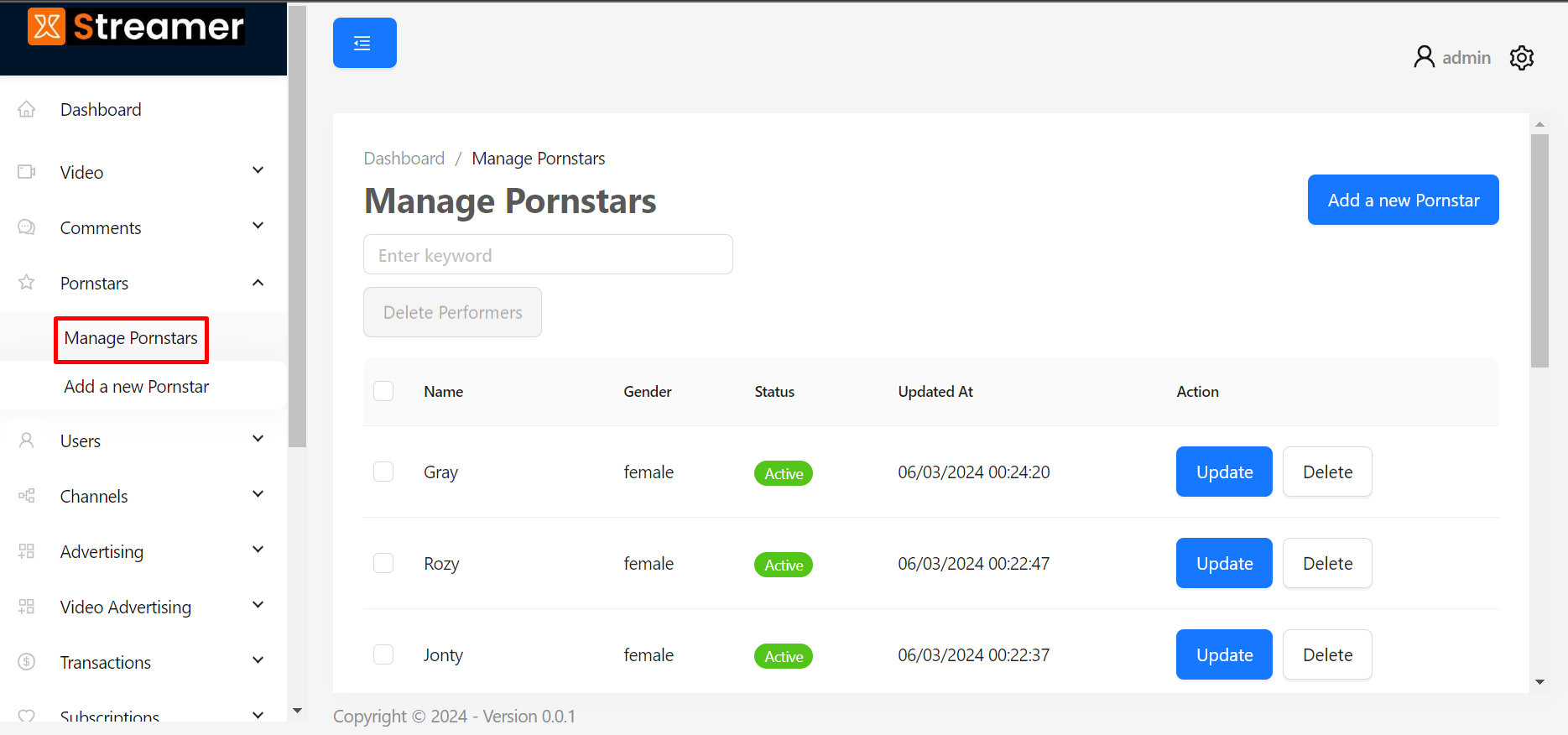How can I edit or delete an existing Pornstar?
37 views 0
- To manage the existing profiles, go to Pornstar > Manage an Existing Pornstar.
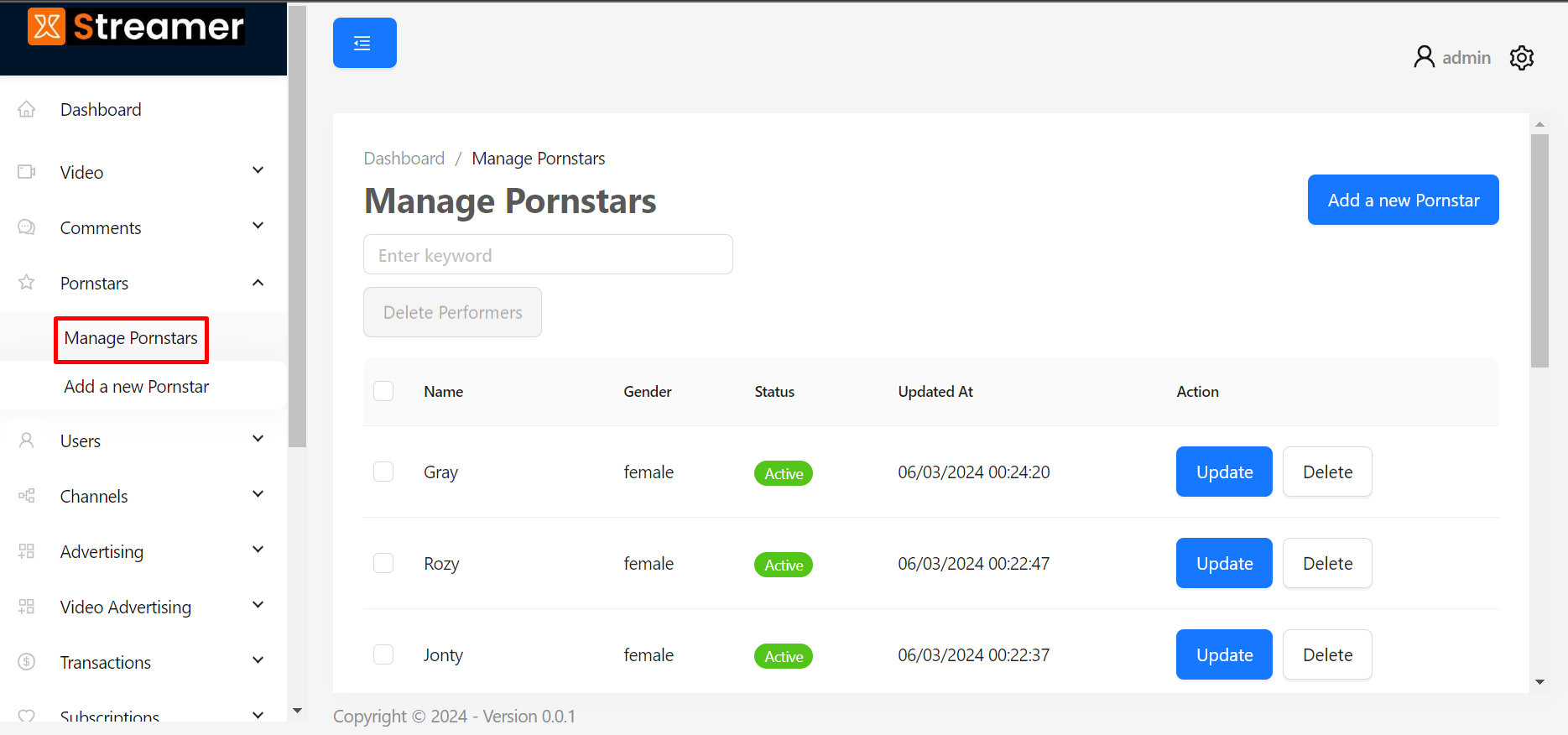
- Here, you will find the list of all Pornstar profiles on the site. You may use the search function at the top to find the one you’re looking for.
- Use the Edit, Delete, or Gallery options at the end to change details, remove, or edit photos, respectively.
- You may also choose multiple of them using the checkbox and use the Delete Performers option to delete them in bulk.