- To edit or delete an existing channel, go to Channel Management > Manage Existing Channel.
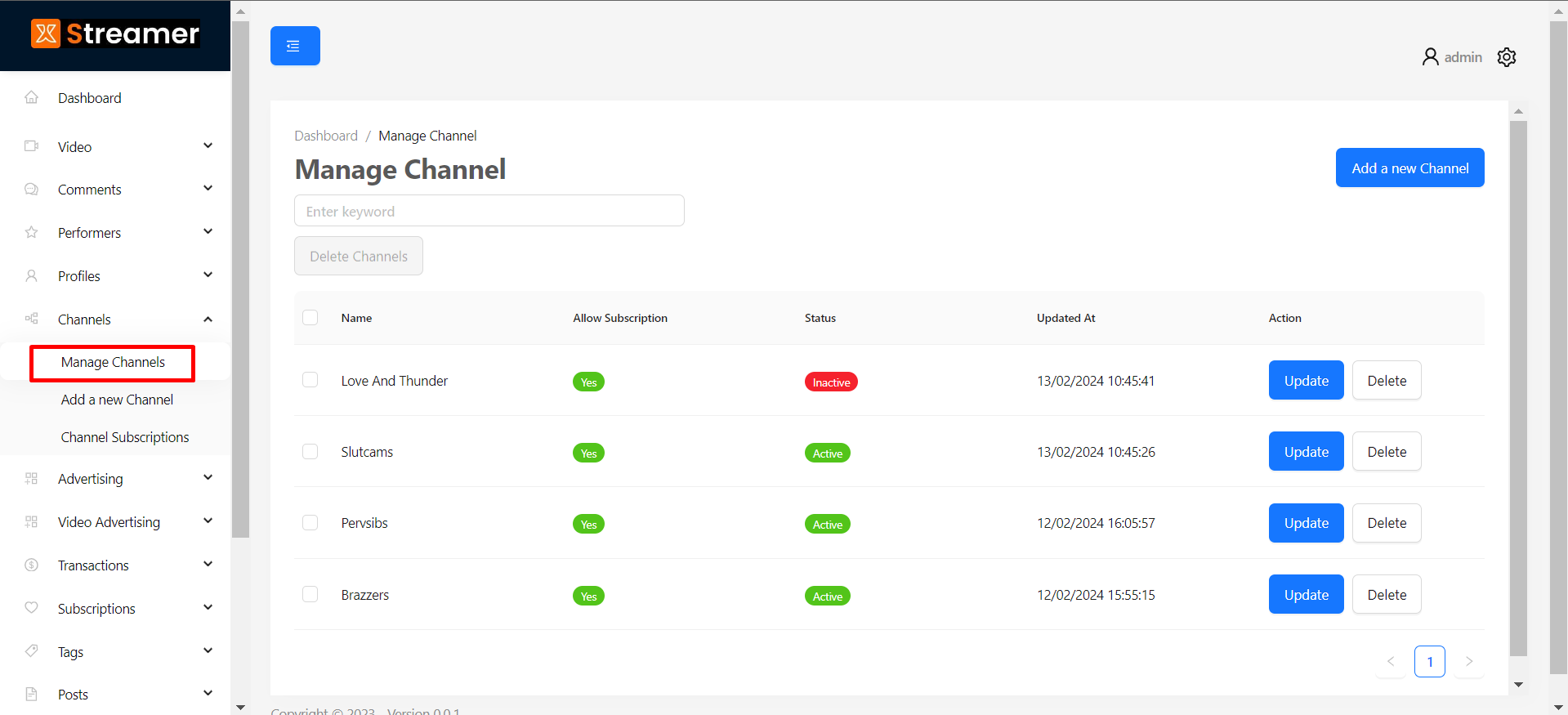
- Here, you will find the list of all existing channels. Use the search function at the top to find the channel you’re looking for.
- Use the Edit or Delete options at the end to change details or to remove them.
- To delete more than one channel, use the checkbox to select the ones you wish to delete and click on the Delete channels button at the top.