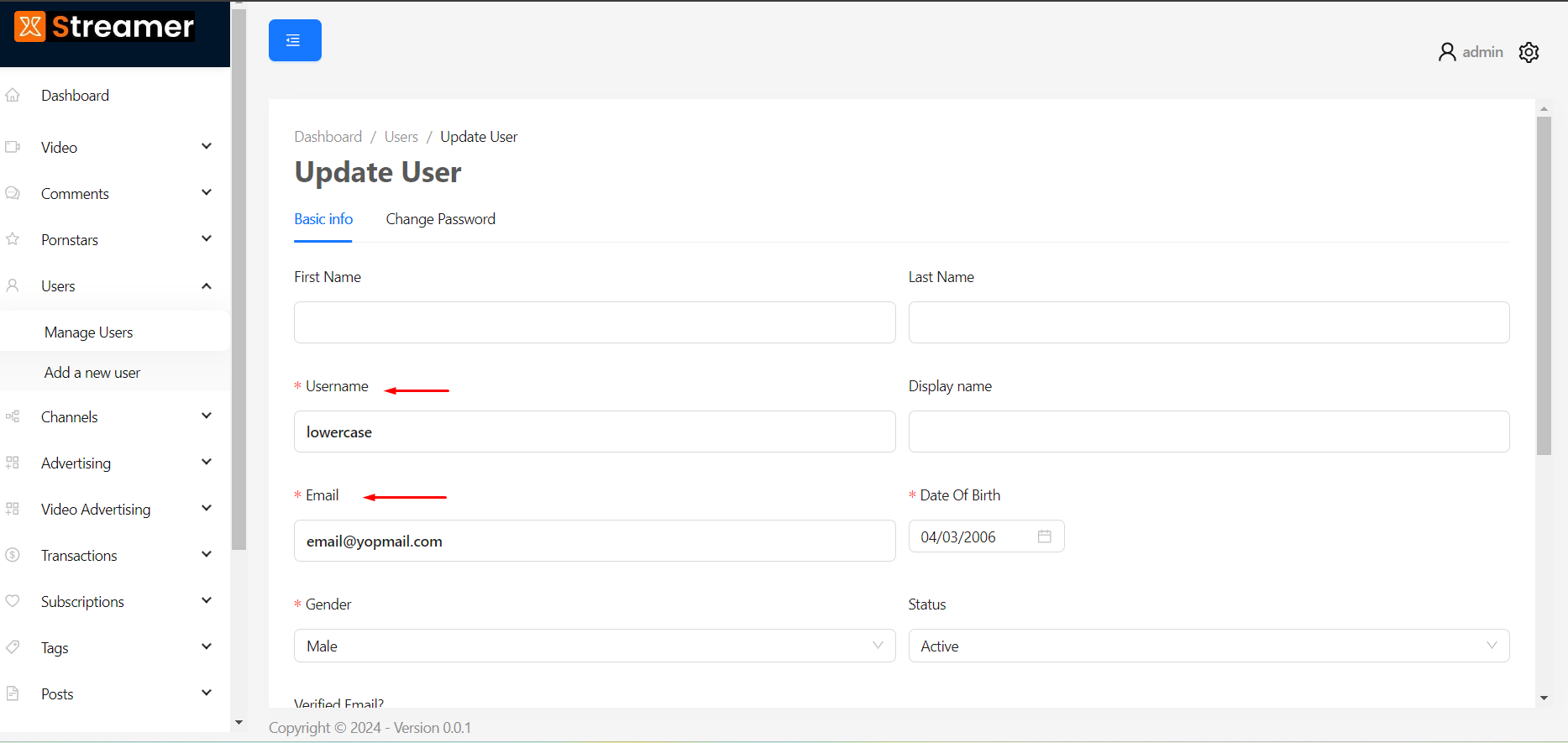Go to Users > Manage Users and search the concerned user using the search box and use the Update button next to the user to update it.
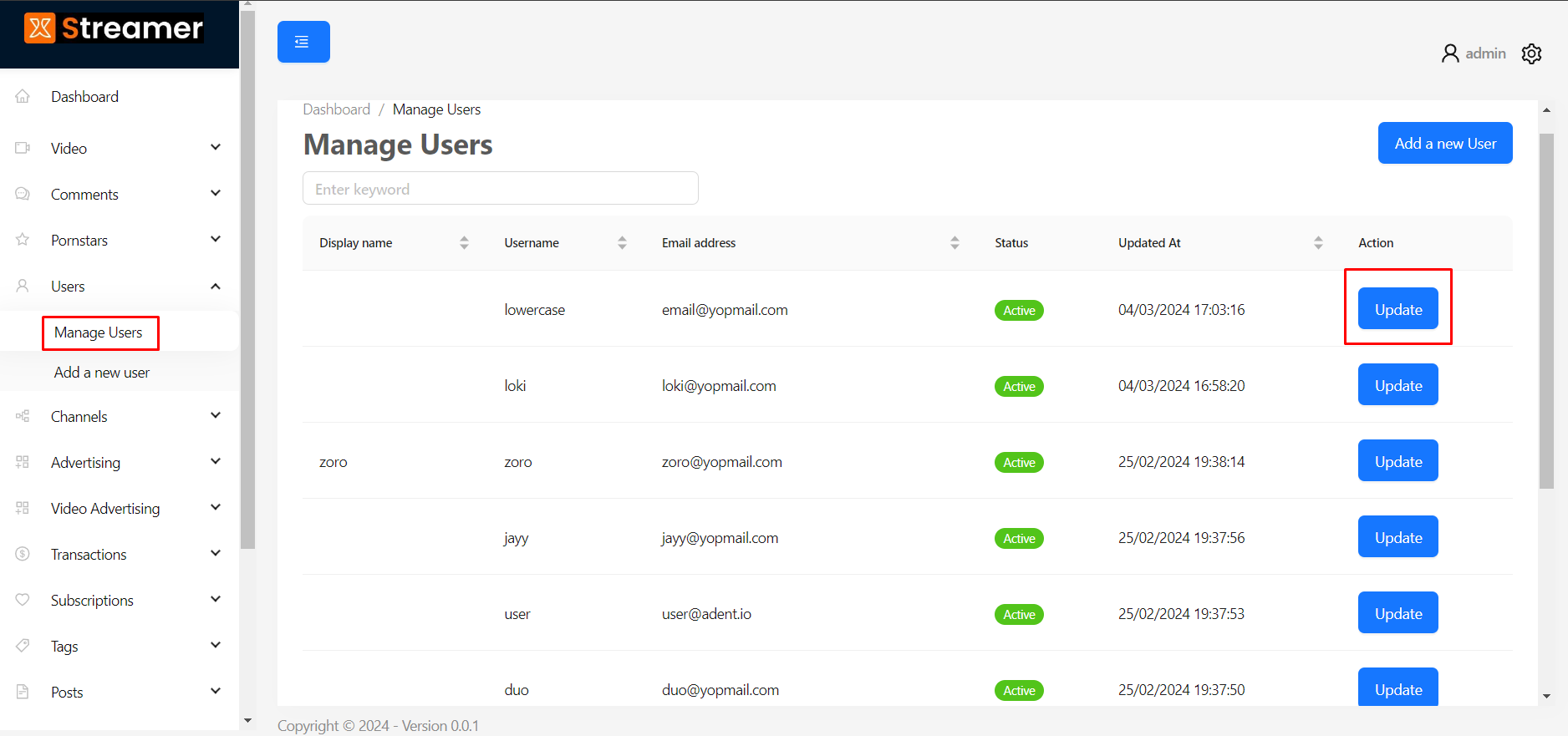
Enter the new email ID and Username, and click on the submit button.
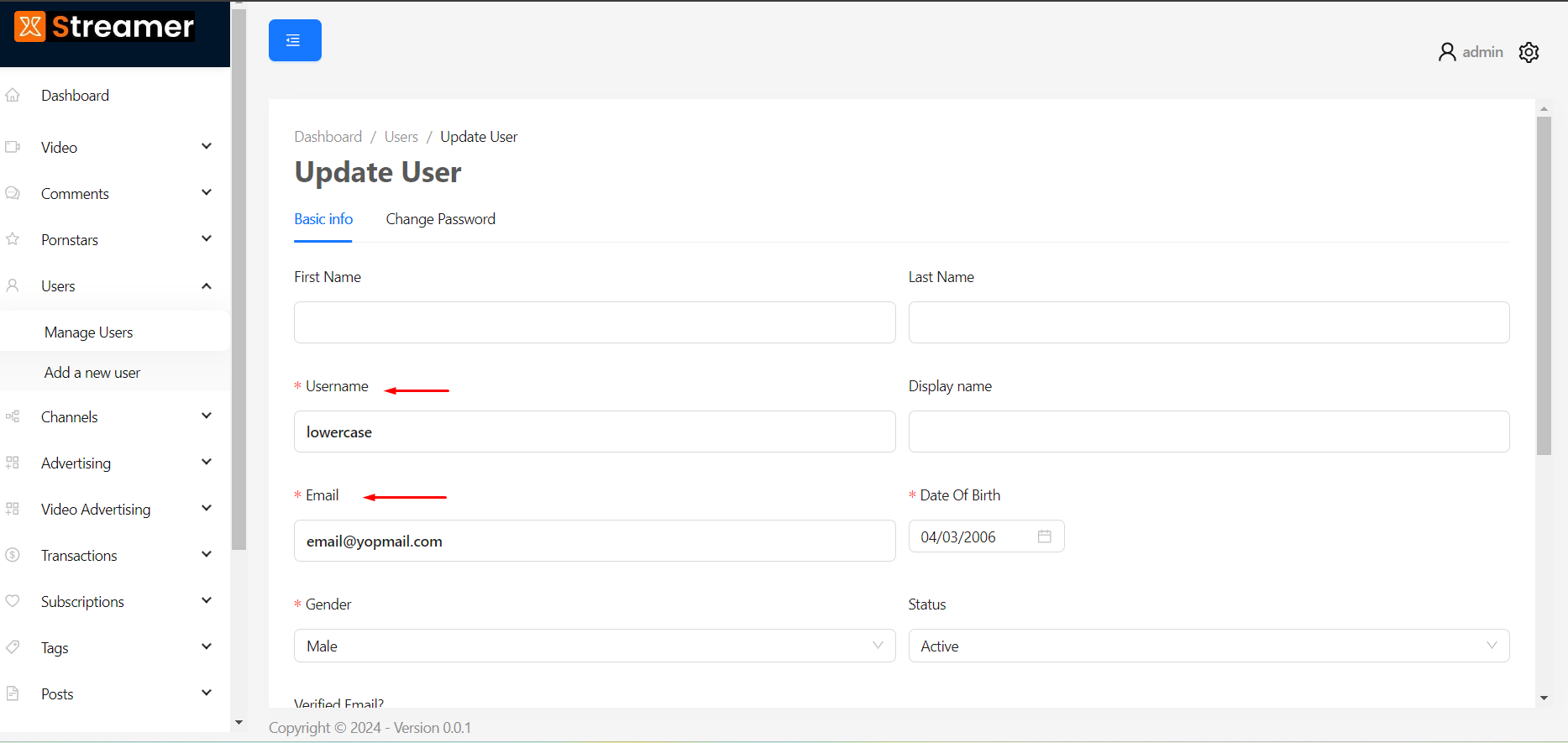
Go to Users > Manage Users and search the concerned user using the search box and use the Update button next to the user to update it.
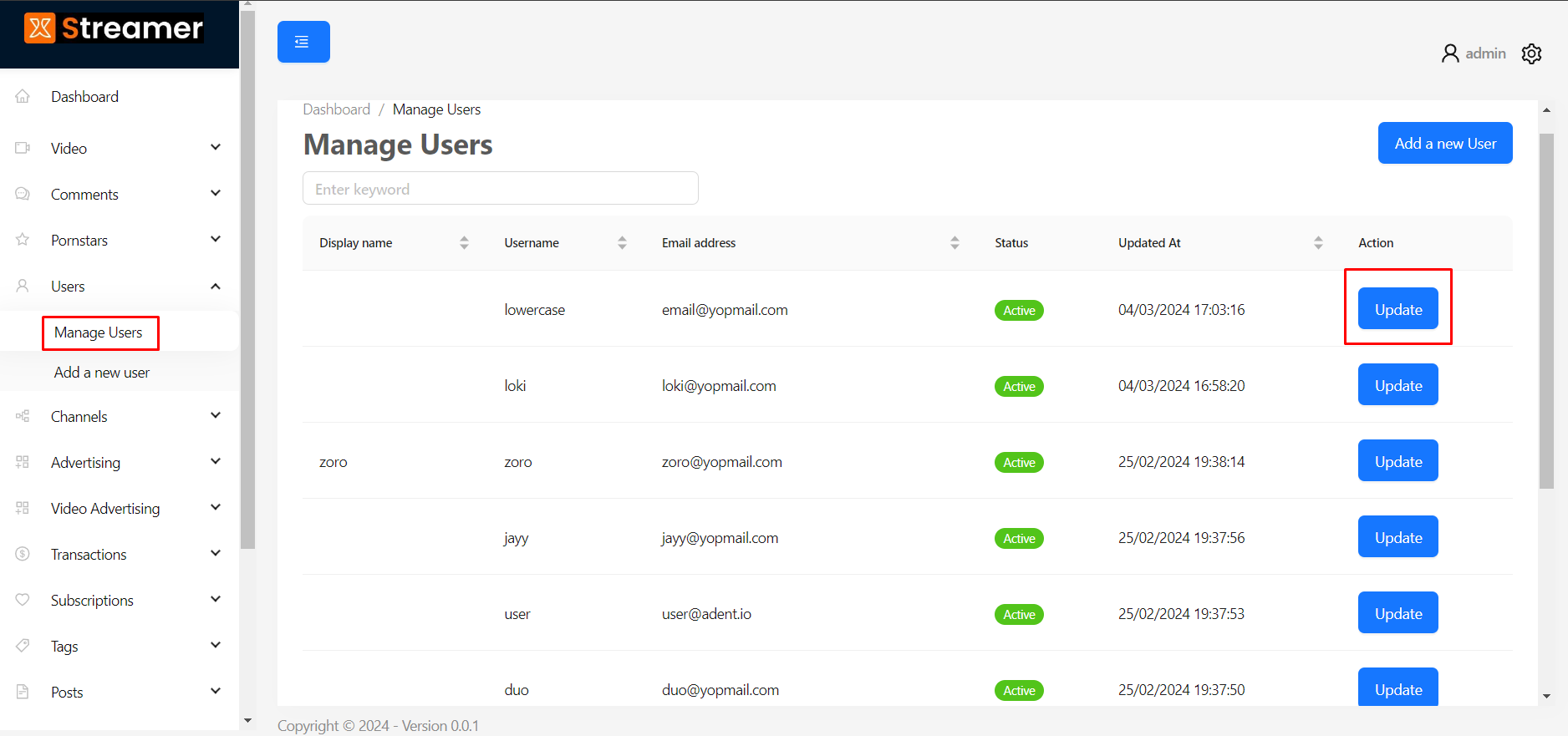
Enter the new email ID and Username, and click on the submit button.