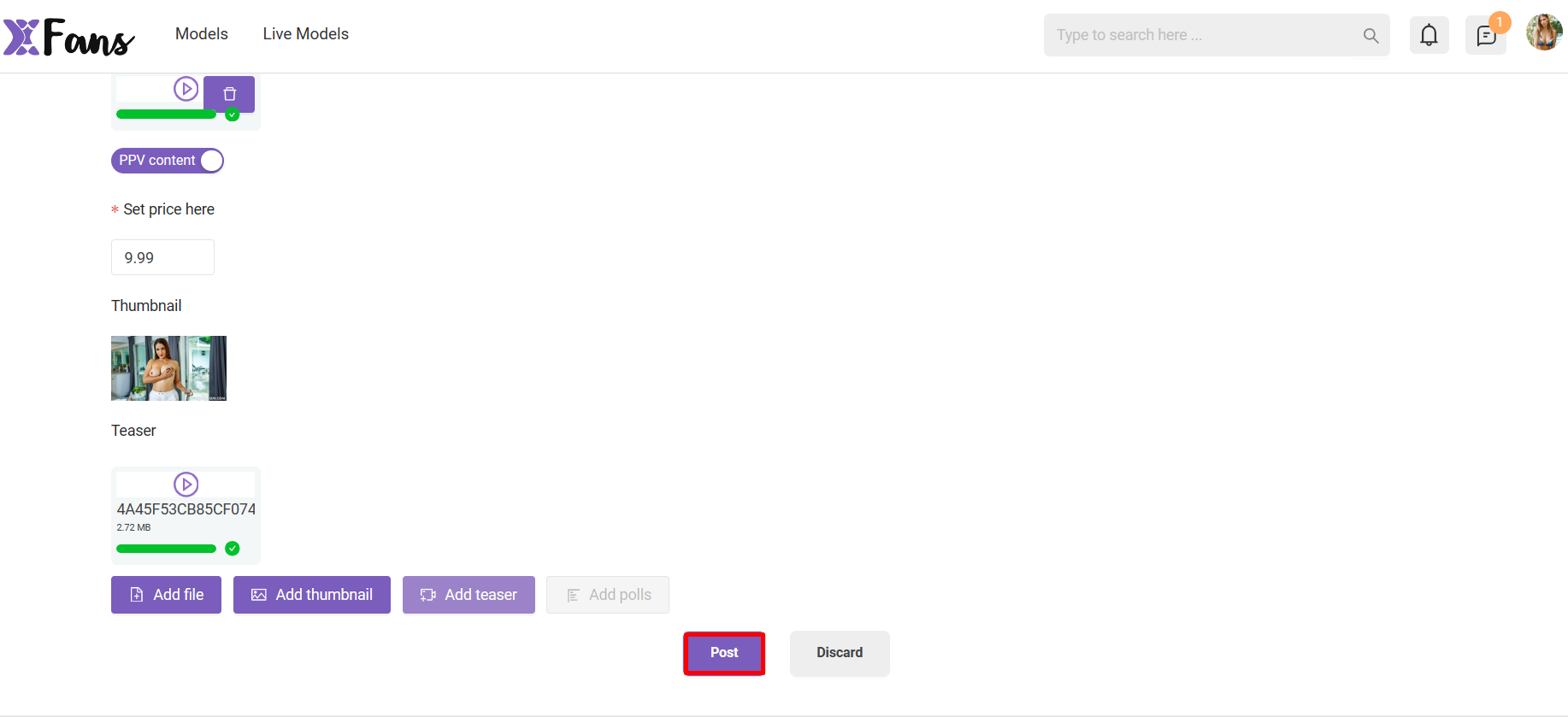- Create a new Feed Side Menu >>> My Feeds.
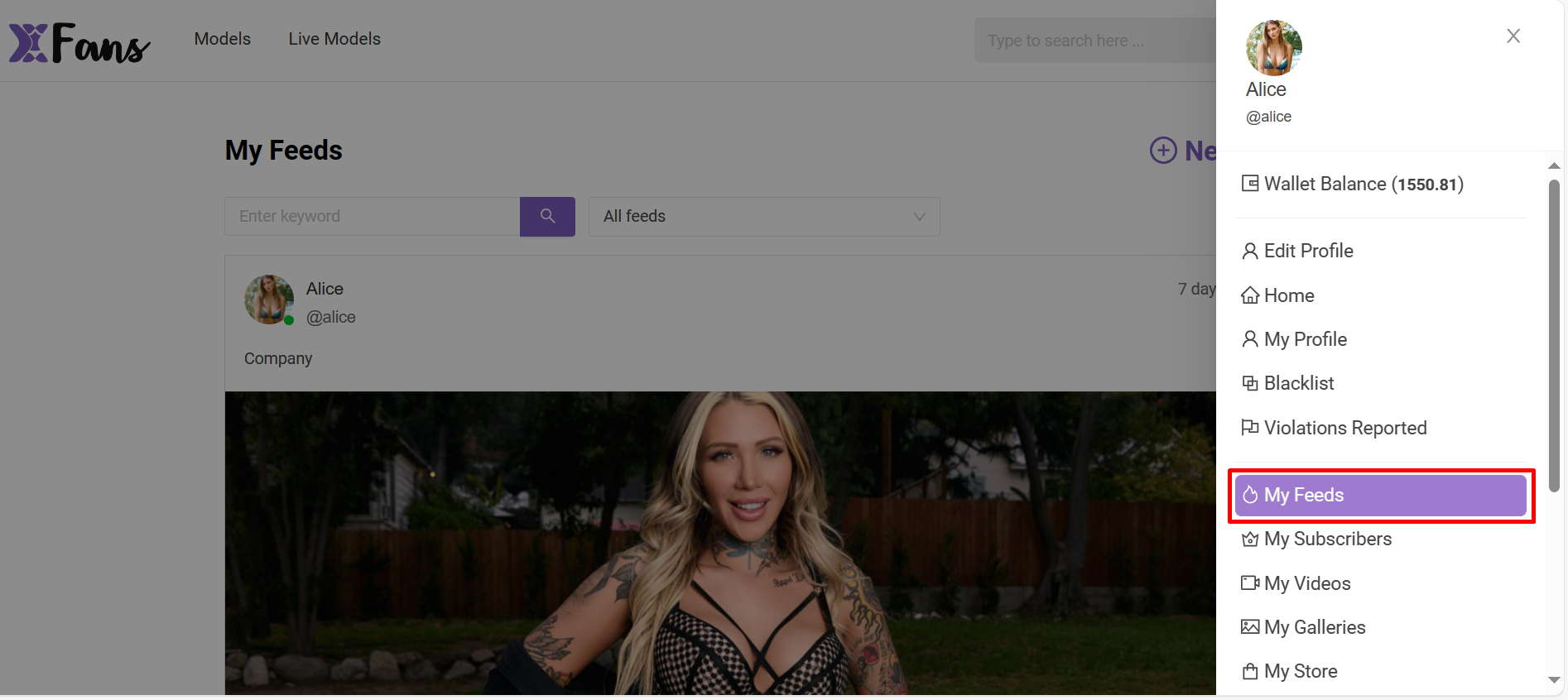
- Click on New Feed
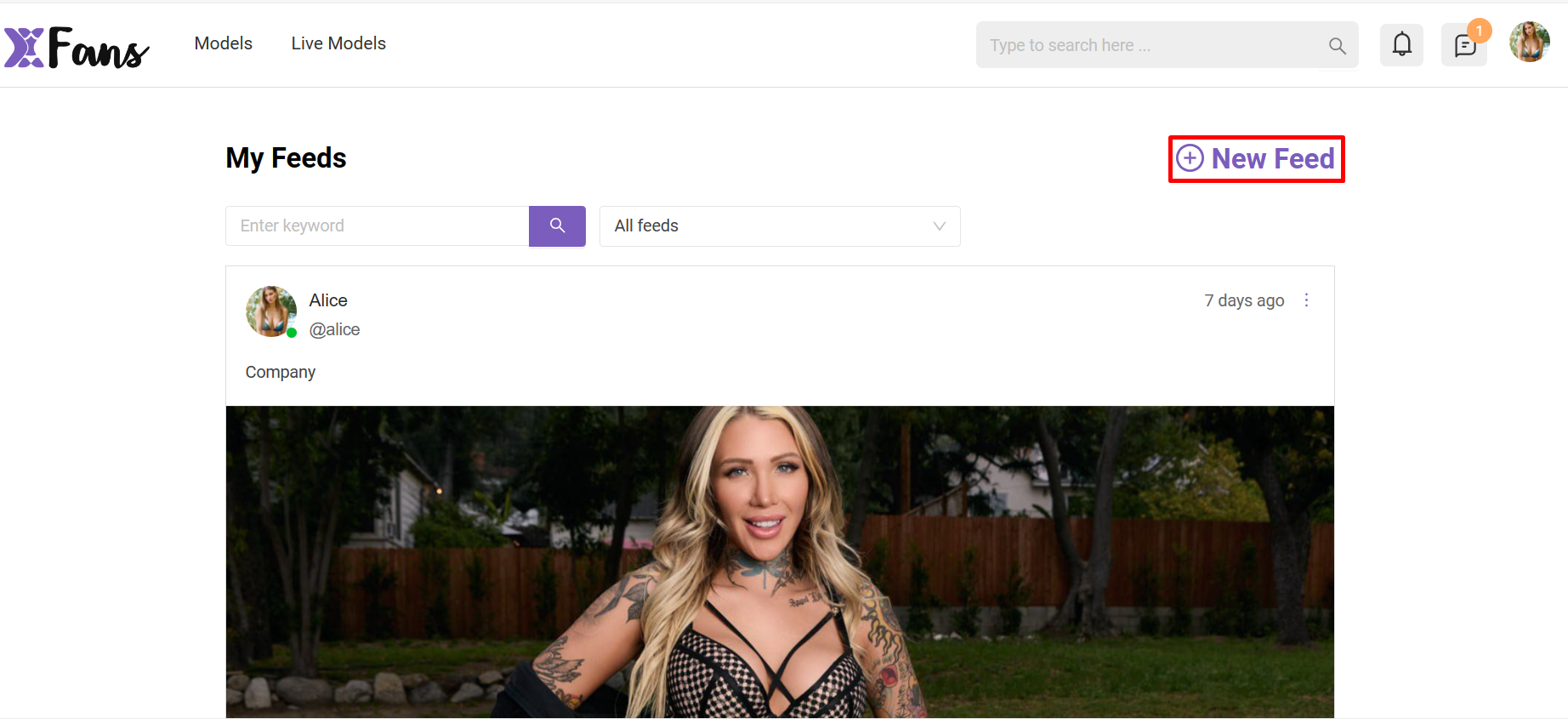
- Select the type of feed that you want to create. (Text-based, photo, and video feeds)
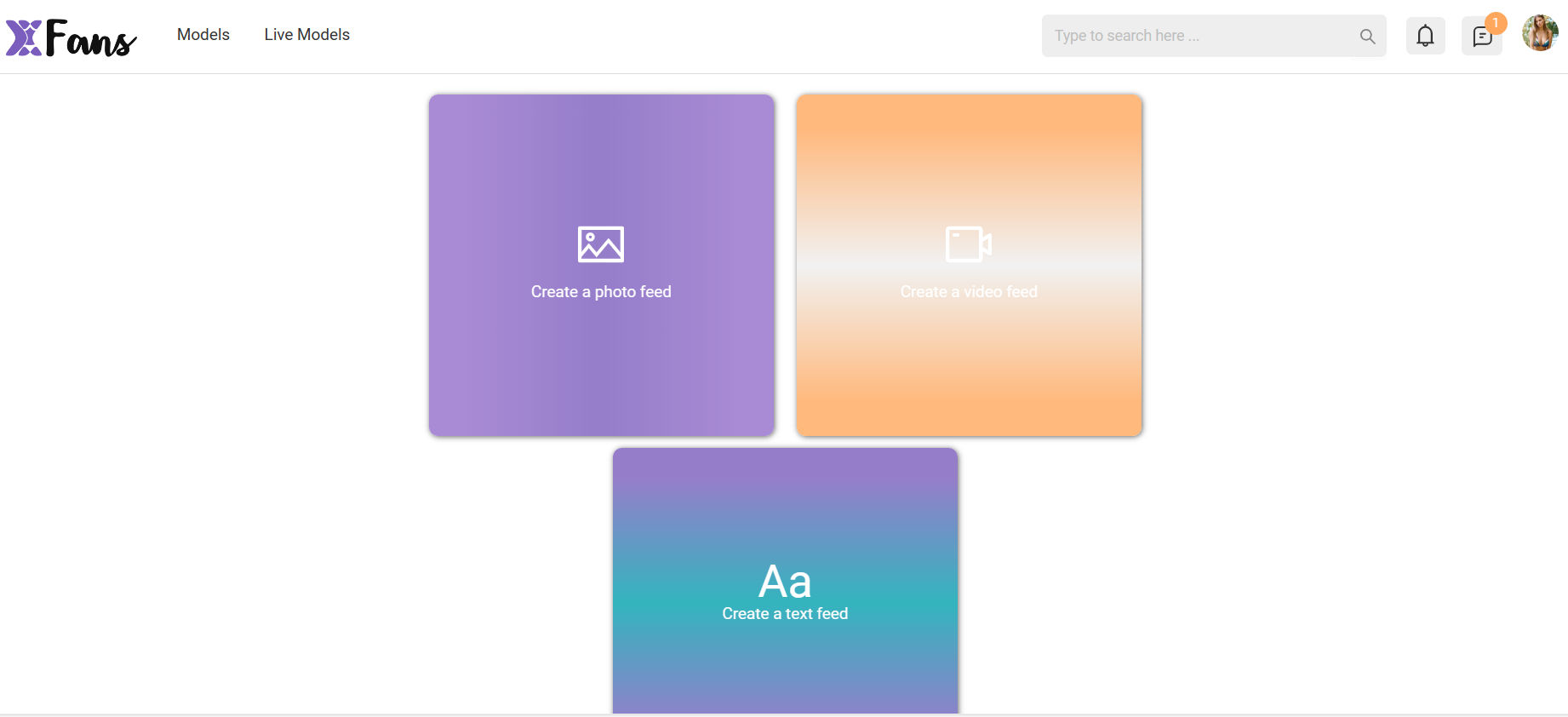
- Add all the required fields (i.e., File and Description)
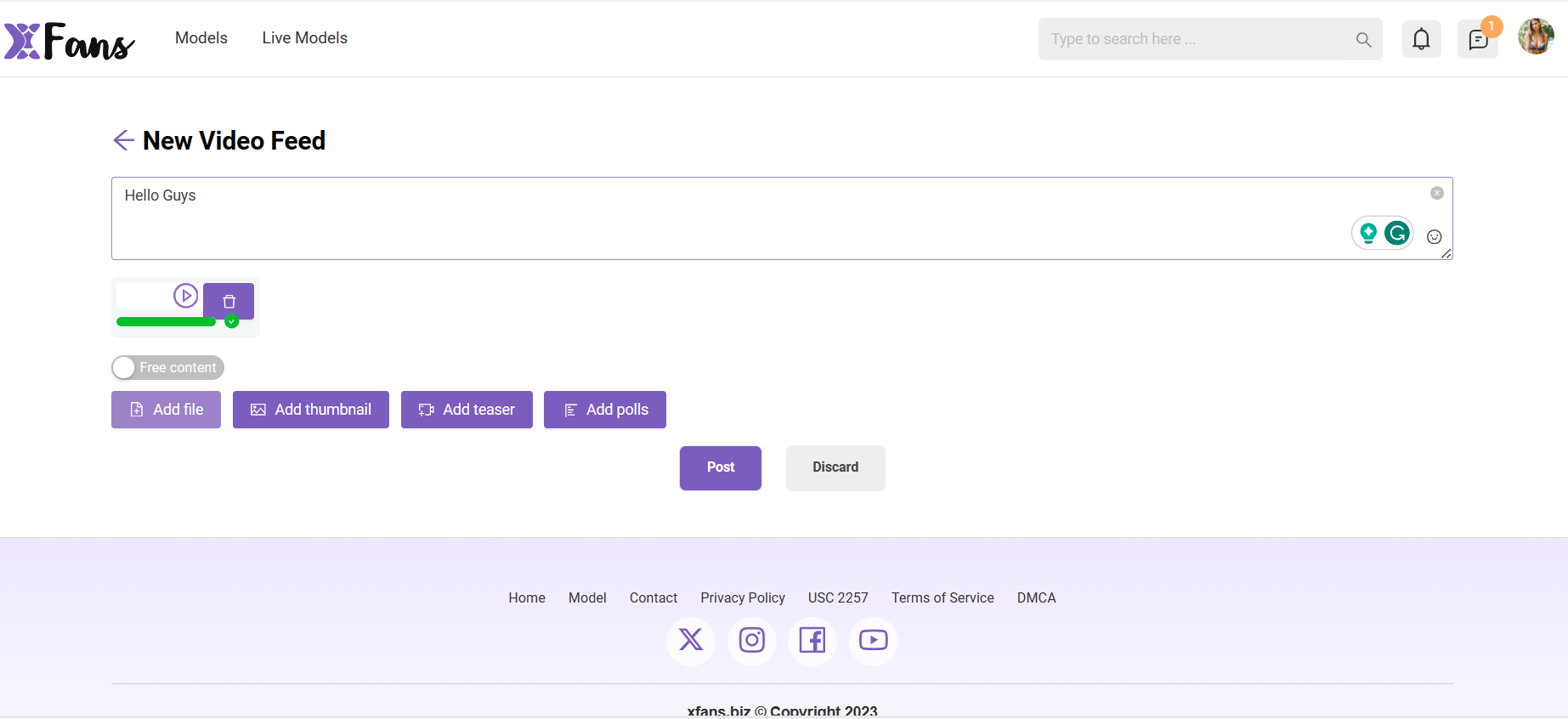
- Click on the “Add Thumbnail” and select the thumbnail. (Optional)
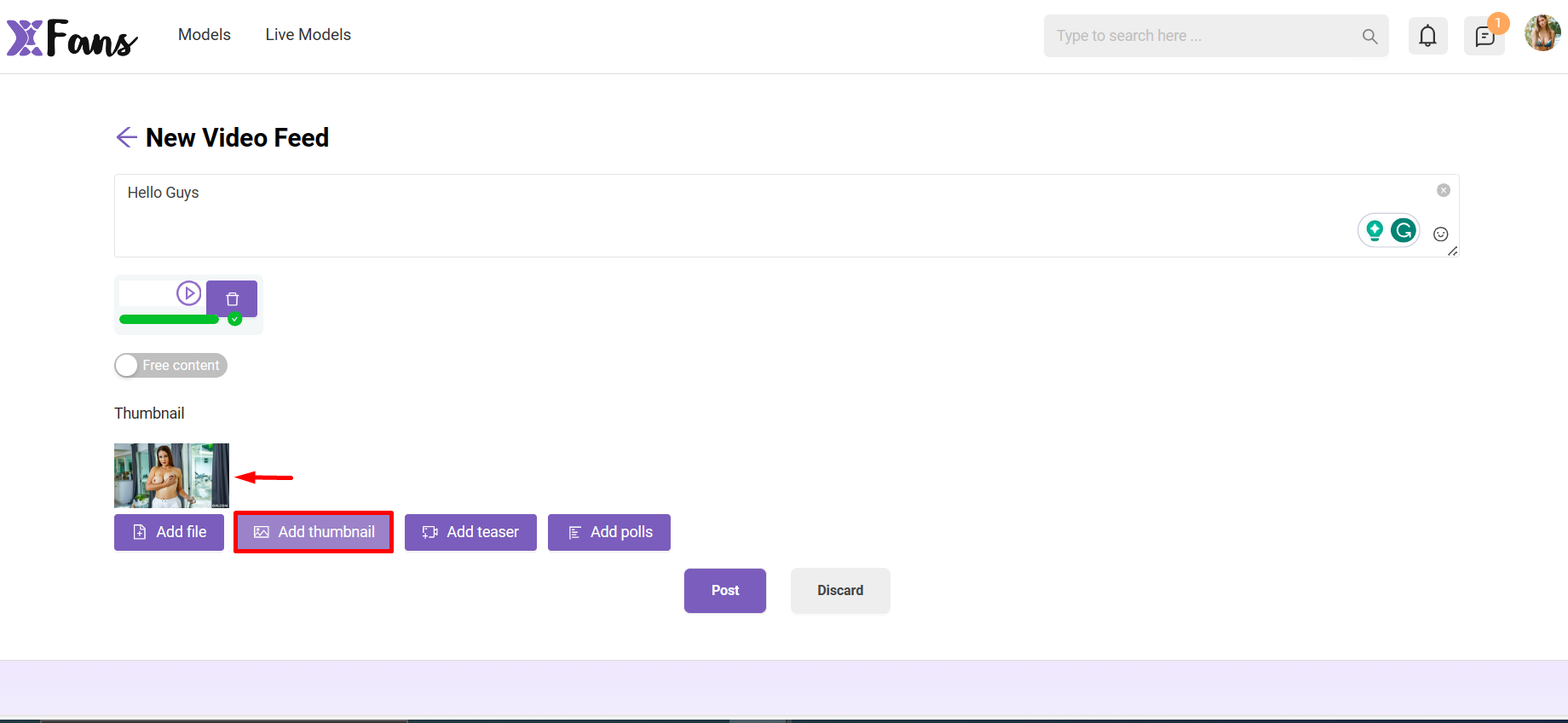
Note: Custom thumbnails that can be added to both photo and video feed posts.
- Turn on the PPV content radio button and set the price. (Optional)
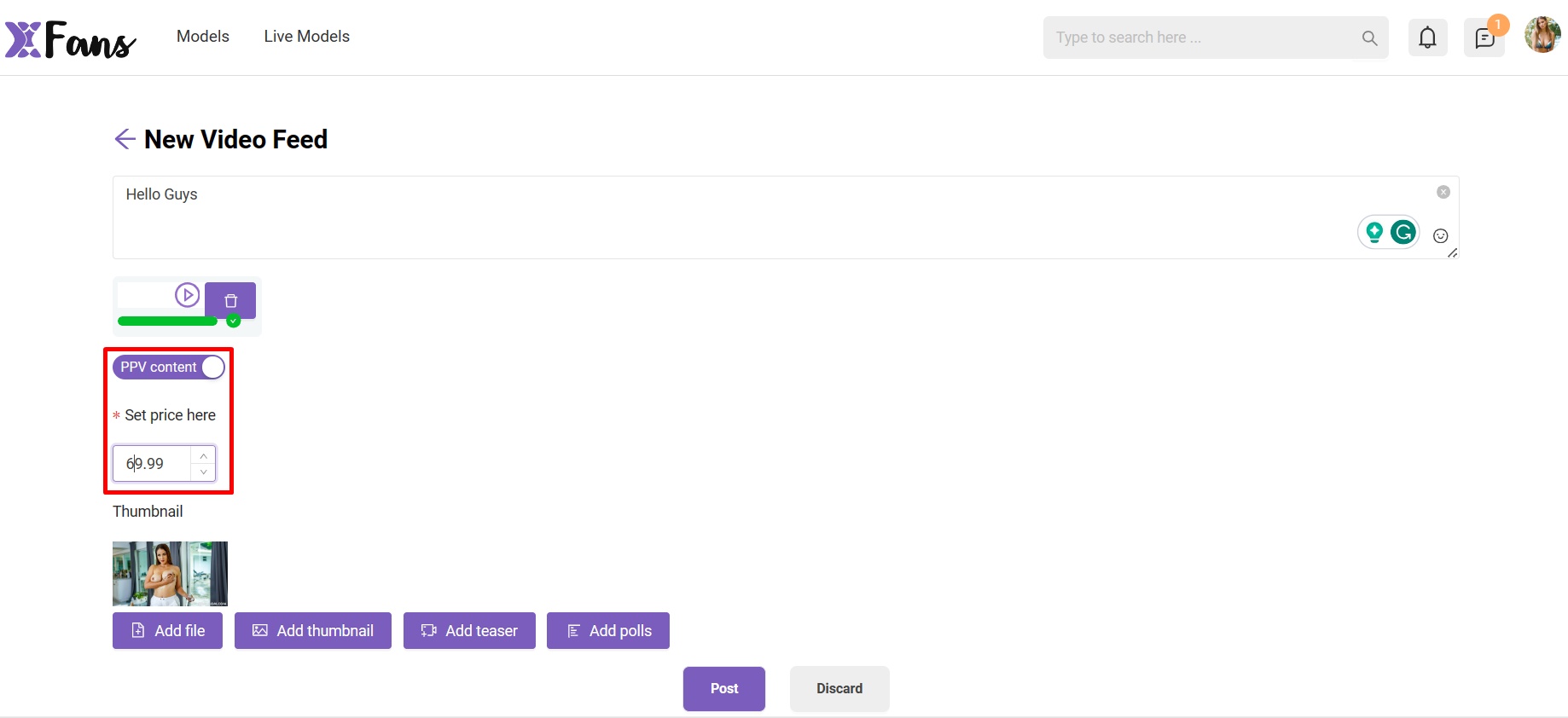
- Click on the Add Polls Button and enter the options. (Optional)
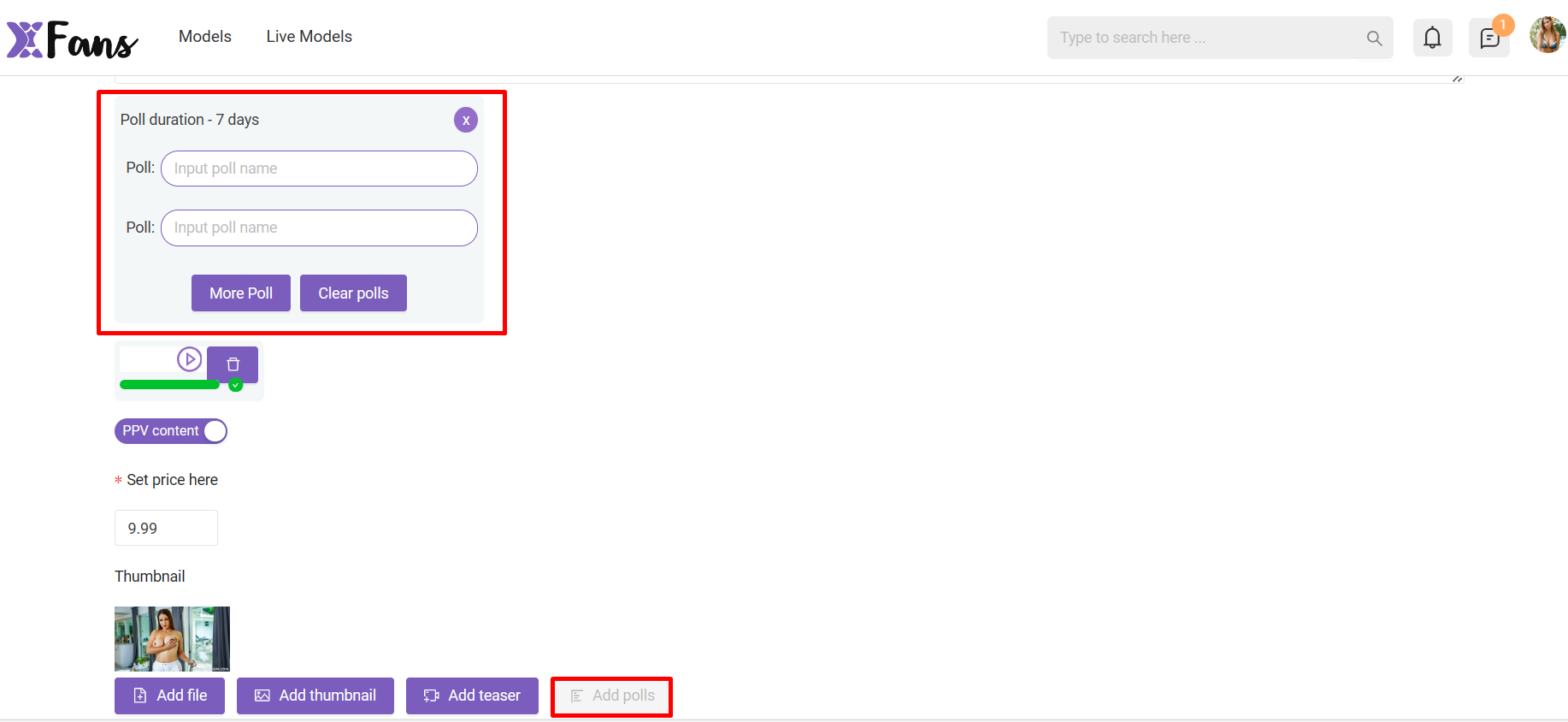
- Click on Add Teaser and select the video teaser. (Optional)
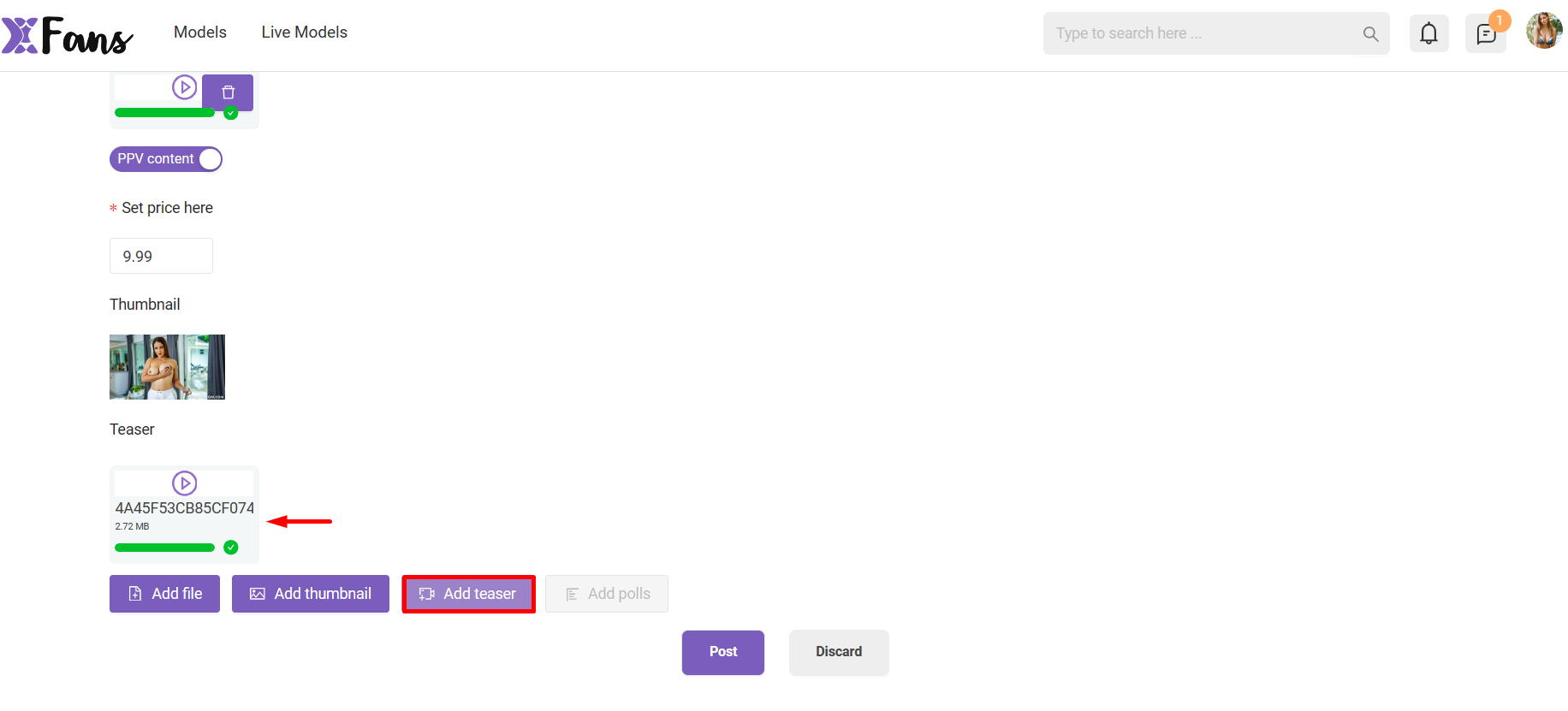
- Click on the post button.