- Login to the AWEmpire dashboard. https://auth.awempire.com/
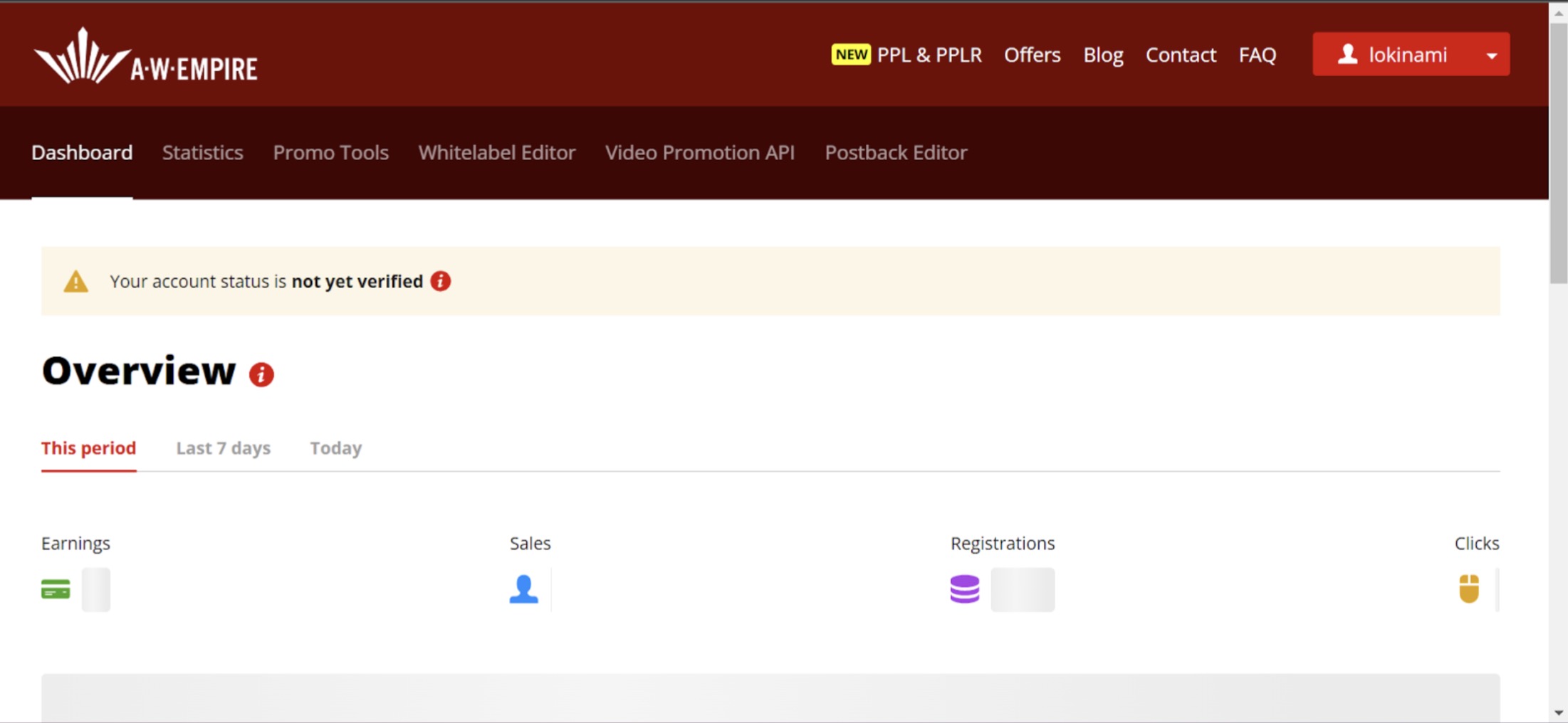
- Click on the “Video Promotion API” tab
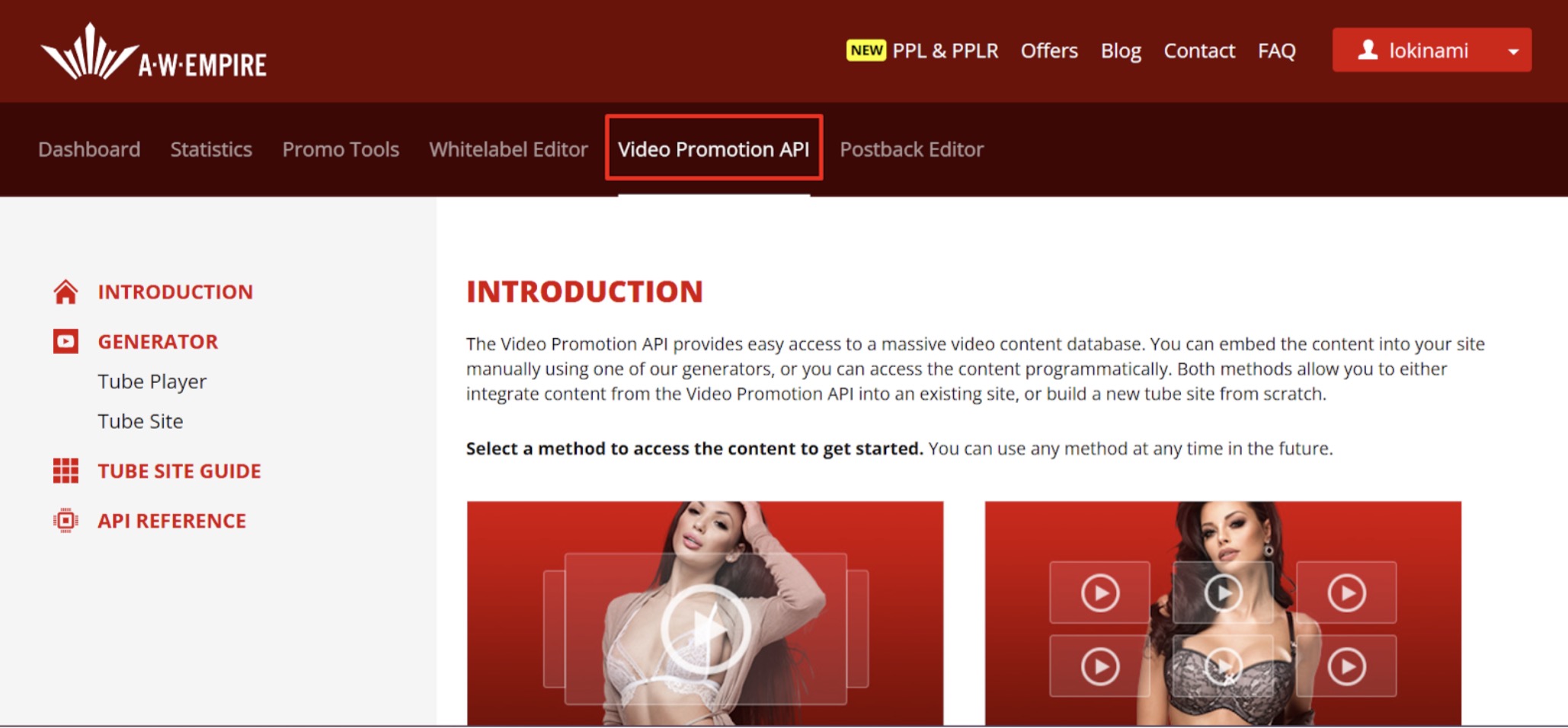
- Click on the “Tube Site” under the Generator menu.
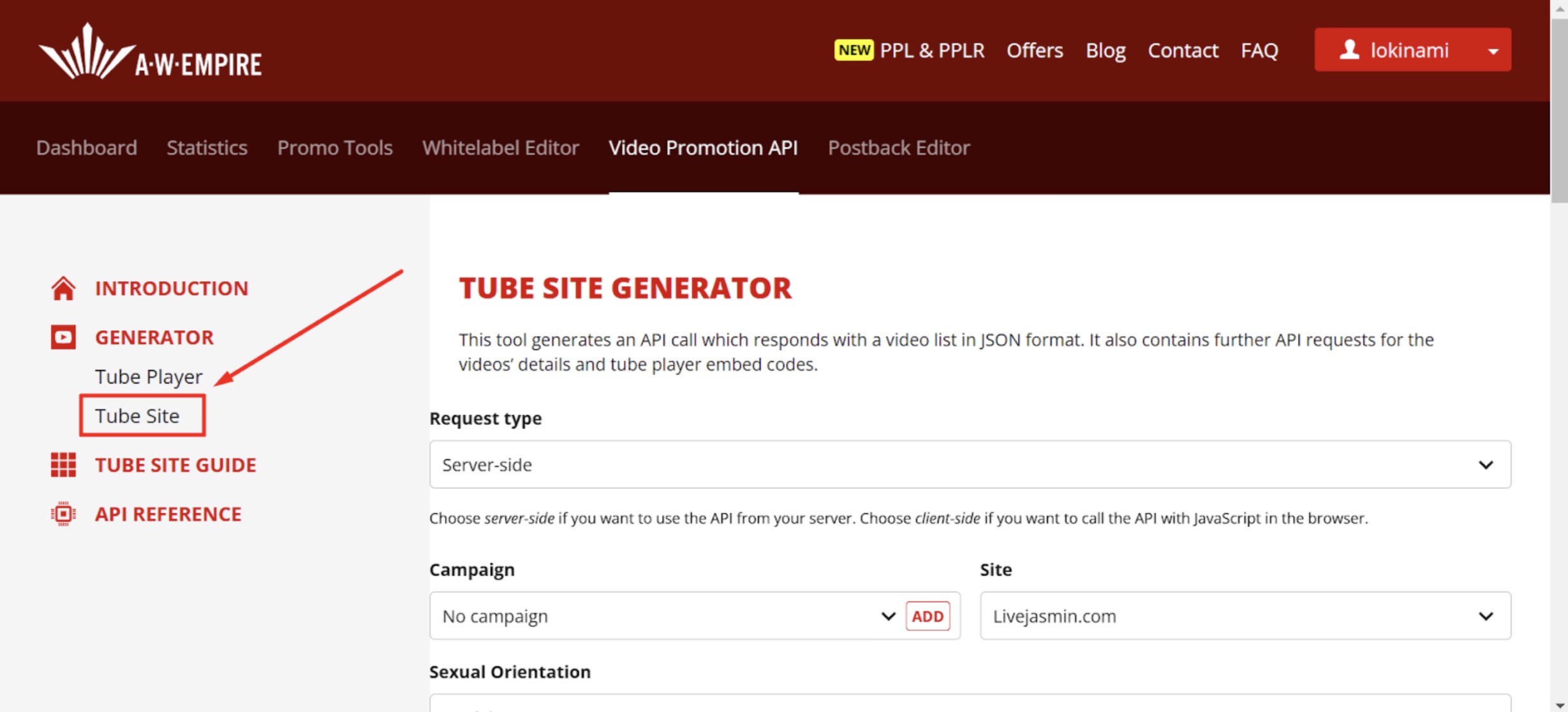
- Select the Campaign, Site & Video count.
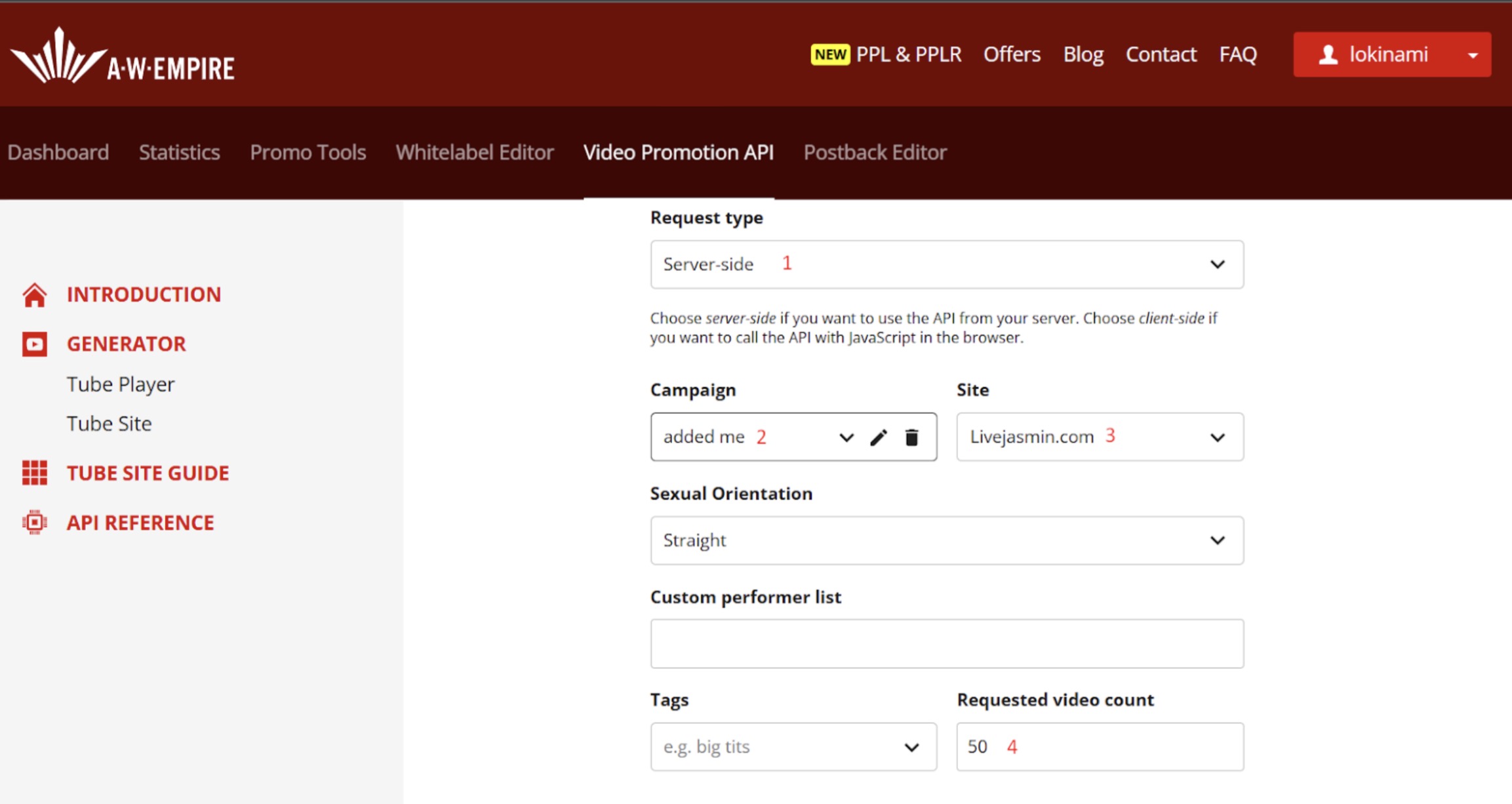
- Hit the generate button.
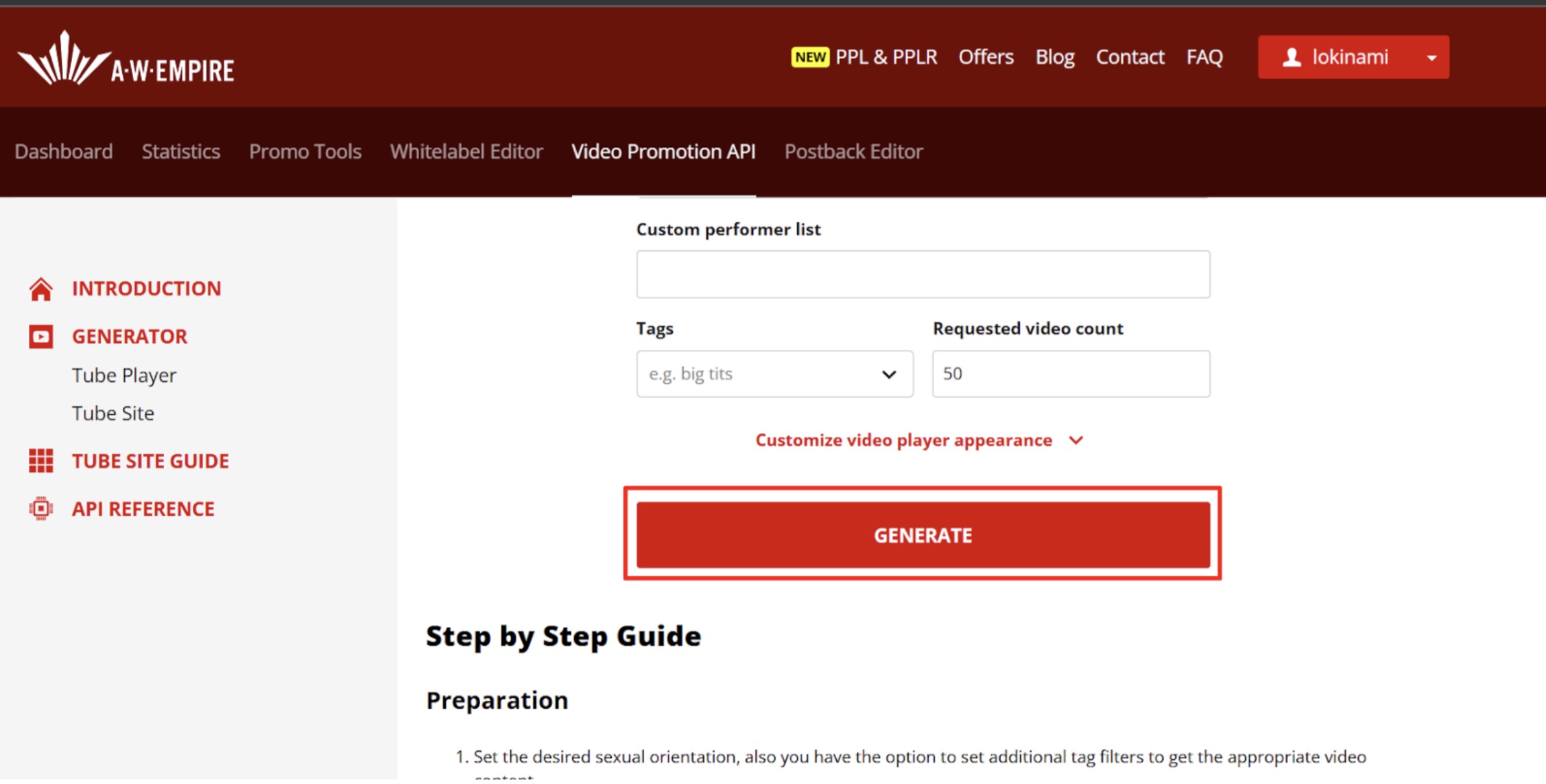
- Find the “Psid” and “Access Key” values.
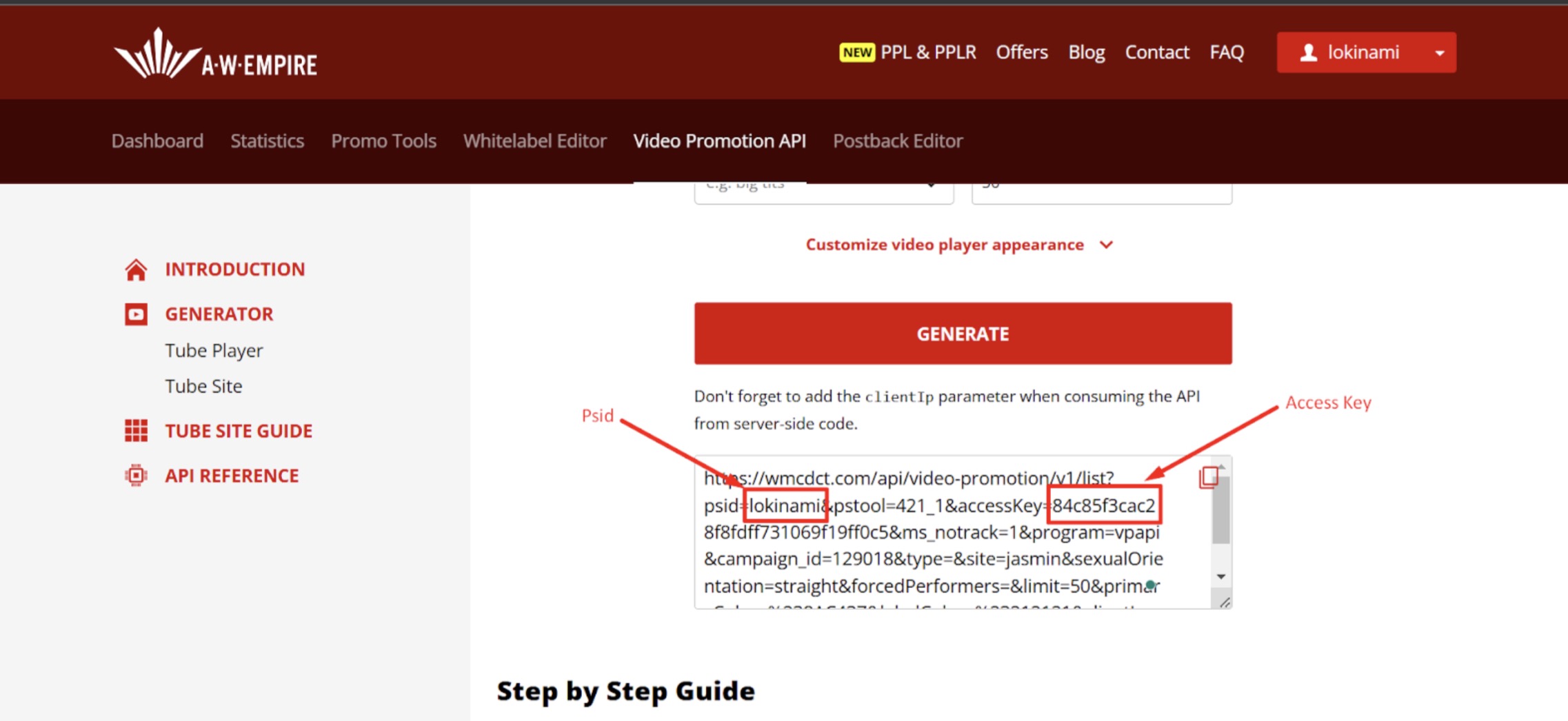
- Login to your site admin panel.
- In settings, navigate to the “Video Settings” tab.
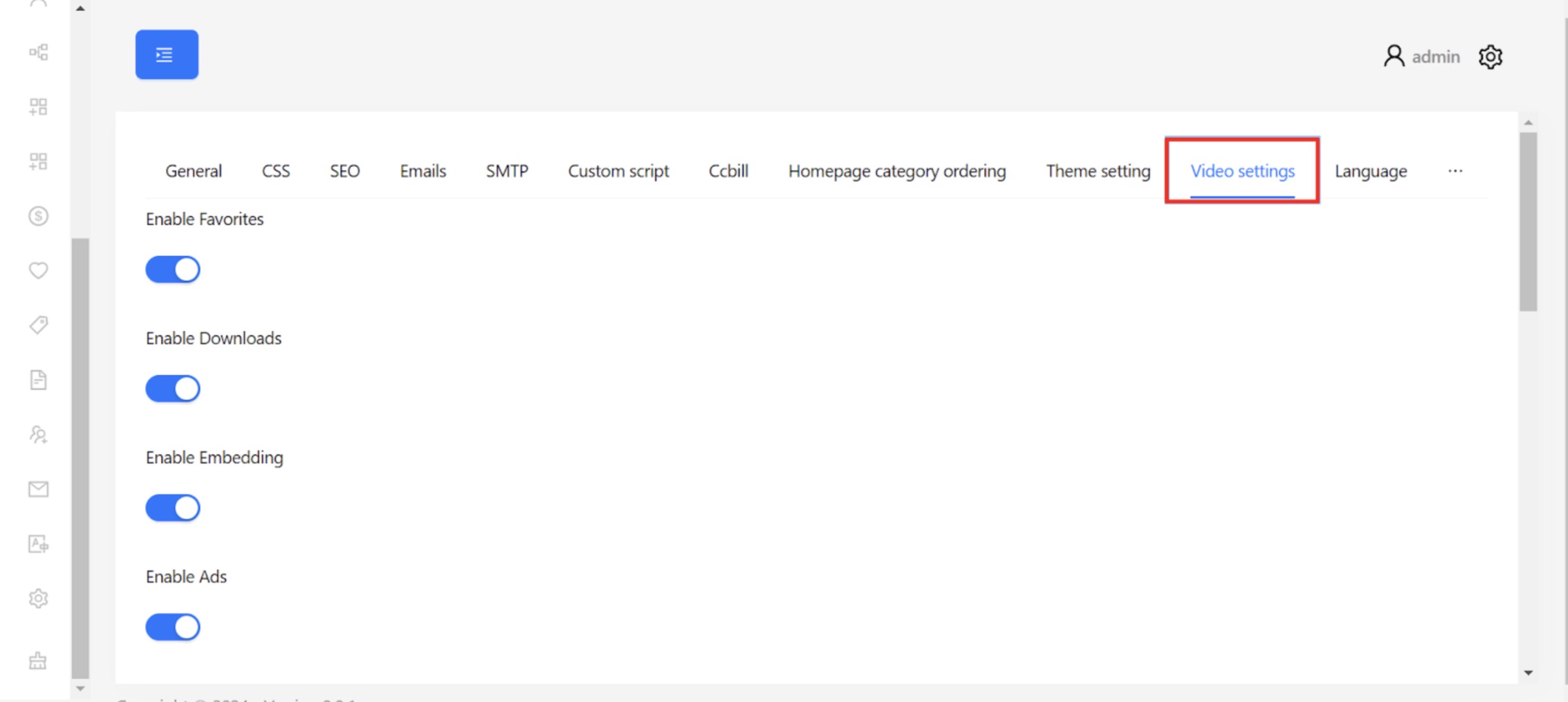
- Scroll to the bottom and find the “Psid” and “Access Key” fields.
- Add the “Psid” and “Access Key” and hit the submit button.

- Now, the video list will be shown during the video import.