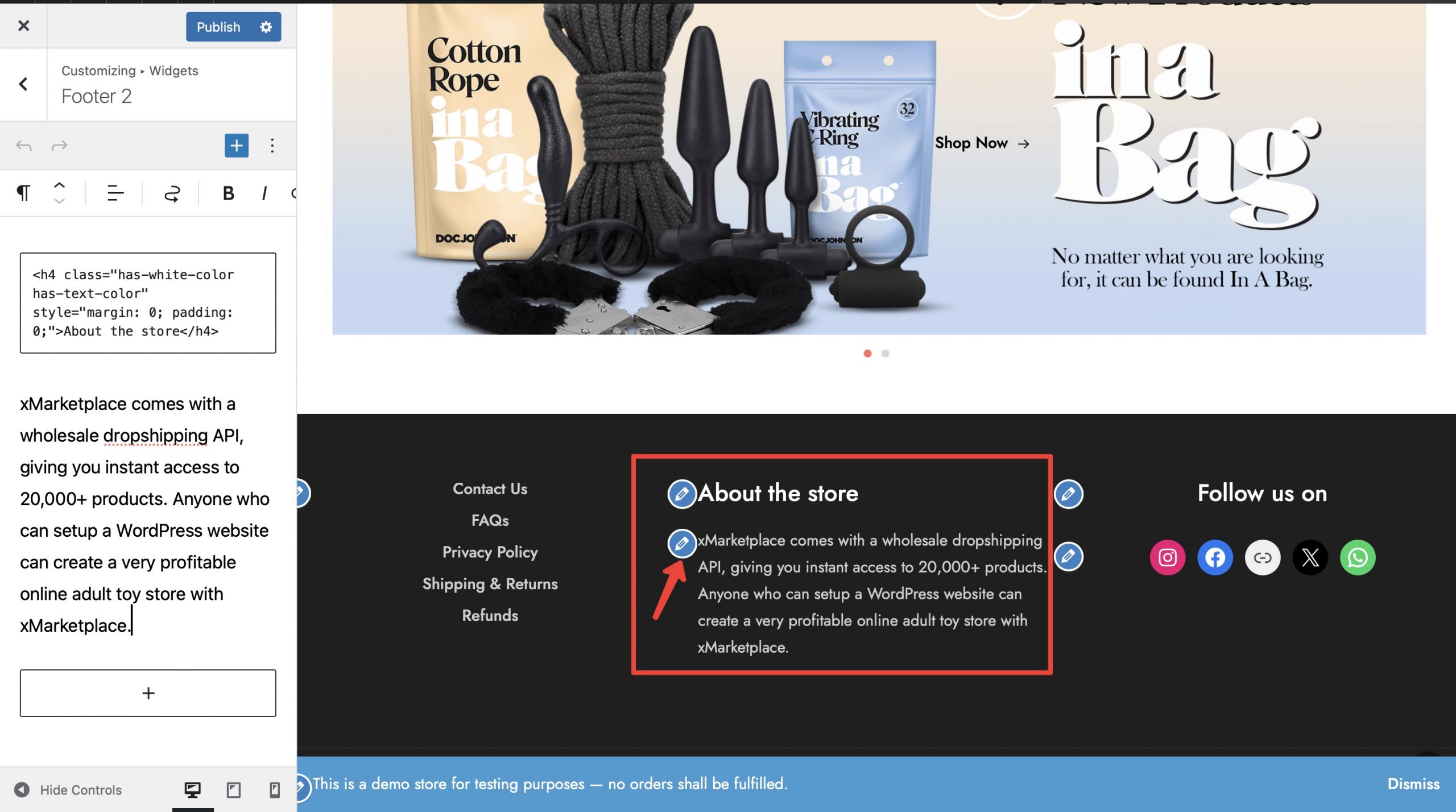1. How do I change the logo for my website ?
You can make the logo changes from Appearance > Customise > Header > Logo
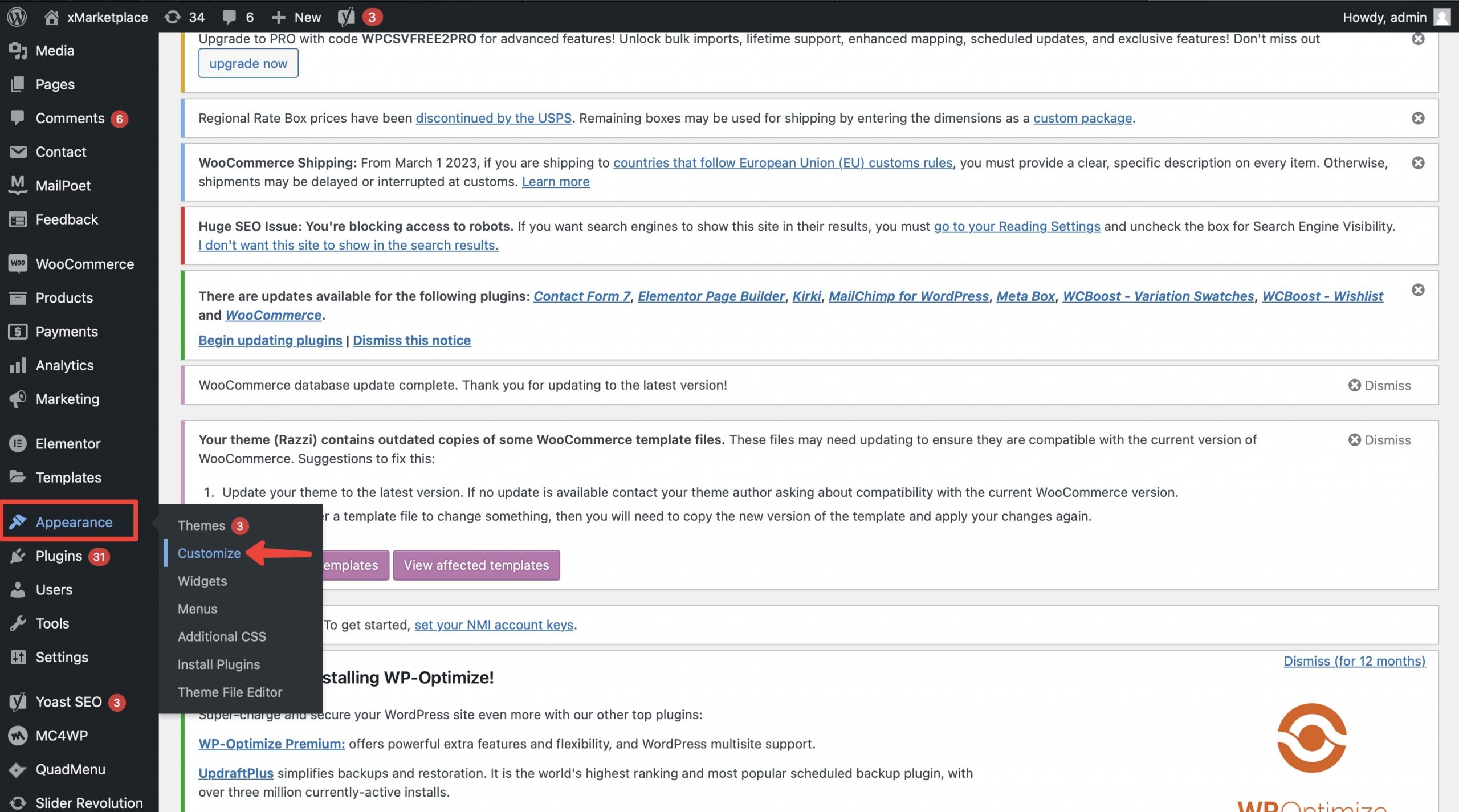
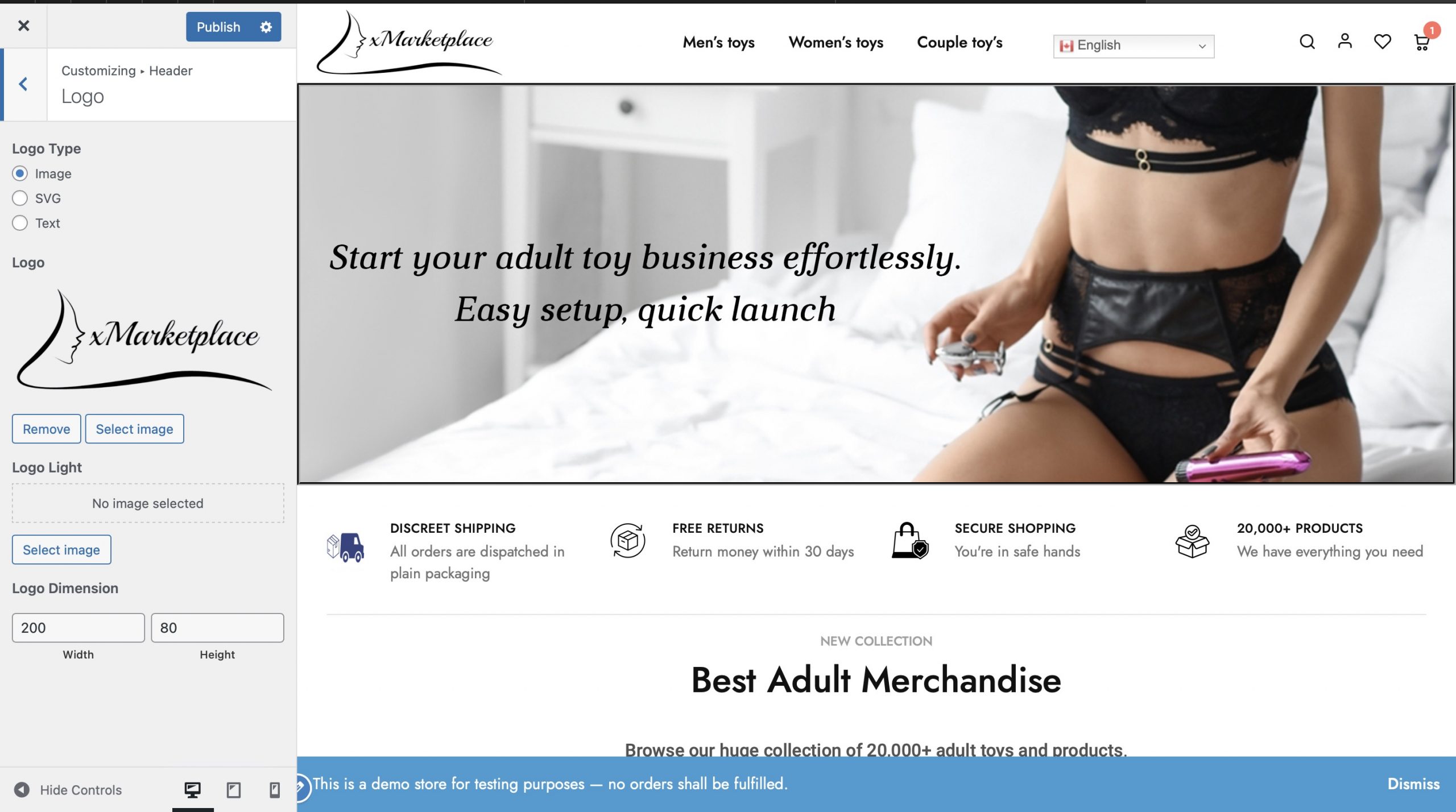
Make sure you’ve saved the changes by hitting Publish at the top.
2. Is it possible to add any other categories to the Header of the website ?
Yes, you can add your desired cateogories to the header of your website from QuadMenu > Menus
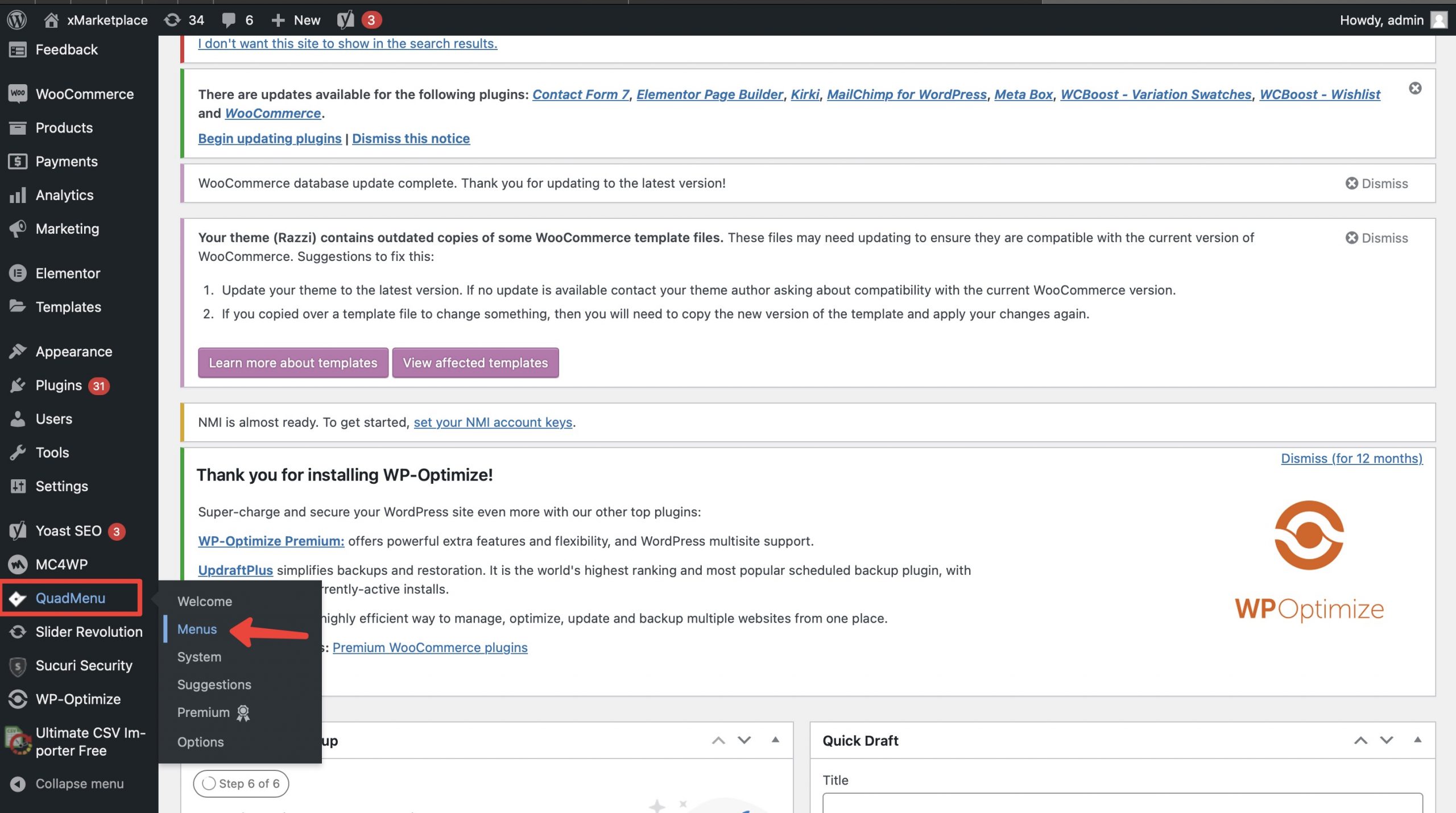
From here, you can select the category that you want to add
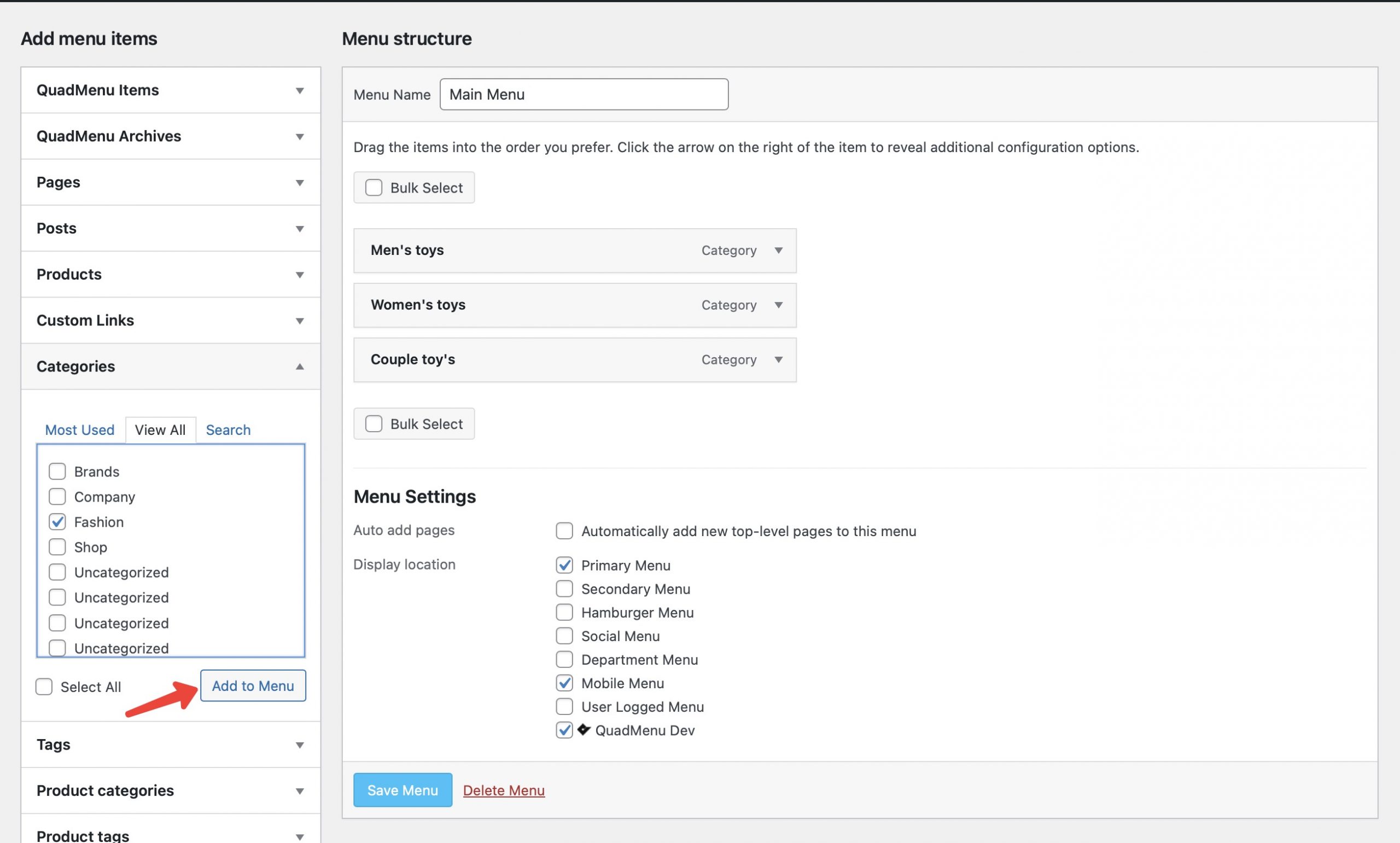
After adding category, hit Save Menu to save the changes
3. How can I edit the contents of my homepage ?
To make changes to your contents, You can get to Edit with Elementor and then make the changes.
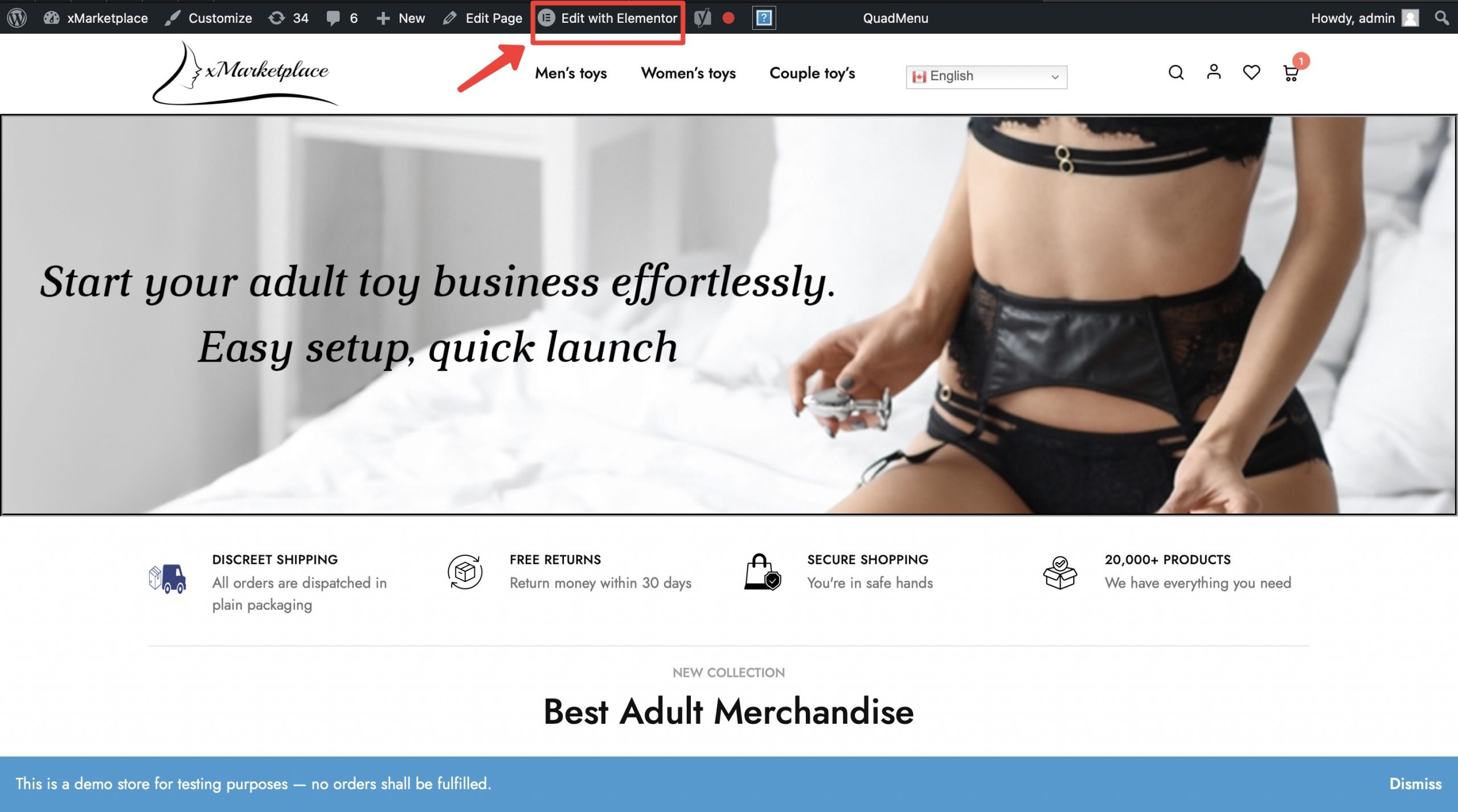
After getting in, you can select the target text or icon to make changes to it.
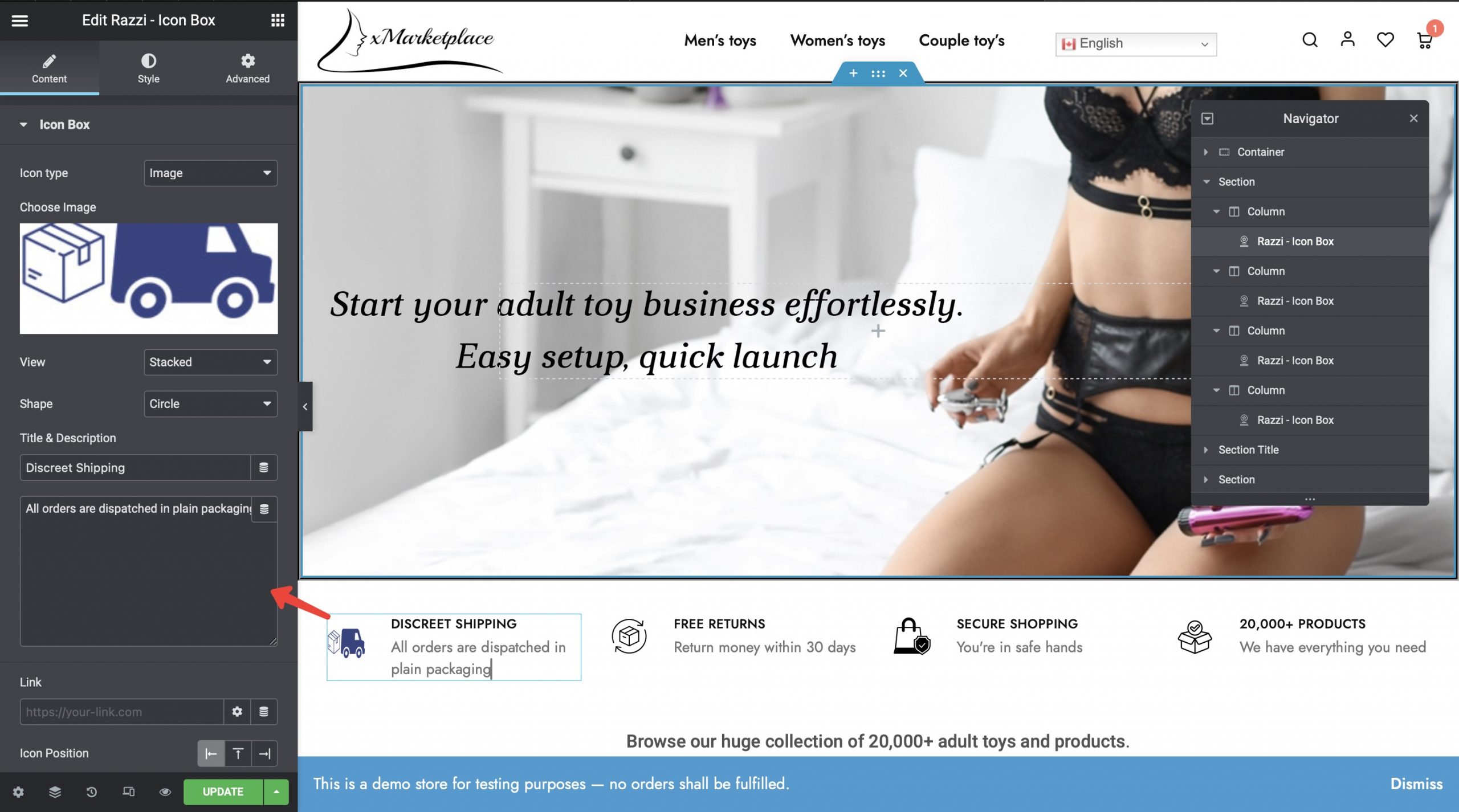
4. How to add or edit site banner ?
Click on the slider revolution on the side menu.
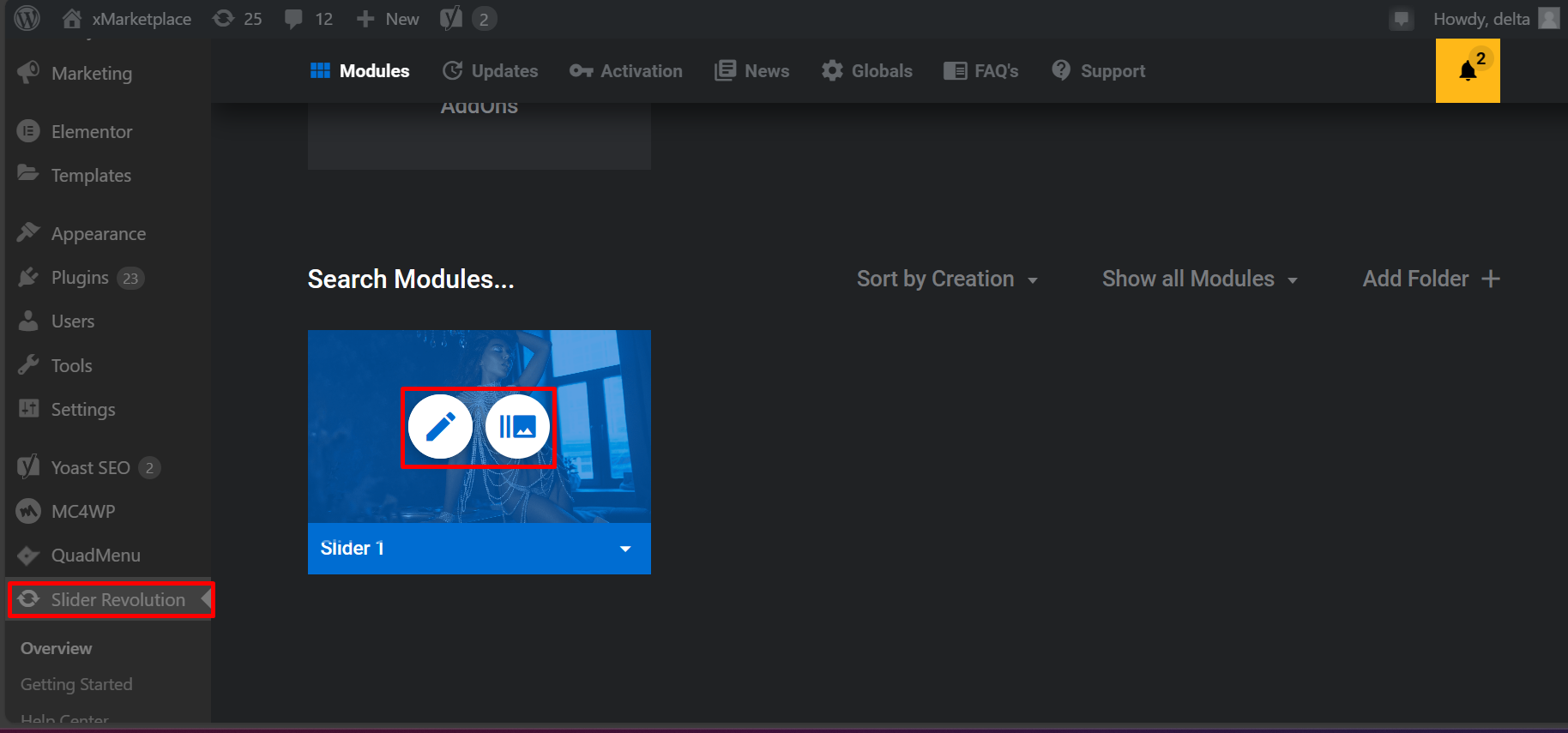
5. How can I change the footer contents of my website ?
To change the footer contents, you can get to Appearance > customise
In the right pane, you’ll get a preview page. From there, you can select a content that you want to edit and Publish the changes.