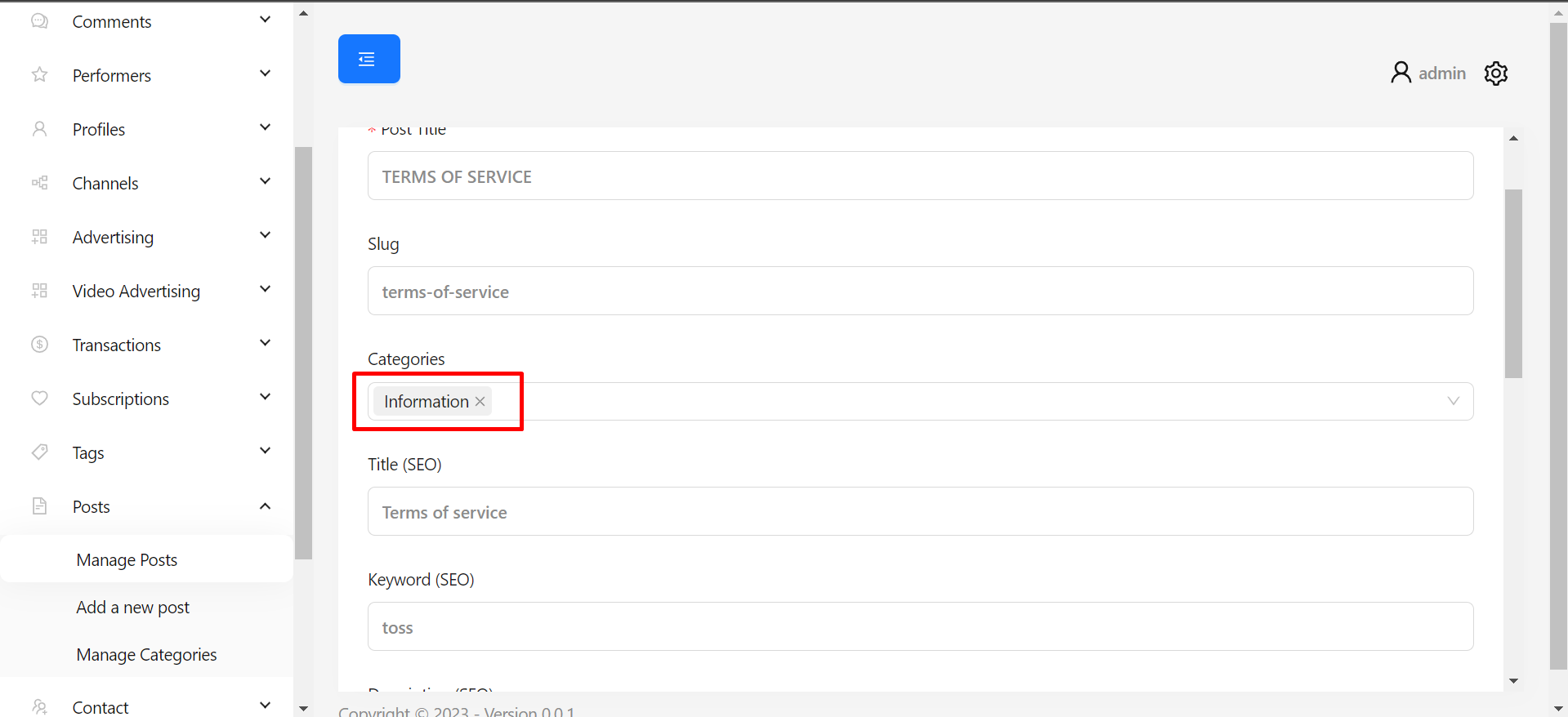How can I create or edit the static pages?
- You can create new or edit existing static pages from under the Manage Posts menu highlighted.
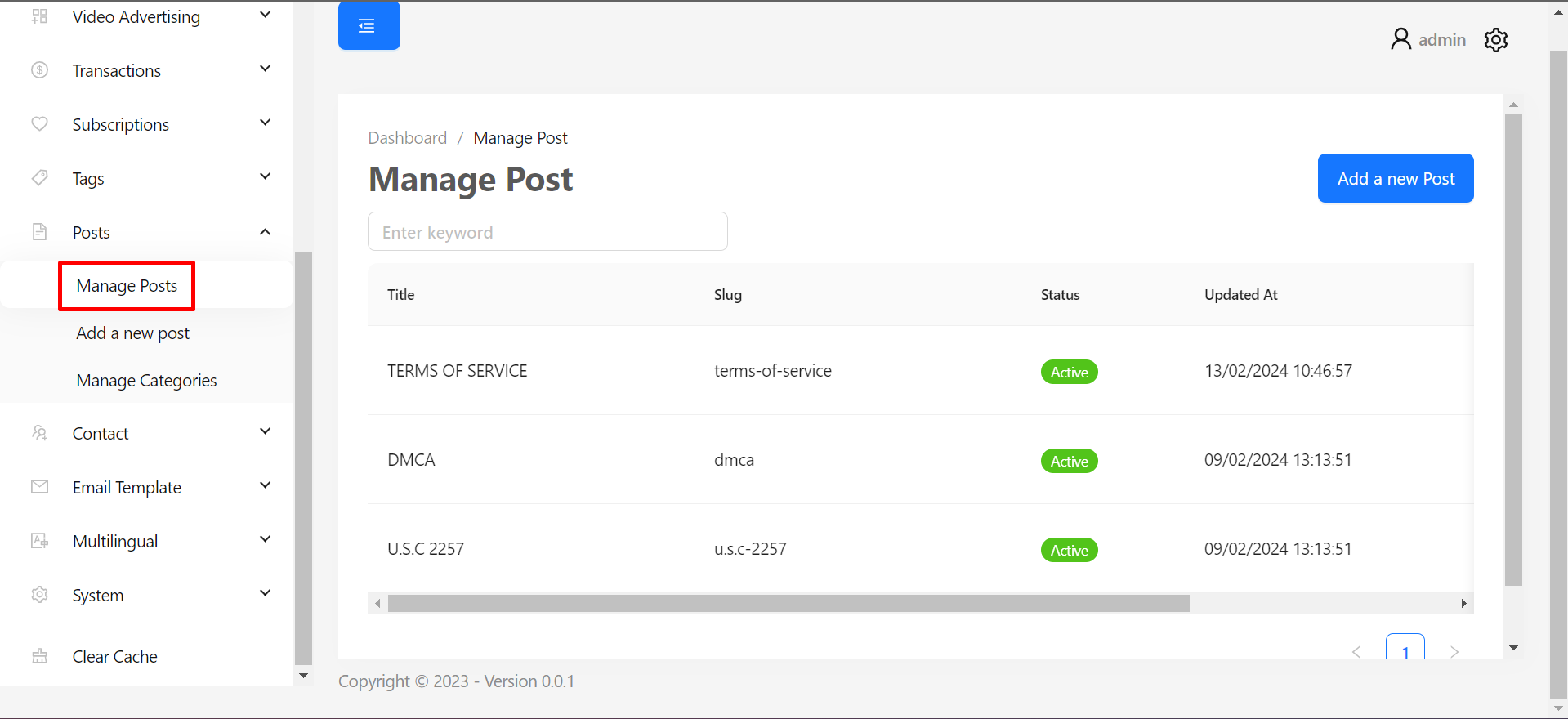
- Here, use the Add a New Post option on top-right to create a new one or use the Update option corresponding to the page you want to edit the same.
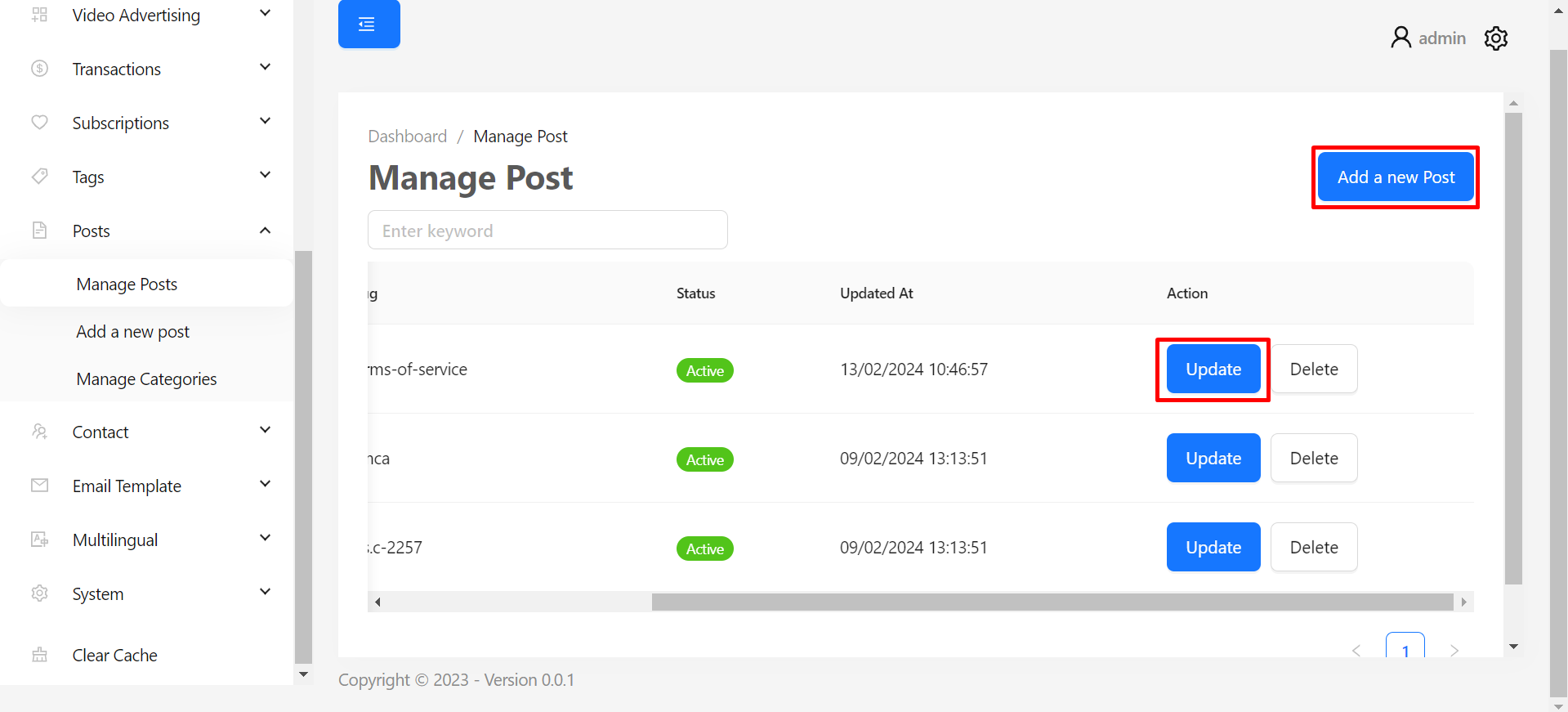
- Follow the steps to add or update the post. Update/Add New> Enter Post Title > Select Category (Footer Group) > Enter the content > Submit

Can I enable or disable a static page?
You can disable a static page by making it Inactive under the Status option.
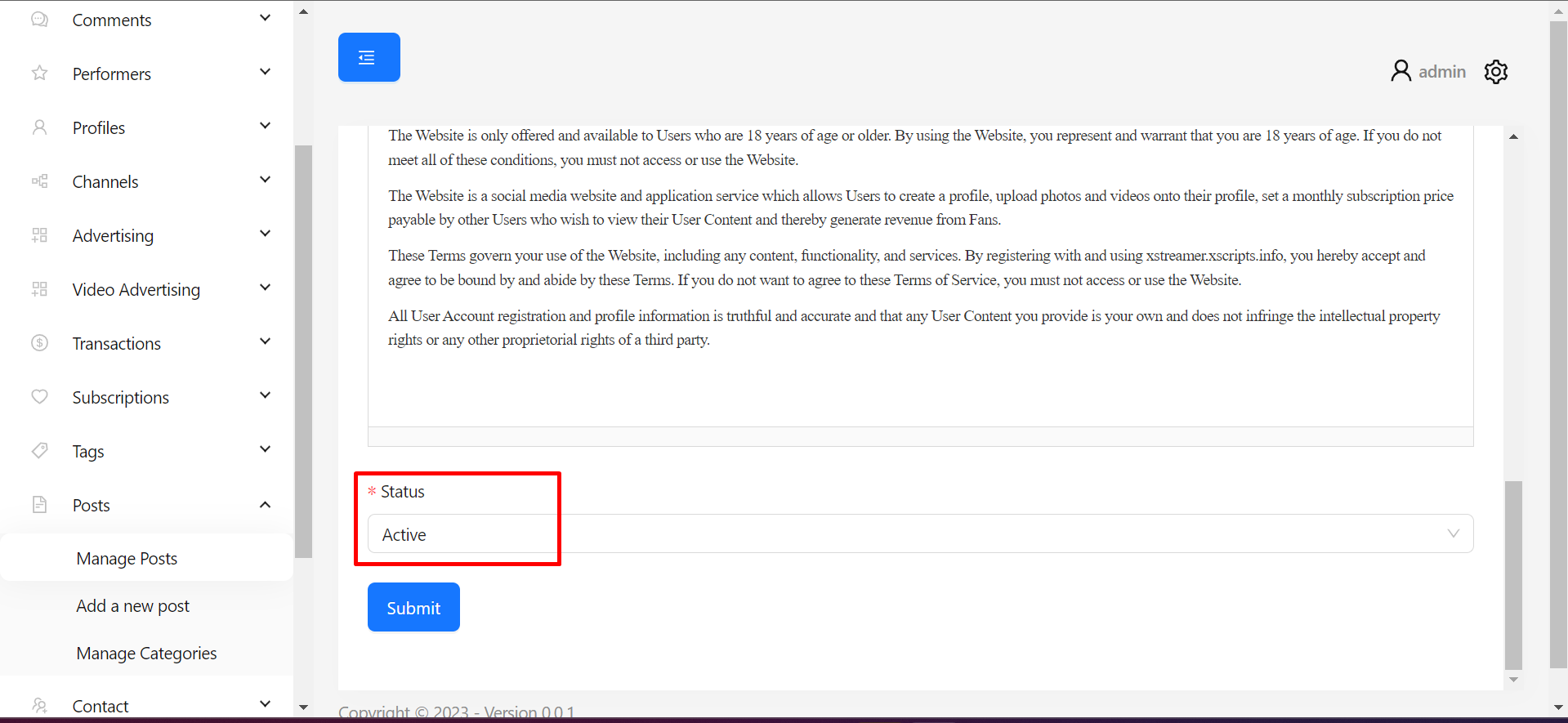
2. Or you can remove the post category. The post won’t appear on the front end.