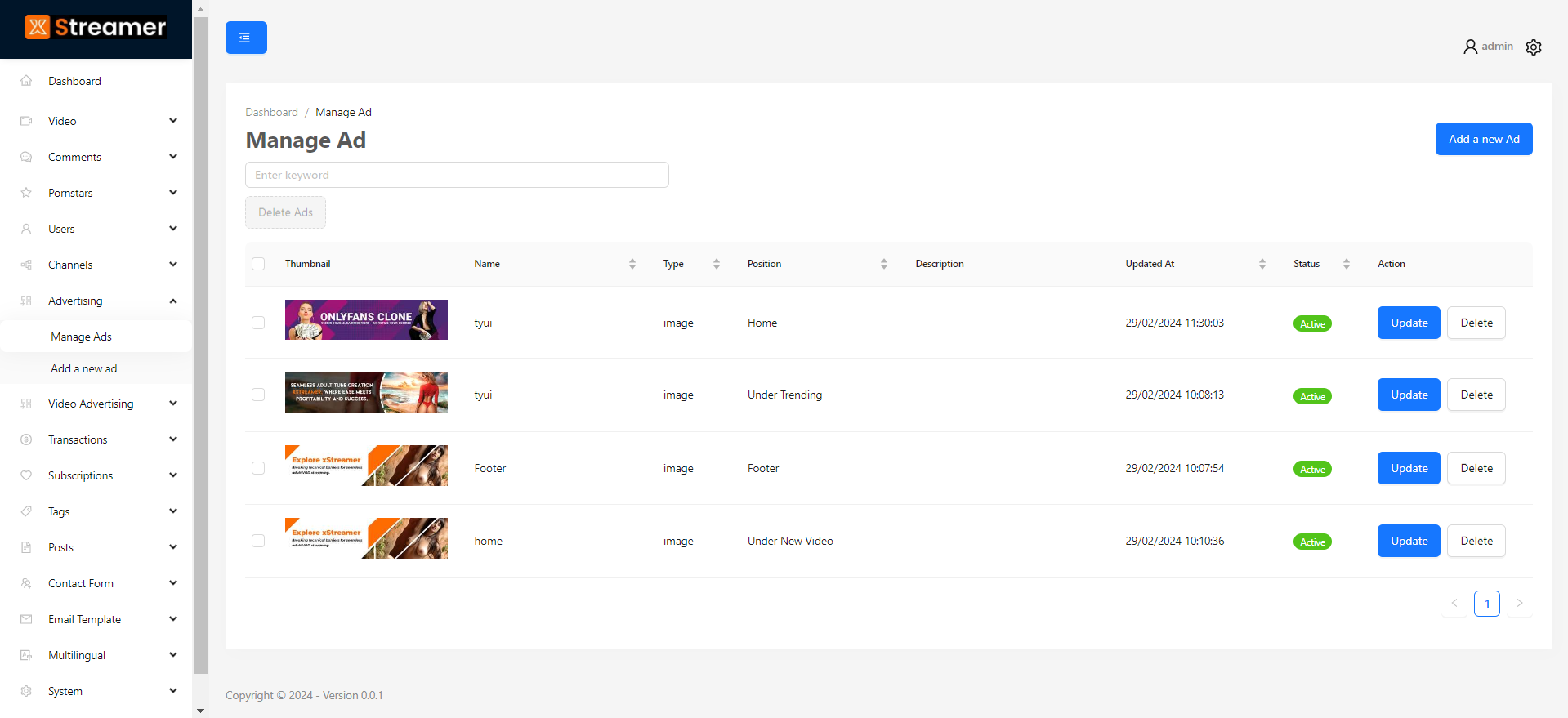Where can I manage the existing banner ads on the site?
77 views 0
- To manage the existing ads to delete/edit/disable them, go to Advertising > Manage Ads to find the list of all banner ads.
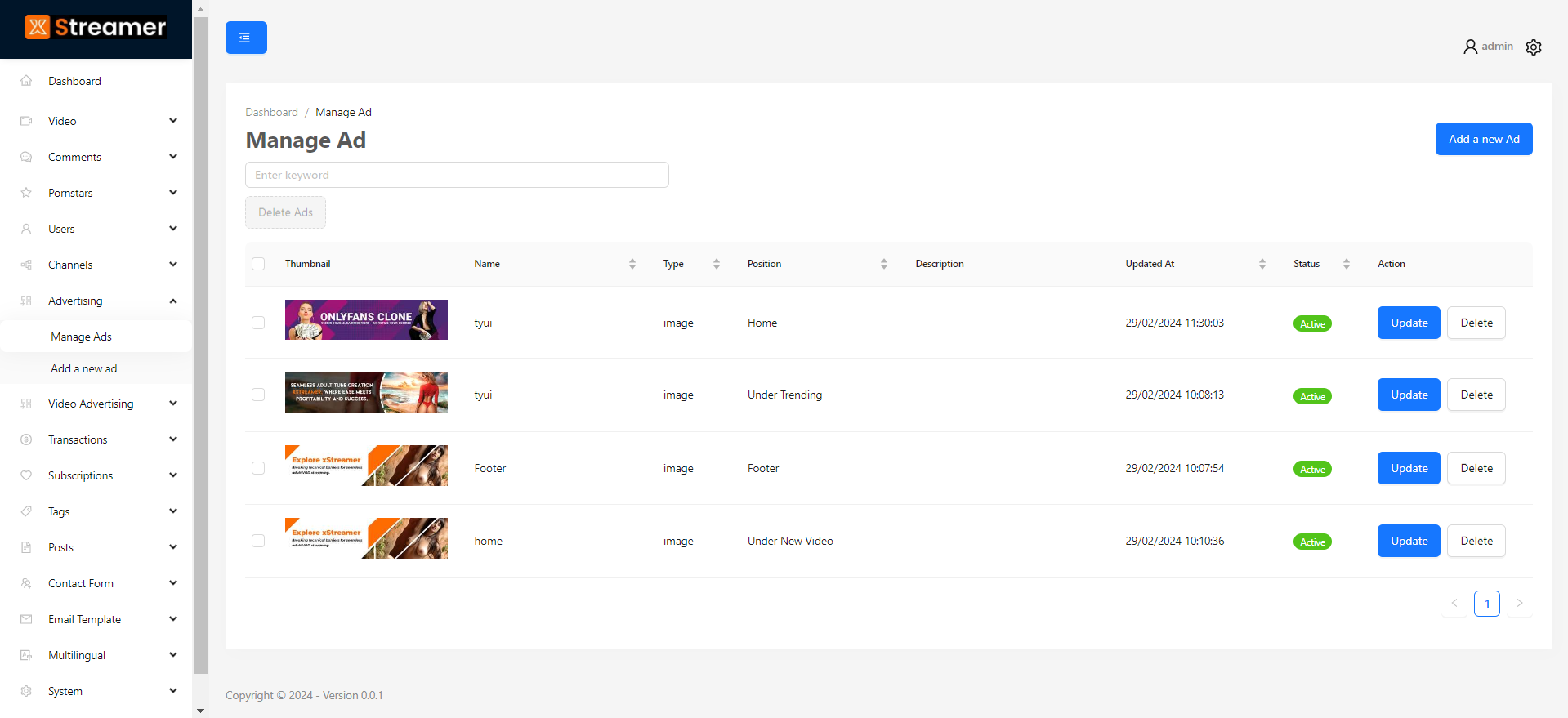
- You may use the search box to find the one you’re looking for.
- Please use the Update or Delete options at the end of each to change details or to remove them.
- You can use status to make the Ad banner Active and Inactive.
- You can also choose multiple of these using the checkboxes and click on Delete Ads at the top to remove them in bulk.