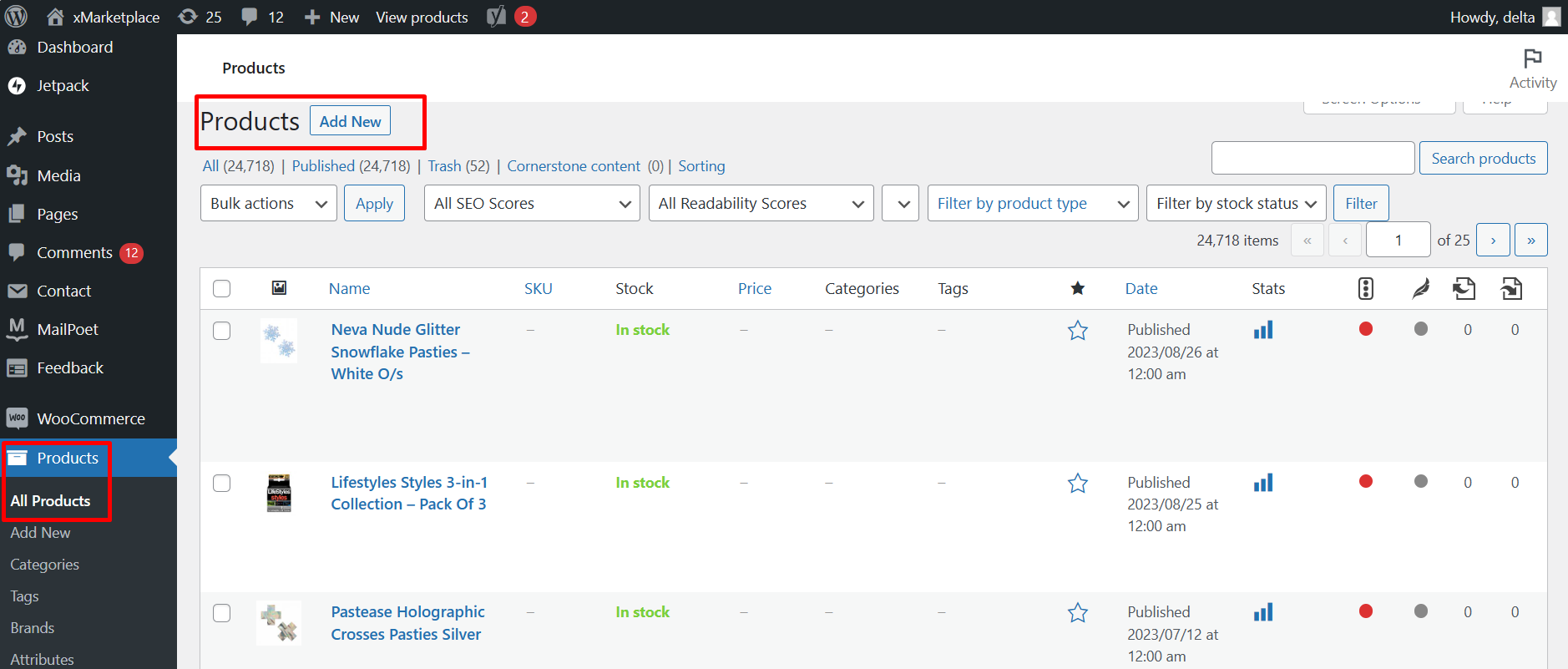- On the dashboard page, scroll to the bottom of the side menu. Select and click on the Ultimate CSV Importer Free.
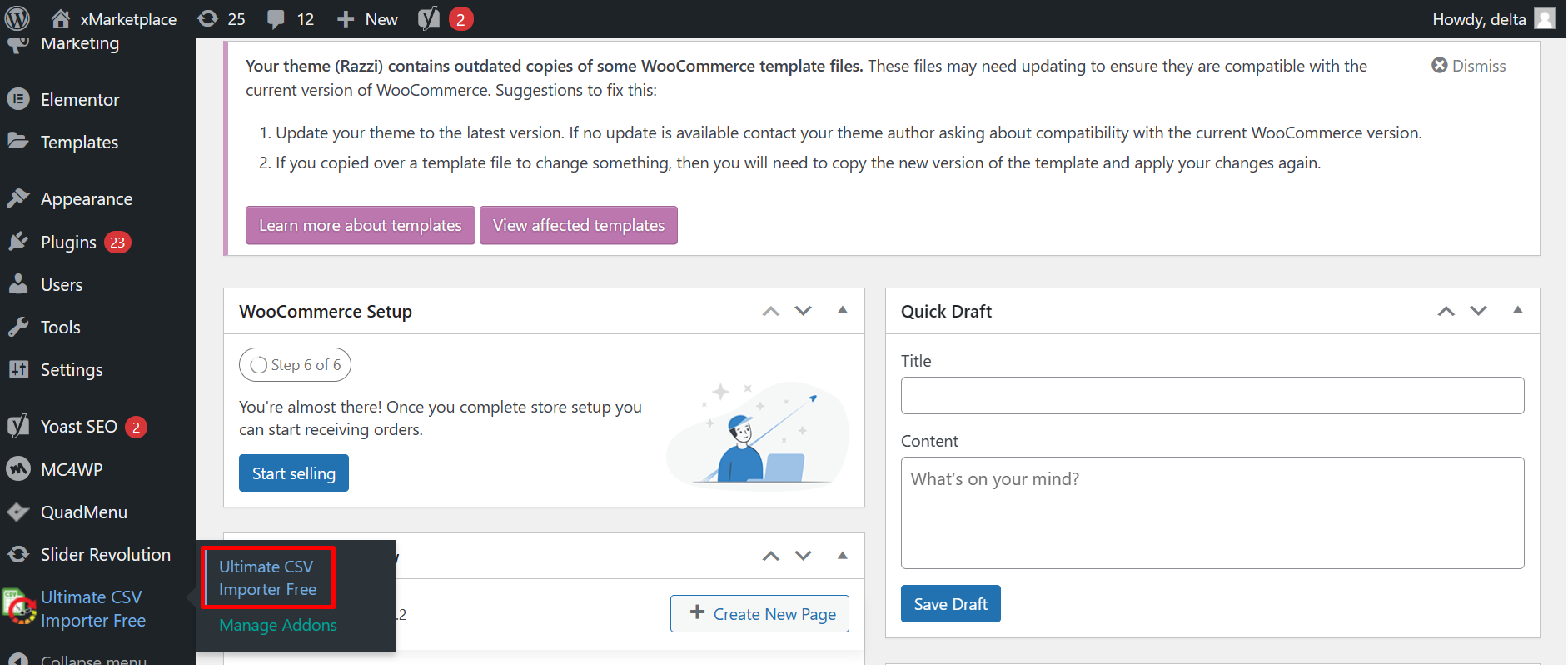
- Upload from Desktop > Click on Browse > Select the file.
(File should be in UTF-8 format). To convert the file to UTF-8, click here.
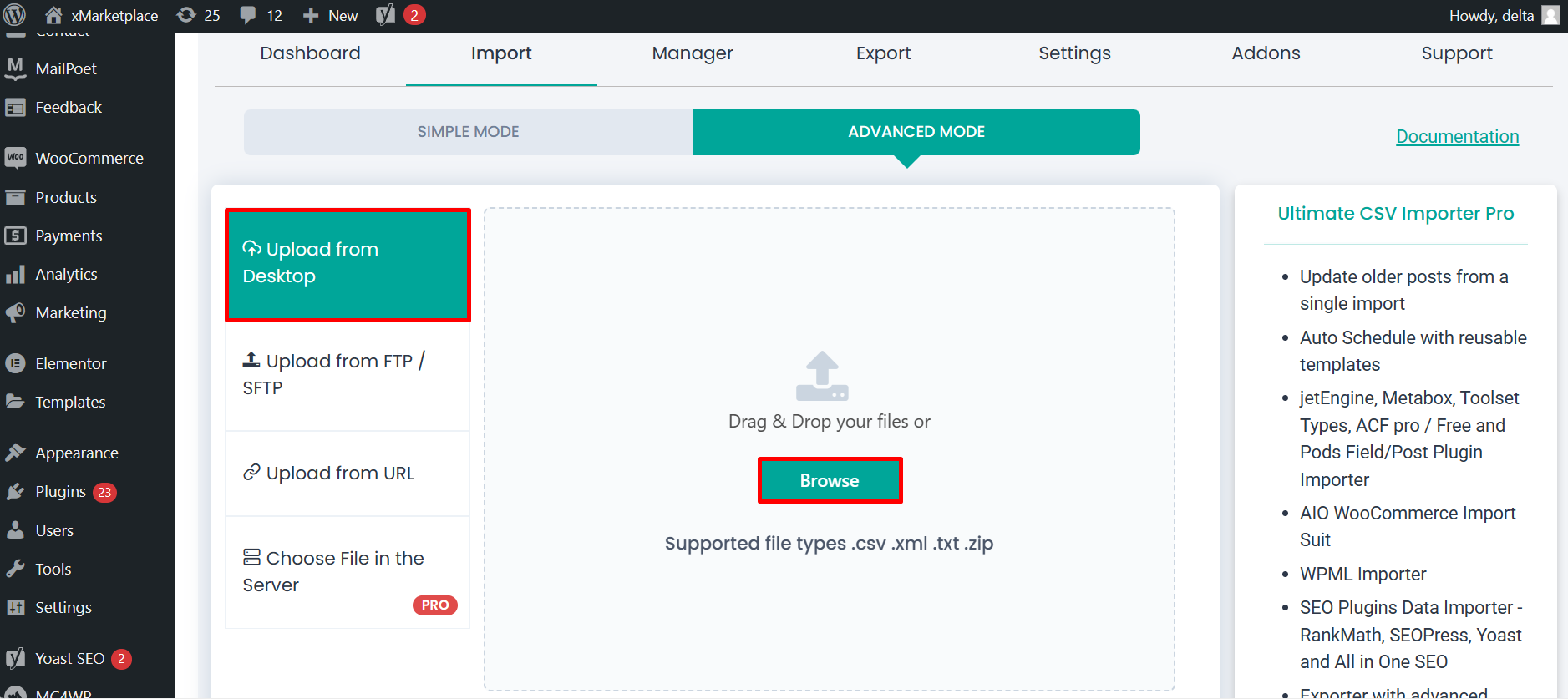
- Import Each Record >>>>>Product (WooCommerce Product)
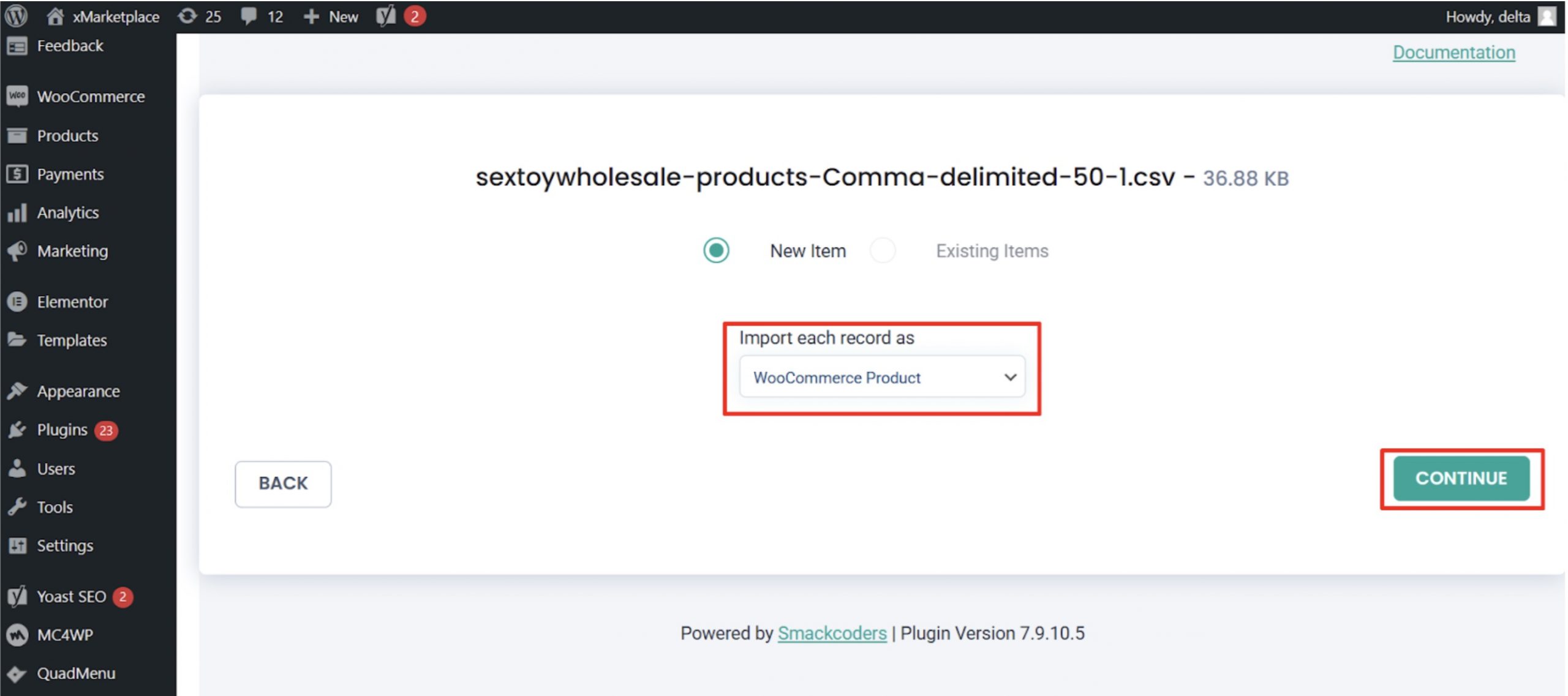
- On the WordPress Core Fields, select the fields below.
WP FIELDS CSV HEADER Title title Content description Short Description description Publish Date date_added Author brand Featured Image Image_thumb_url - Scroll down to the bottom and click on the continue button.
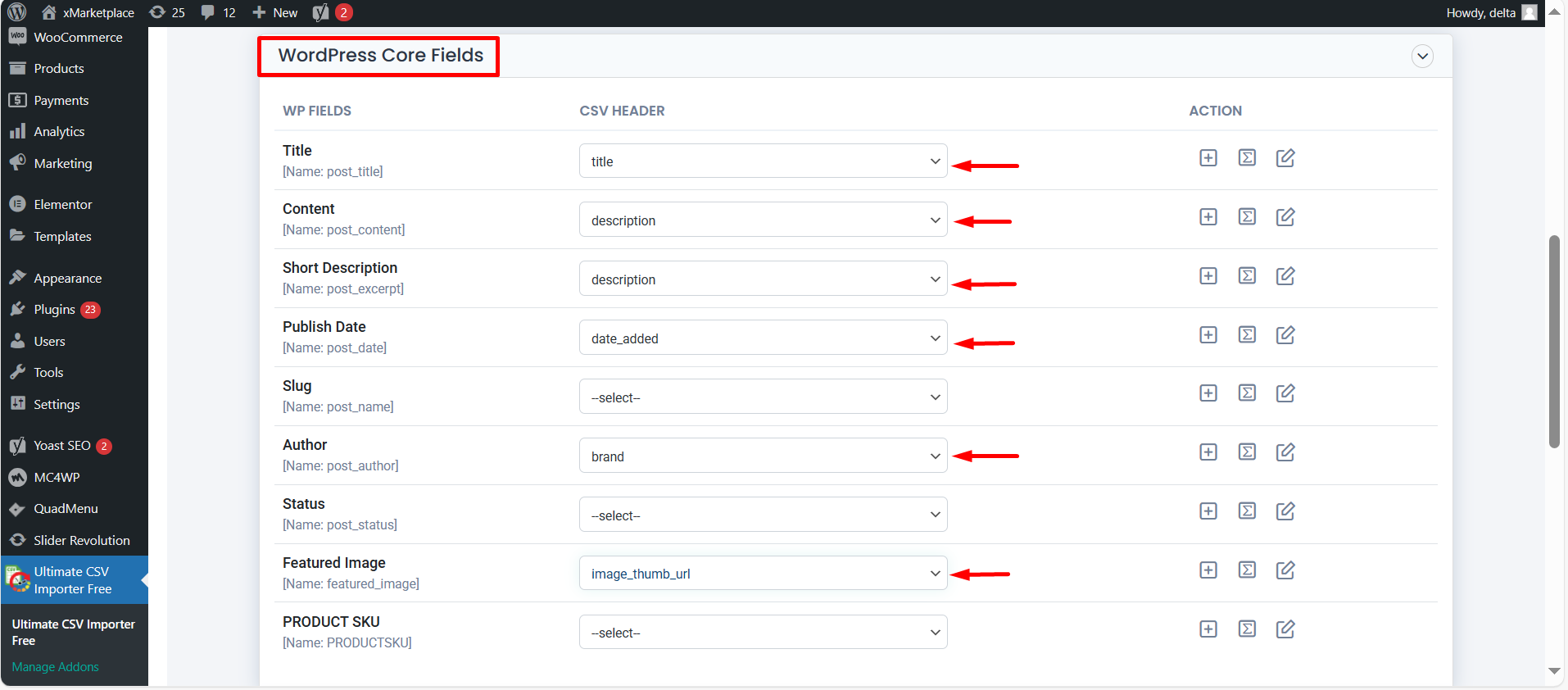
- Scroll down and click on the “Product Meta Fields” section.

- On the “Sale Price” dropdown, select the “Wholesale Price.”
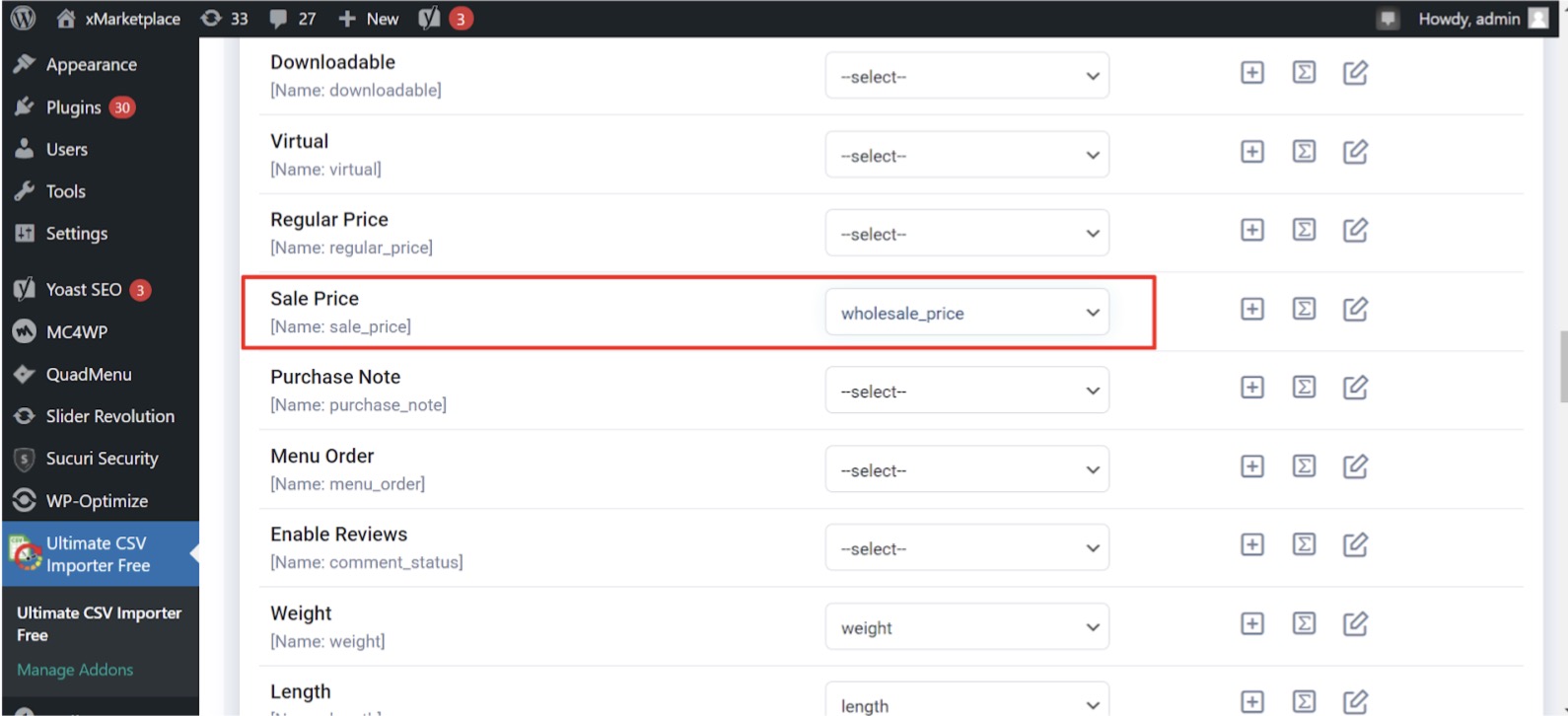
- Again, click on the Continue button.
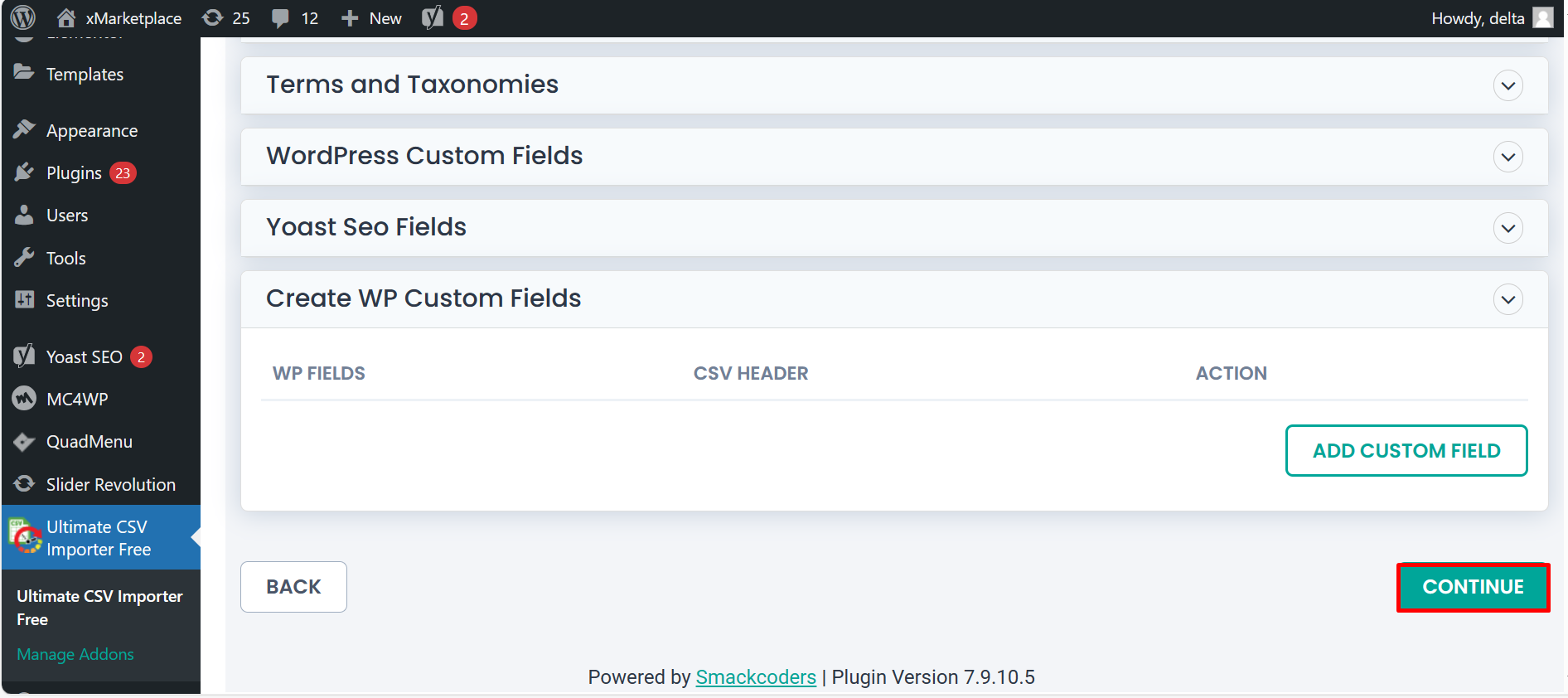
- Click on the “Start Import” button.
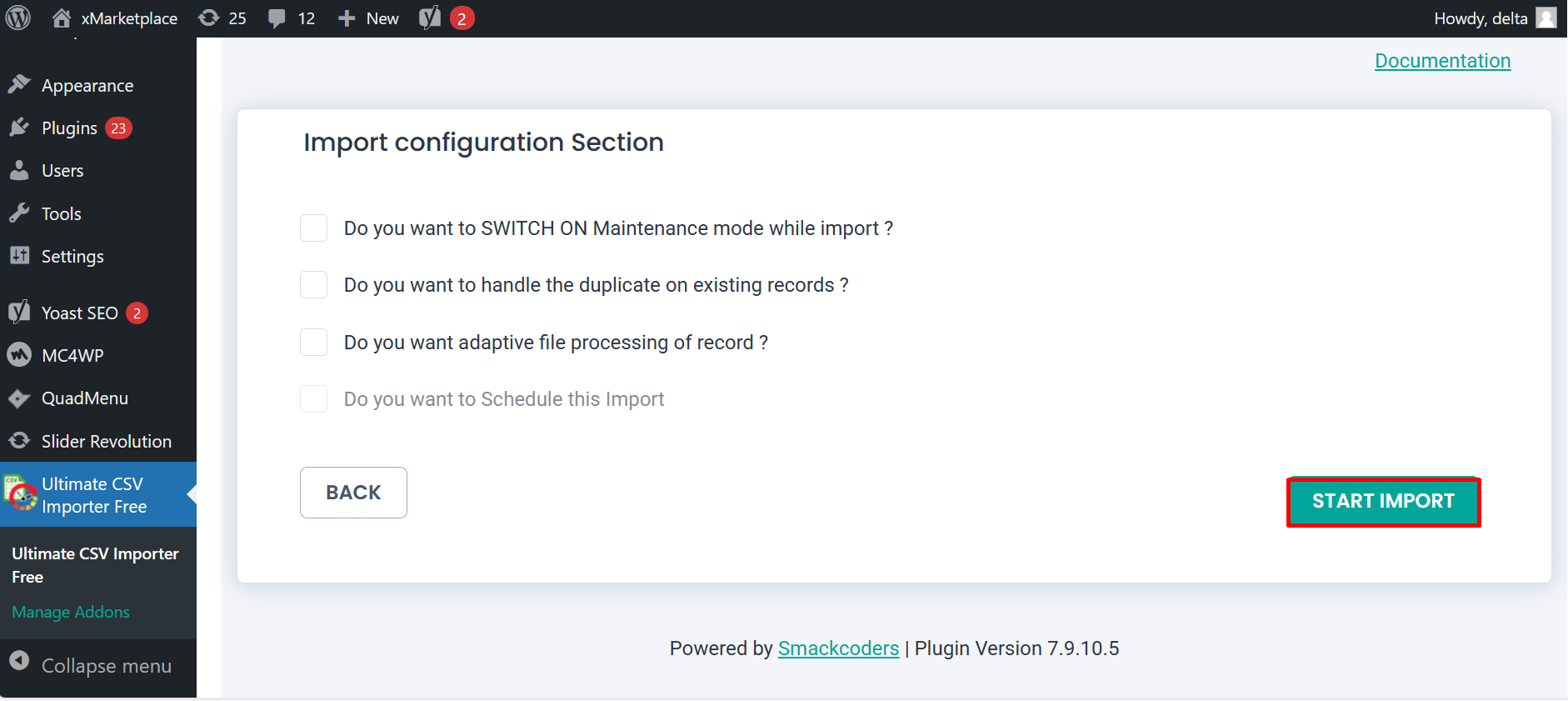
- Wait for the product Import to be Completed.
Processing time may differ based on the file size and number of products.
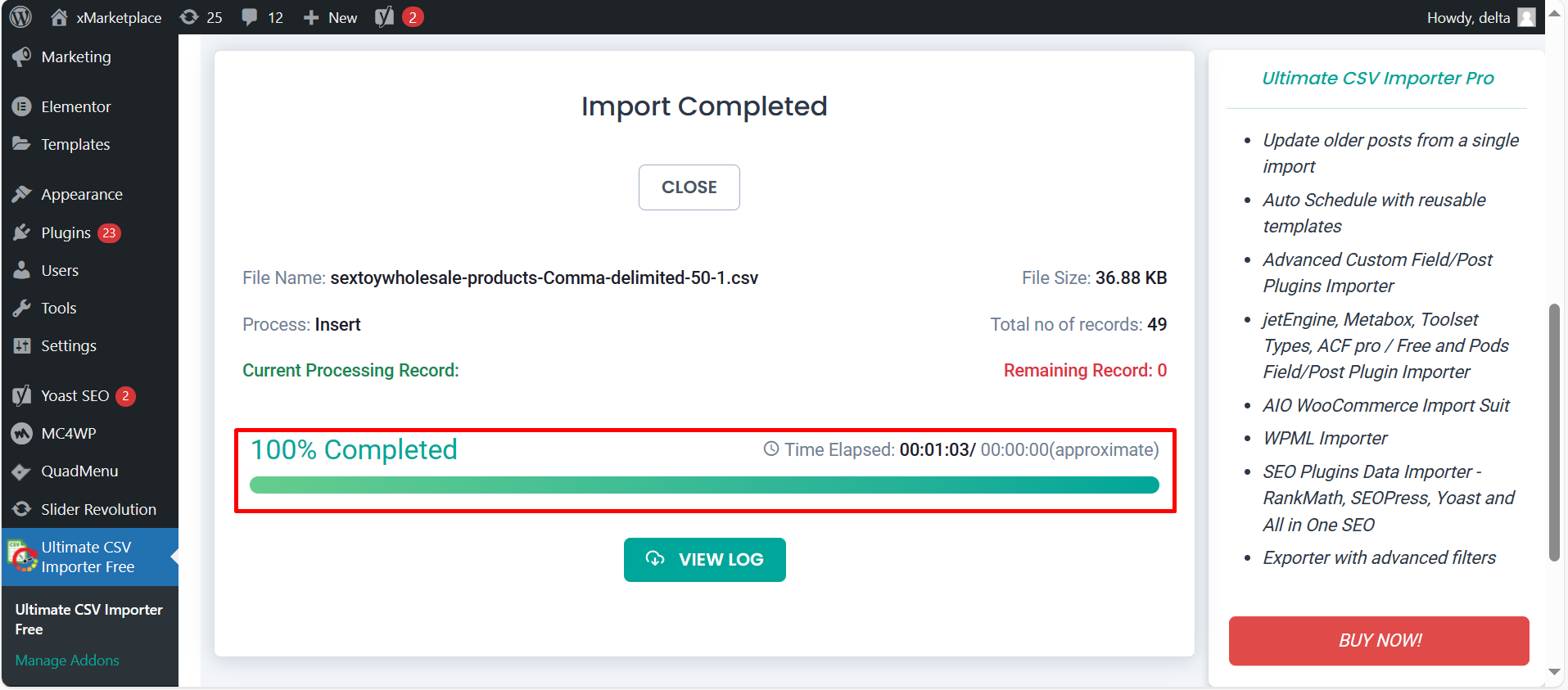
- To view the imported products, on the side menu, click on the Products>>> All Products.